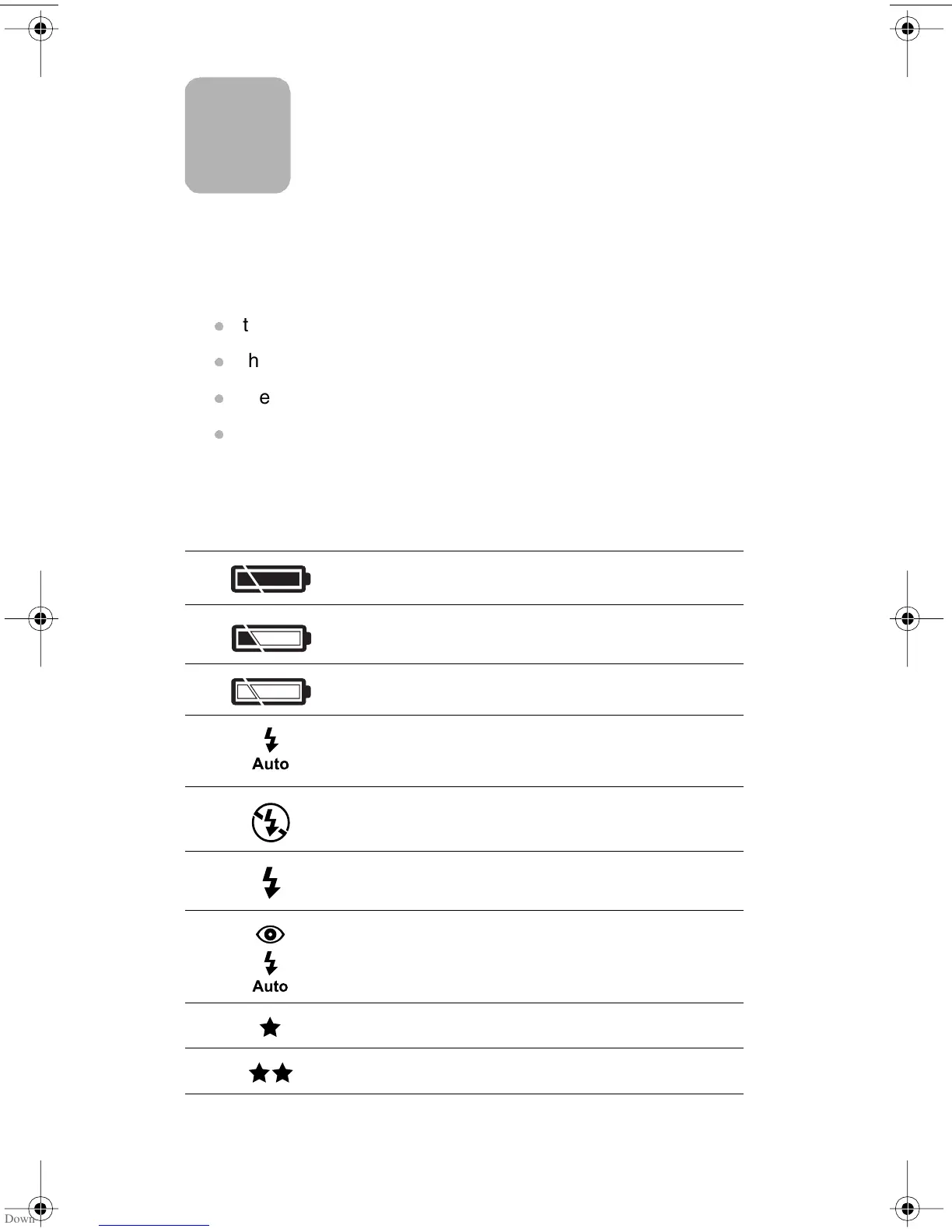Reference 63
Reference
This appendix describes:
the symbols on the status LCD.
the camera indicator lights (LEDs).
the menus that appear on the image display.
the camera specifications.
Symbols on the status LCD
Batteries good
Batteries low
Batteries empty
Automatic flash on
Flash off
Flash on
Automatic flash with red-eye reduction on
Good image quality
Better image quality
A
HUG.book Page 63 Tuesday, September 25, 2001 1:03 PM