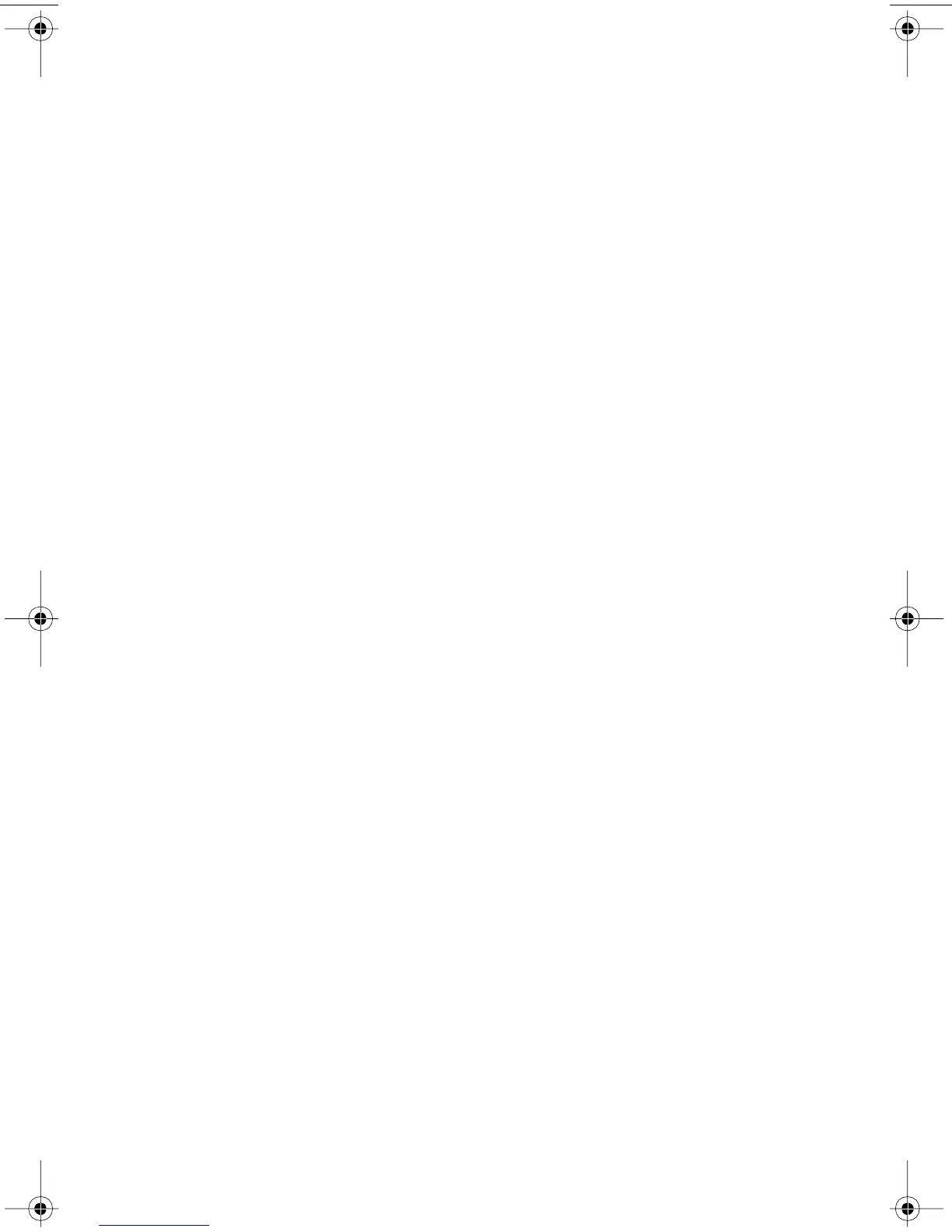iiiTable of Contents
Contents
Chapter 1: Getting started
Camera parts . . . . . . . . . . . . . . . . . . . . . . . . . . . . . . . . . . . . . . . . . 2
Setup . . . . . . . . . . . . . . . . . . . . . . . . . . . . . . . . . . . . . . . . . . . . . . . 3
Step 1: Attach the wrist strap. . . . . . . . . . . . . . . . . . . . . . . . . . 3
Step 2: Install the batteries . . . . . . . . . . . . . . . . . . . . . . . . . . . 4
Step 3: Choose the camera language . . . . . . . . . . . . . . . . . . . 4
Step 4: Set the camera date and time . . . . . . . . . . . . . . . . . . . 4
Step 5: Install the CompactFlash card. . . . . . . . . . . . . . . . . . . 5
Chapter 2: Taking pictures
Taking a picture . . . . . . . . . . . . . . . . . . . . . . . . . . . . . . . . . . . . . . . 7
Previewing your pictures . . . . . . . . . . . . . . . . . . . . . . . . . . . . . . . . 8
Using automatic focus, macro focus, and automatic exposure . . . 9
Using focus lock . . . . . . . . . . . . . . . . . . . . . . . . . . . . . . . . . . . 9
Using the macro focus setting . . . . . . . . . . . . . . . . . . . . . . . . 10
Using the optical or digital zoom . . . . . . . . . . . . . . . . . . . . . . . . . 10
Using the self-timer . . . . . . . . . . . . . . . . . . . . . . . . . . . . . . . . . . . 11
Chapter 3: Managing images on the camera
Viewing your images . . . . . . . . . . . . . . . . . . . . . . . . . . . . . . . . . . 13
Deleting your images . . . . . . . . . . . . . . . . . . . . . . . . . . . . . . . . . . 14
Creating a print order . . . . . . . . . . . . . . . . . . . . . . . . . . . . . . . . . . 16
Viewing small versions (thumbnails) of your images . . . . . . . . . . 18
Magnifying your images. . . . . . . . . . . . . . . . . . . . . . . . . . . . . . . . 19
Locking your images . . . . . . . . . . . . . . . . . . . . . . . . . . . . . . . . . . 20
Chapter 4: Adjusting the camera settings
Using the flash . . . . . . . . . . . . . . . . . . . . . . . . . . . . . . . . . . . . . . . 21
Changing the image quality . . . . . . . . . . . . . . . . . . . . . . . . . . . . . 23
Setting Instant Review . . . . . . . . . . . . . . . . . . . . . . . . . . . . . . . . . 25
Changing the date and time. . . . . . . . . . . . . . . . . . . . . . . . . . . . . 26
Adjusting the image display brightness . . . . . . . . . . . . . . . . . . . . 27
Turning the system beep on and off . . . . . . . . . . . . . . . . . . . . . . 28
Changing the camera language. . . . . . . . . . . . . . . . . . . . . . . . . . 28
HUG.book Page iii Tuesday, September 25, 2001 1:03 PM