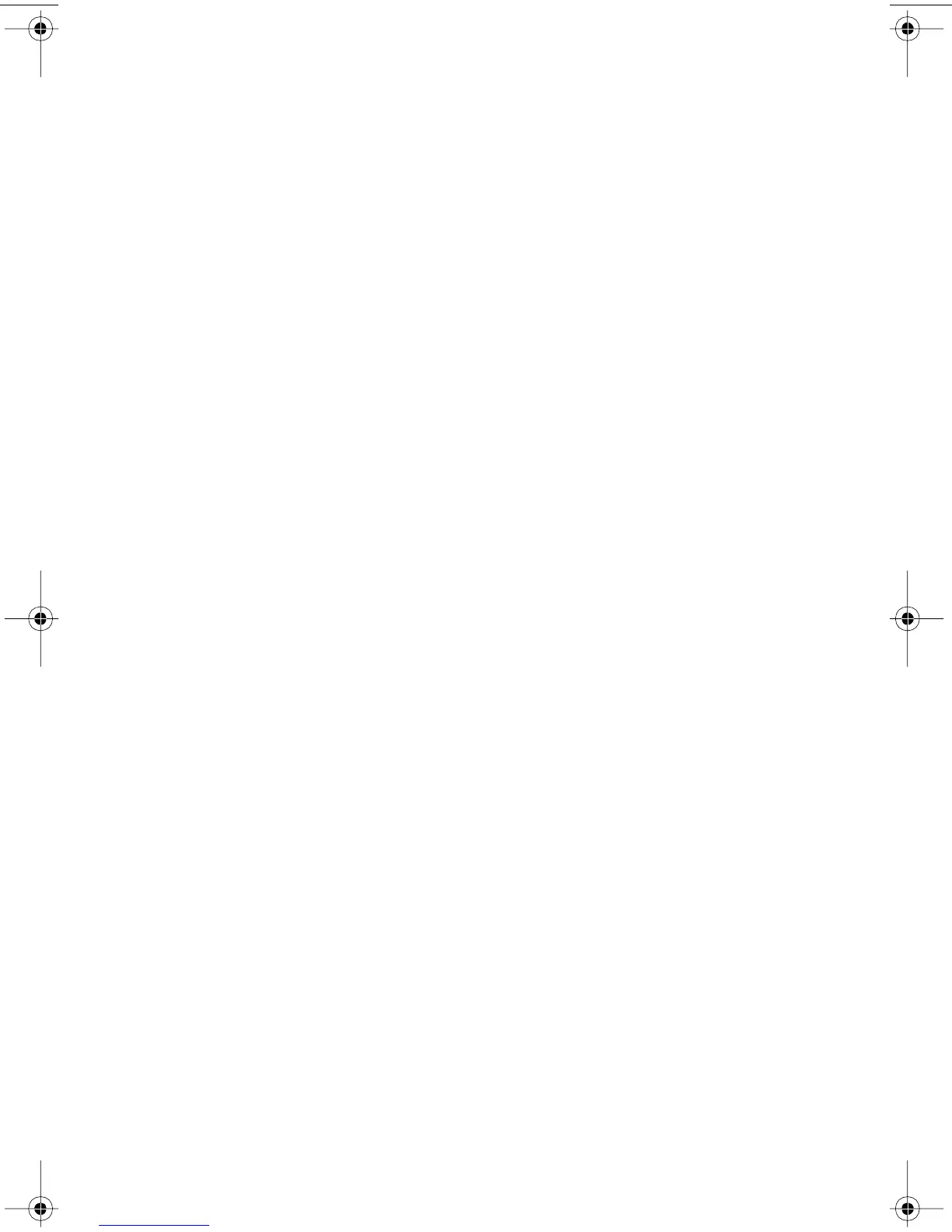iv
Chapter 5: Sharing and printing images
Using the camera with a Windows computer . . . . . . . . . . . . . . . . 30
System requirements for a Windows computer . . . . . . . . . . . 30
Installing the software on a Windows computer. . . . . . . . . . . 31
Connecting the camera to a Windows computer . . . . . . . . . . 31
Unloading images to a Windows computer . . . . . . . . . . . . . . 32
Using the camera with a Windows NT 4.0 computer . . . . . . . 33
Using the camera with a Macintosh computer . . . . . . . . . . . . . . . 35
System requirements for a Macintosh computer . . . . . . . . . . 35
Changing the USB protocol setting . . . . . . . . . . . . . . . . . . . . 35
Installing the software on the Mac OS . . . . . . . . . . . . . . . . . . 36
Connecting the camera to a Macintosh computer . . . . . . . . . 37
Unloading images to a Macintosh computer . . . . . . . . . . . . . 38
Unloading images without using the camera software . . . . . . . . . 39
Using a card reader . . . . . . . . . . . . . . . . . . . . . . . . . . . . . . . . . . . 40
Printing photos on a printer equipped with a card reader . . . . . . 40
Chapter 6: Maintaining your camera
Powering your camera . . . . . . . . . . . . . . . . . . . . . . . . . . . . . . . . . 41
Determining if the batteries need to be changed . . . . . . . . . . 41
Replacing batteries . . . . . . . . . . . . . . . . . . . . . . . . . . . . . . . . 43
Using an AC power adapter. . . . . . . . . . . . . . . . . . . . . . . . . . 43
Maintaining the CF memory card . . . . . . . . . . . . . . . . . . . . . . . . . 45
Formatting a CF memory card . . . . . . . . . . . . . . . . . . . . . . . . 45
Removing the CF memory card . . . . . . . . . . . . . . . . . . . . . . . 46
Caring for your camera and accessories . . . . . . . . . . . . . . . . . . . 46
Camera . . . . . . . . . . . . . . . . . . . . . . . . . . . . . . . . . . . . . . . . . 46
Lens adapter . . . . . . . . . . . . . . . . . . . . . . . . . . . . . . . . . . . . . 46
Safety precautions . . . . . . . . . . . . . . . . . . . . . . . . . . . . . . . . . . . . 47
Chapter 7: Troubleshooting
Problems and solutions . . . . . . . . . . . . . . . . . . . . . . . . . . . . . . . . 49
Getting assistance . . . . . . . . . . . . . . . . . . . . . . . . . . . . . . . . . . . . 56
Visiting HP Web sites. . . . . . . . . . . . . . . . . . . . . . . . . . . . . . . 56
Visiting related Web sites. . . . . . . . . . . . . . . . . . . . . . . . . . . . 56
Contacting HP Customer Support . . . . . . . . . . . . . . . . . . . . . 57
Obtaining support within the United States . . . . . . . . . . . . . . 57
Obtaining support worldwide . . . . . . . . . . . . . . . . . . . . . . . . . 58
Hewlett-Packard limited warranty statement . . . . . . . . . . . . . . . . 61
HUG.book Page iv Tuesday, September 25, 2001 1:03 PM