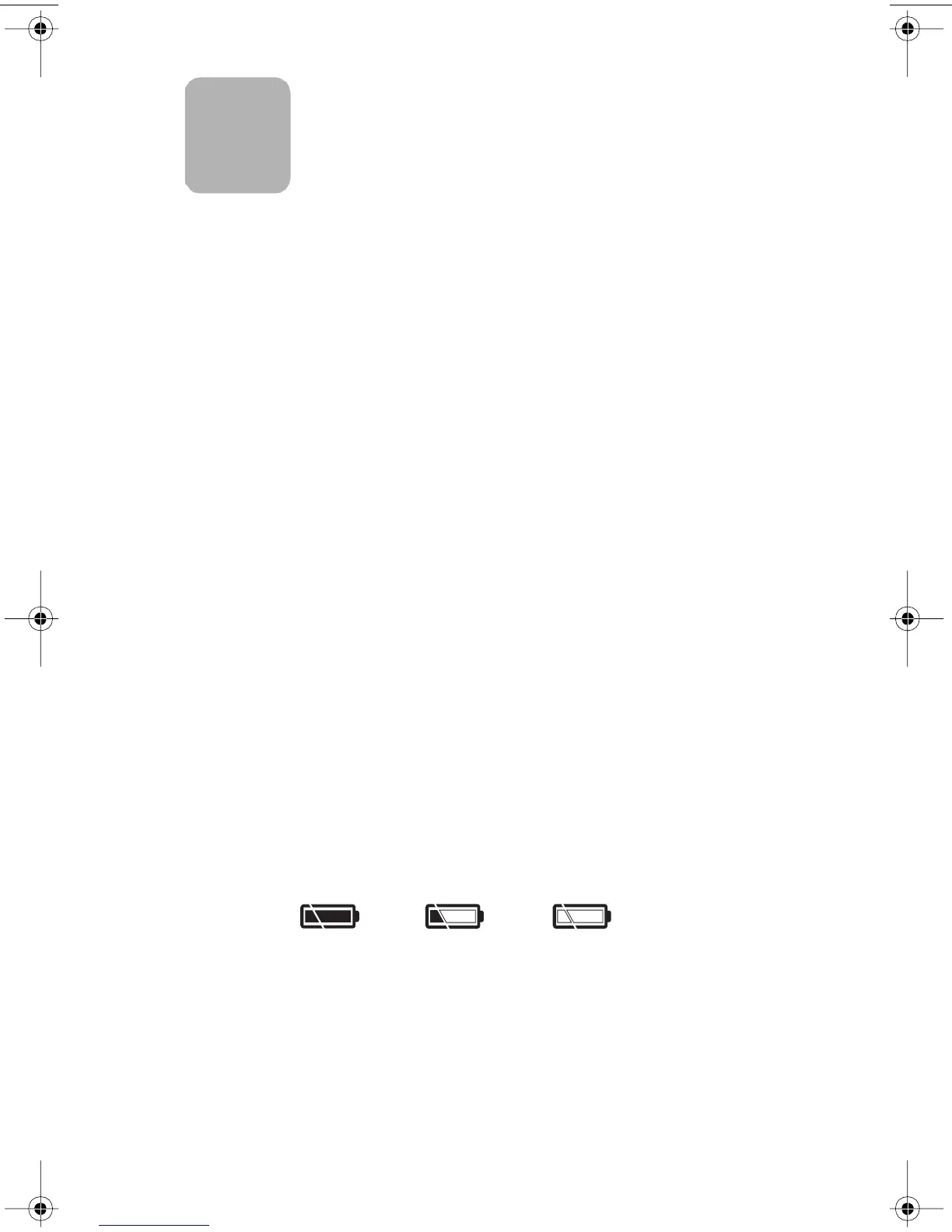Maintaining your camera 41
Maintaining your
camera
This chapter describes how to use batteries or an alternating
current (AC) power adapter to power your camera, how to care for
your camera and CF memory card, and how to use your camera
safely.
Powering your camera
Your digital camera can be powered by batteries or an
HP-approved AC power adapter. For convenience, use batteries
when you are taking pictures. To preserve battery power, use an
AC adapter (purchased separately) when you are reviewing
images on the display for an extended period of time, or when you
are transferring photos from the camera to your computer.
Determining if the batteries need to be
changed
The battery symbol on the status LCD indicates the charge level of
the batteries. There are three levels of battery charge: good, low,
and empty.
If the battery symbol shows that the batteries are low, it is almost
time to replace the batteries.
Good Low Empty
6
HUG.book Page 41 Tuesday, September 25, 2001 1:03 PM