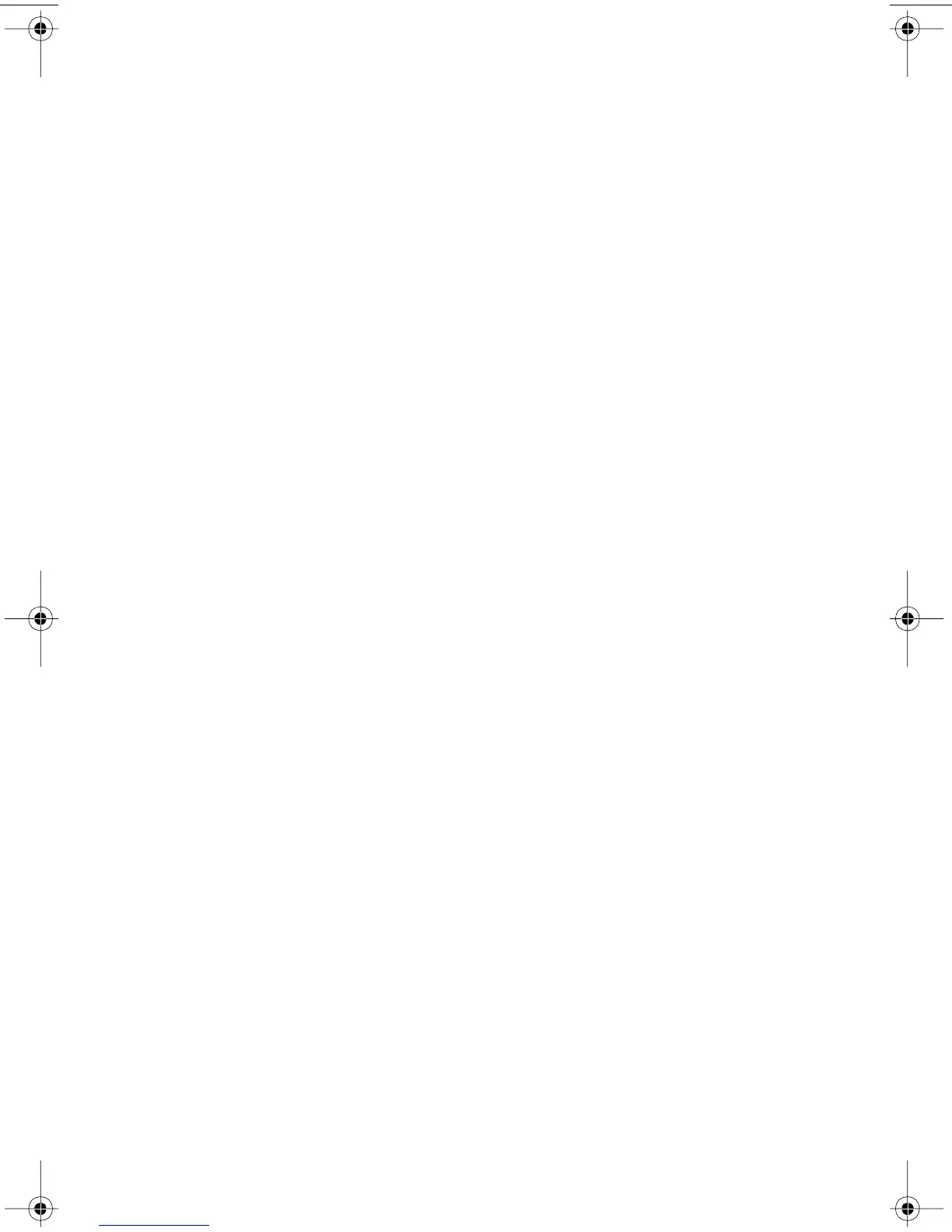HP photosmart 715 user guide34
To use a CF memory card reader
1 Make sure the camera is turned off.
2 Remove the CF memory card from the camera.
3 Insert the CF memory card into the CF memory card slot in the
card reader.
4 Turn the computer on if you have not already.
5 Double-click the HP Photo Imaging Software icon on the
Windows desktop. The main window of the HP Photo Imaging
Software opens.
6 Click Unload Images in the main window. Because no USB
camera is found, the software displays a dialog box in which
you can select the drive letter for your CF memory card reader.
7 Select the drive letter (such as H:) for your CF memory card
reader in the dialog box.
8 Start the HP Automatic Image Unload software and complete
the steps to unload.
HUG.book Page 34 Tuesday, September 25, 2001 1:03 PM