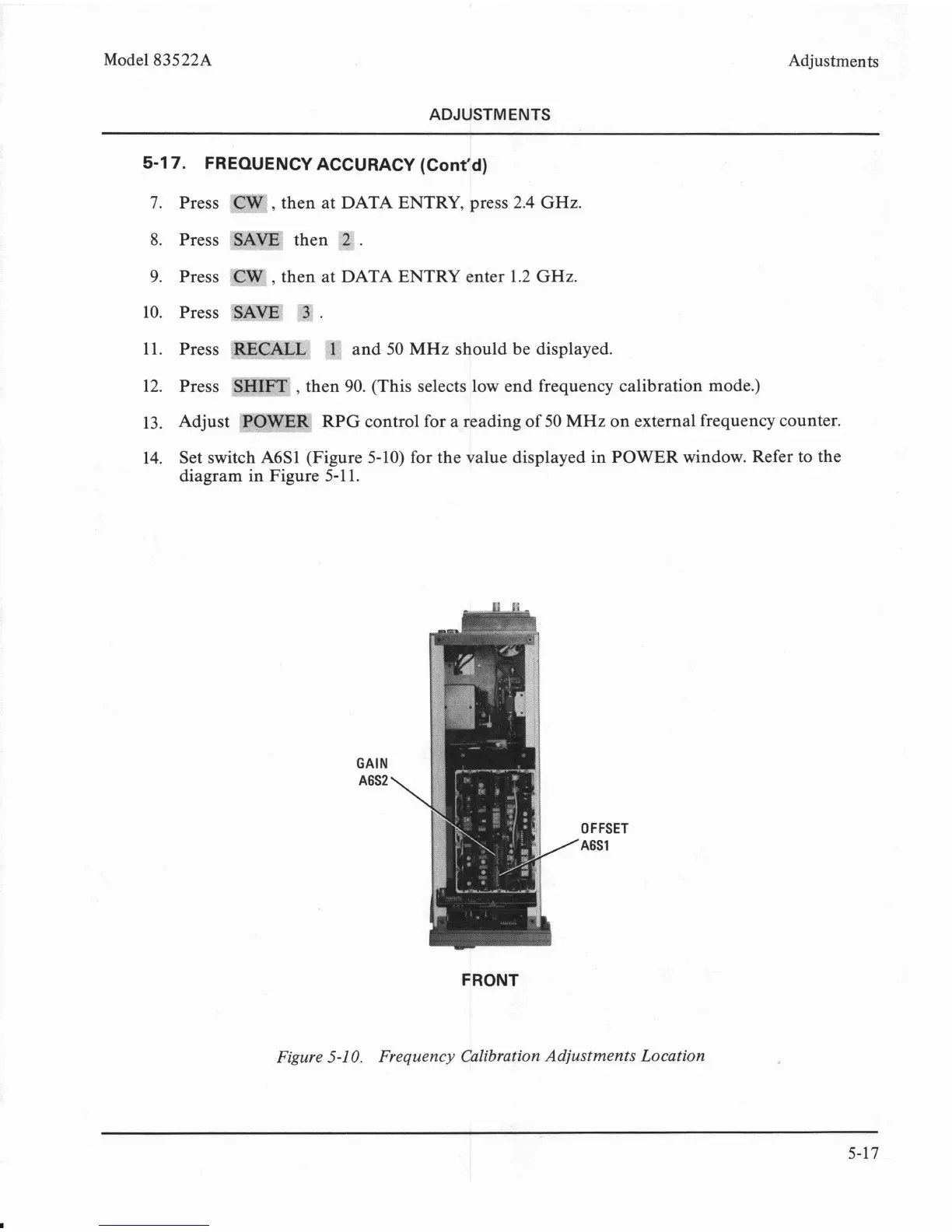Model
83522A
Adjustments
ADJUSTMENTS
5-1
7.
FREQUENCY ACCURACY (Cont'd)
7.
Press
,
then at DATA ENTRY, press 2.4 GHz.
8.
Press
SAm
then
2
.
9.
Press
CW
,
then at DATA ENTRY enter 1.2 GHz.
10. Press
'-SAW
3
.
11. Press
RECACL
1 and 50 MHz should be displayed.
12. Press
SHlFl'
,
then 90. (This selects low end frequency calibration mode.)
13.
Adjust
P'OWER
RPG control for a reading of 50 MHz on external frequency counter.
14. Set switch
A6S1 (Figure 5-10) for the value displayed in POWER window. Refer to the
diagram in Figure 5-1 1.
GAIN
A6S2
FRONT
OFFSET
'A6S1
Figure
5-1
0.
Frequency Calibration Adjustments Location