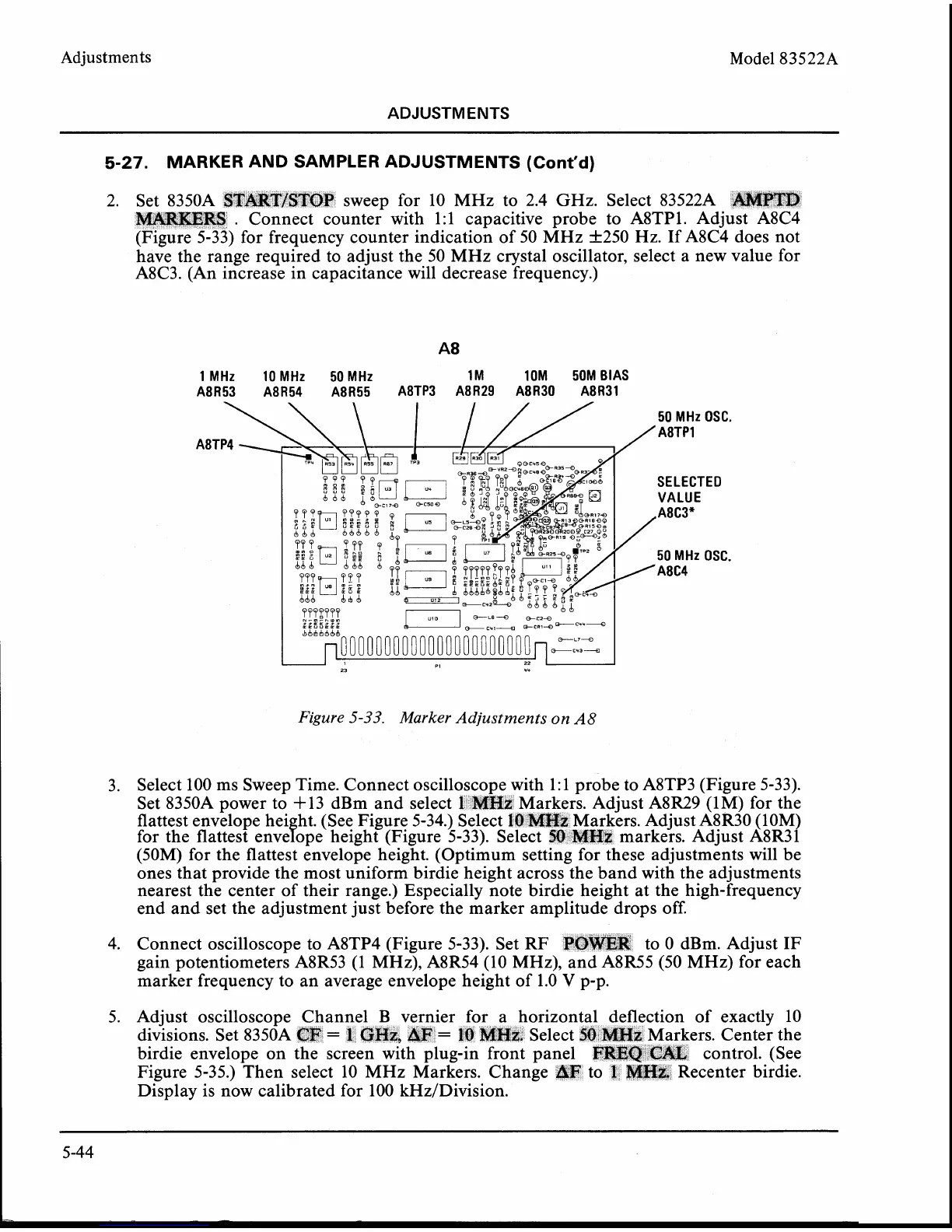Adjustments
Model
83522A
ADJUSTMENTS
5-27.
MARKER AND SAMPLER ADJUSTMENTS
(Cont'd)
2. Set 8350A
START/STOP
sweep for 10 MHz to 2.4 GHz. Select 83522A
AMPTD
.
Connect counter- with 1:l capacitive probe to A8TP1. Adjust A8C4
for frequency counter indication of 50 MHz
f
250 Hz. If A8C4 does not
have the range required to adjust the 50 MHz crystal oscillator, select a new value for
A8C3. (An increase in capacitance will decrease frequency.)
1 MHz 10 MHz 50 MHz 1M 10M 50M BIAS
A8R53 A8R54 A8R55 A8TP3 A8R29 A8R30 A8R31
50 MHz OSC.
A8TP1
SELECTED
VALUE
A8C3"
50 MHz OSC.
A8C4
23
YY
Figure
5-33.
Marker
Adjustments on A8
3. Select 100 ms Sweep Time. Connect oscilloscope with 1:l probe to A8TP3 (Figure 5-33).
Set
8350A power to +13 dBm and select
1
MHe
Markers. Adjust A8R29 (1M) for the
flattest envelope hei ht. (See Figure 5-34.) Select
tKlr'
Markers. Adjust A8R30 (IOM)
for the flattest envefope height (Figure 5-33). Select
51)
ME32
markers. Adjust A8R31
(50M) for the flattest envelope height. (Optimum setting for these adjustments will be
ones that provide the most uniform birdie height
acrossthe band with the adjustments
nearest the center of their range.) Especially note birdie height at the high-frequency
end and set the adjustment just before the marker amplitude drops off.
4. Connect oscilloscope to
A8TP4 (Figure 5-33). Set RF to 0 dBm. Adjust IF
gain potentiometers
A8R53 (1 MHz), A8R54 (10 MHz),
5 (50 MHz) for each
marker frequency to an average envelope height of 1.0
V
p-p.
5. Adjust oscilloscope Channel B vernier for a horizo
divisions. Set
8350A
Cp
=
1
&+p
=
fO
MWr
Select
birdie envelope on the screen with plug-in front panel
Figure 5-35.) Then select 10 MHz Markers. Change
4LS:
to
Display is now calibrated for 100
kHz1Division.