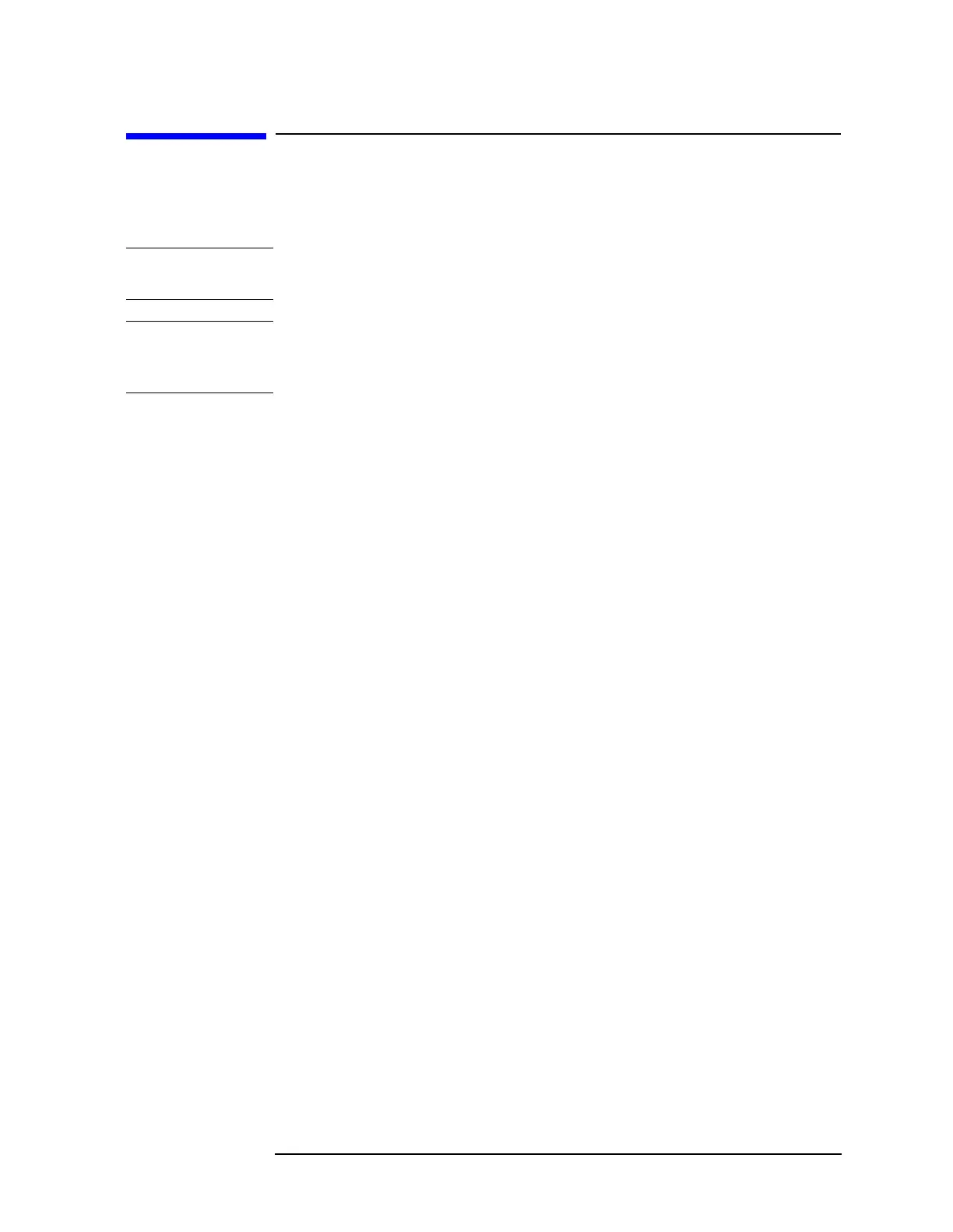Chapter 3 219
Assembly Replacement
Procedure 15. EEROM (A2U501 or A2U500)
Procedure 15. EEROM (A2U501 or A2U500)
Removal/Replacement
CAUTION The EEROM is replaced with the power on. Use a nonmetallic tool to
remove the defective EEROM and install the new EEROM.
NOTE In newer spectrum analyzers, the EEPROM reference designator is
U500. In older spectrum analyzers, the EEROM reference designator is
U501.
1. Turn the HP 8560E/EC
LINE switch off. Remove the spectrum
analyzer cover assembly and fold out the A2, A3, A4, and A5
assemblies as described in steps 3 through 5 under "Procedure 5.
A2, A3, A4, and A5 Assemblies Removal."
2. Turn the HP 8560E/EC
LINE switch on.
3. Set the WR PROT/WR ENA jumper on the A2 Controller Assembly
to the WR ENA position.
4. Press
CAL, MORE 1 OF 2, SERVICE CAL DATA, COPY EEROM. The
spectrum analyzer will store the contents of the EEROM into the
program RAM.
5. Using a nonmetallic tool, carefully remove the defective EEROM.
6. Carefully install a new EEROM.
7. Press
COPY TO EEROM. The spectrum analyzer will store the
contents of the program RAM into the new EEROM.
8. Turn the HP 8560E/EC LINE switch off, then on, cycling the
spectrum analyzer power. Allow the power-on sequence to finish.
9. If error message 701, 702, or 703 is displayed, press RECALL, MORE,
and
RECALL ERRORS. Use the STEP keys to view any other errors.
10.If error message 701 or 703 is displayed, perform Adjustment 9,
"Frequency Response Adjustment" in Chapter 2. (If a TAM is
available, perform the "Low Band Flatness" adjustment. Press
MODULE, ADJUST to enter the adjust menu of the TAM.)
11.If there are no errors after cycling the spectrum analyzer power, the
EEROM is working properly, but the frequency response correction
data might be invalid. Check the spectrum analyzer frequency
response.
12.Place the WR PROT/WR ENA jumper in the WR PROT position.
13.Fold the A2 and A3 assemblies into the spectrum analyzer as
