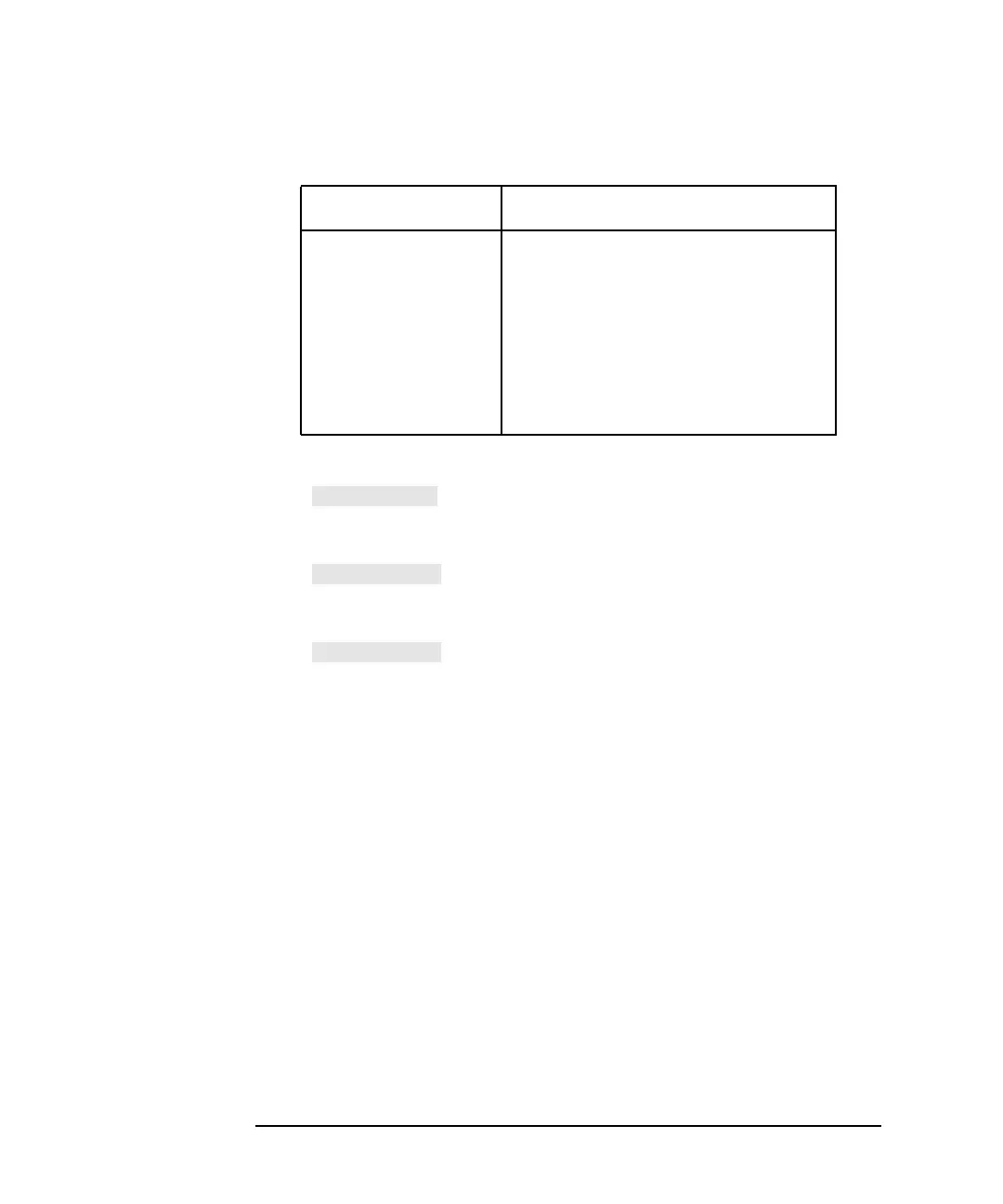4-76 ES User’s Guide
Using Instrument Functions
Connecting and Configuring Printers and Plotters
a. HP DeskJet 540 should not be used at 100 dpi.
b. : Sets the top margin (non-printing space) of the
printout in mm. Minimum setting is 0.00 mm; maximum setting is
200.00 mm.
c. : Sets the left margin (non-printing space) of the
printout in mm. Minimum setting is 0.00 mm; maximum setting is
200.00 mm.
d. : Sets print width (printing space) of printout in
mm. Minimum setting is 80 mm; maximum is 500 mm. Width is
defined relative to the printer. It is the dimension at right angle to
the travel of the paper. Landscape mode is rotated one-quarter
turn relative to portrait mode. Thus, in landscape mode, print
width actually defines the height of the printed image.
Printer Valid Resolutions (in DPI)
HP ThinkJet
HP PaintJet
HP LaserJet
HP DeskJet
a
HP QuietJet
Epson
96
90, 180
75, 100, 150, 300, 600
75, 100, 150, 300, 600
96, 192
60, 120, 240, 360