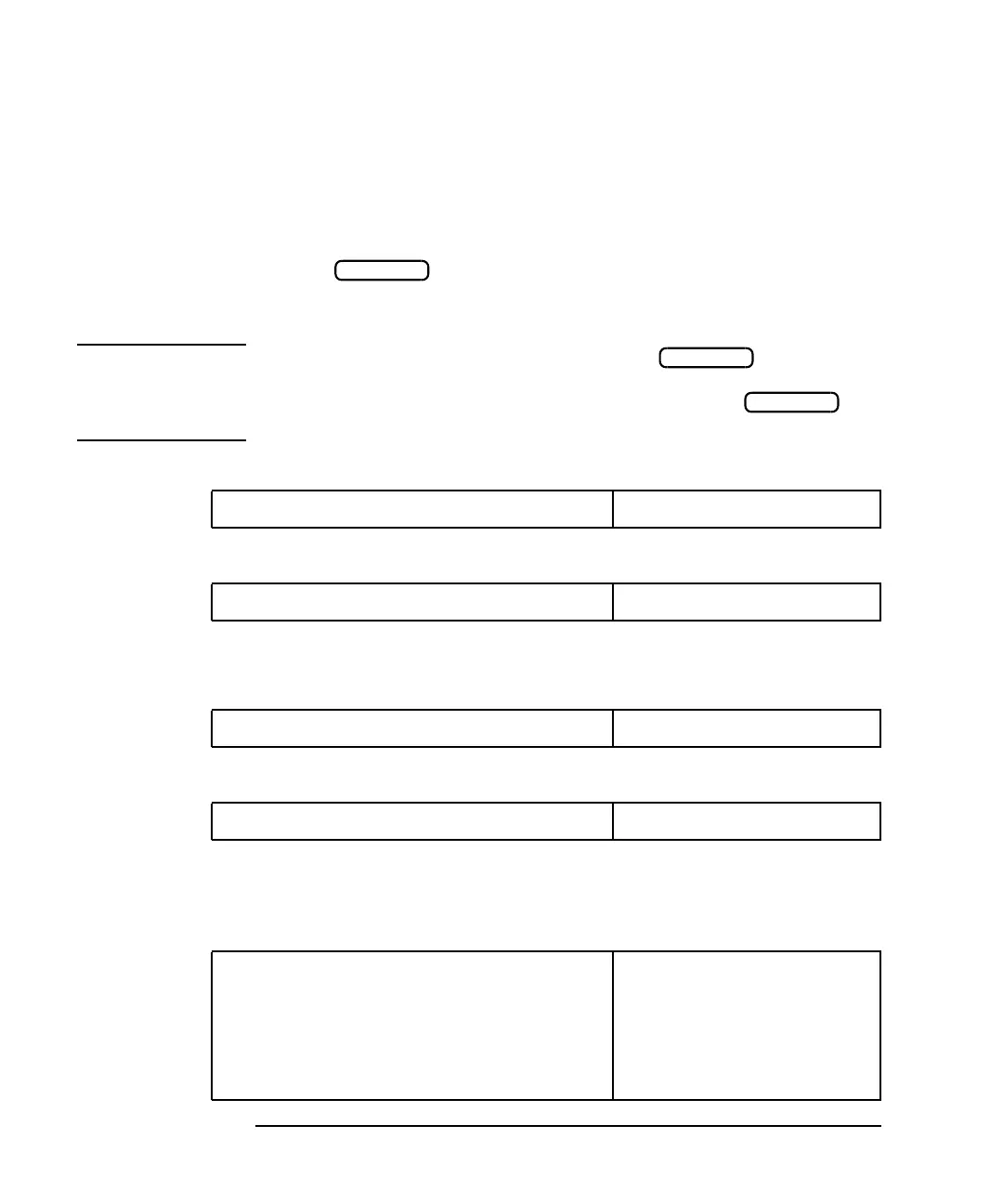11-8 ES User’s Guide
Factory Preset State and Memory Allocation
Factory Preset and Peripheral States
Peripheral State
The analyzer is shipped from the factory with the settings in the
following table. These settings will remain as shown, until you change
them. When they have been changed and you then preset the analyzer
with the hardkey, or the SCPI command "SYST:PRESET", or
cycle power, the settings are saved in non-volatile memory and thus are
not lost.
NOTE These settings can be restored by pressing the key several
times during power-up. This procedure clears all information in
non-volatile memory, including calibrations. Refer to the key
definition on page 8-37 for more information.
BEGIN Key Settings
MENU Key Settings
DISPLAY Key Settings
CAL Key Settings
SAVE RECALL Key Settings
1. Analyzers with Option 100 only
1. Option 100 only. For analyzers without Option 100, see “Factory
Preset State” on page 11-2.
PRESET
User BEGIN menu Off
Distance Units
1
Feet
Color options (for external monitor) Factory default
Velocity factor
1
1.0 (speed of light)
Save ASCII format Lotus
Select Disk Non-Vol RAM disk
Volatile RAM disk percent 20%
IBASIC file type ASCII
PRESET
PRESET