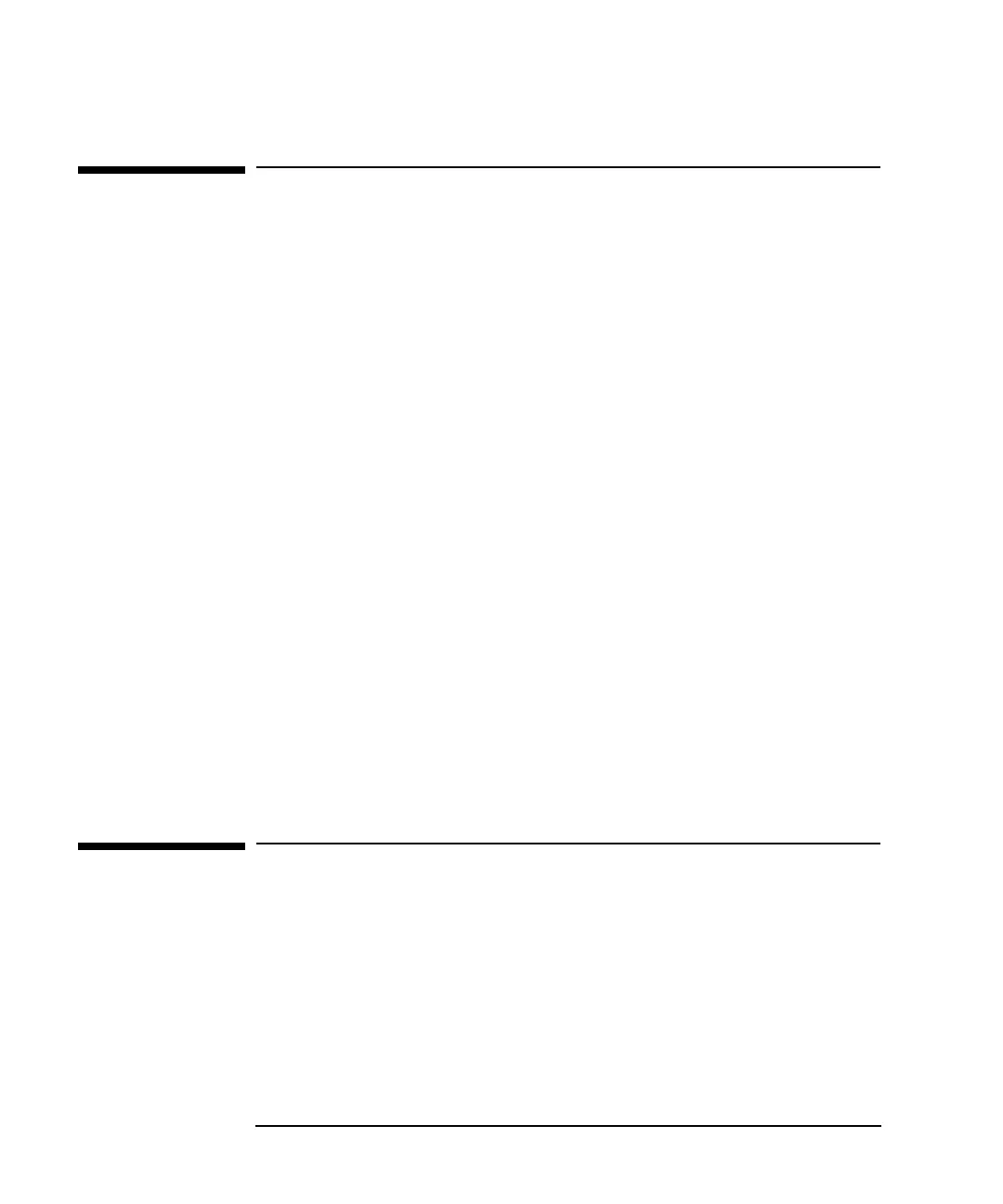10 Chapter1
Installing and Configuring 10/100Base-TX/9000
Introduction
Introduction
The HP-PB 10/100Base-TX/9000 product provides the means for
interfacing various types of HP 9000 Series 800 computers to either a
10Base-T or 100Base-TX network. Refer to the Release Notes for the list
of supported systems.
100Base-TX is a subset of 100Base-T networking defined by the IEEE
802.3u-1995 standard. 100Base-TX provides 100 Mbit/s data
transmission over category 5 unshielded twisted-pair (UTP) cable. Two
pairs of wires in the cable are used--one wire pair is for receiving data,
and one wire pair is for transmitting data. The same card port that
supports 100Base-TX operation can also support 10Base-T operation.
IEEE 802.3u 100Base-TX LANs have topologies very similar to10Base-T
LANs; however certain aspects of the topology such as the maximum
permitted cable lengths are more stringent for 100Base-TX than for
10Base-T. The category 5 UTP cable used in 100Base-TX networks
between devices such as an HP computer and a 100Base-TX hub must be
less than 100 meters long.
For more information on network topologies and associated specifications
for 100Base-TX networking, refer to the IEEE 802.3u specification. Also,
a useful practical reference is Fast Ethernet, Dawn of a New Network by
HowardW. Johnson (published 1996 byPrentice Hall PTR, Upper Saddle
River, New Jersey 07458. Phone 800-382-3419. The ISBN number is
0-13-352643-7).
Announcements
There are no changes in the way the HP-PB 10/100Base-TX/9000 LAN
card works for this release. As of June 1999, the product has a new
product number: A3495A. This release supports the ability to change
speed and duplex mode in the System Admin Manager (SAM). This
release also provides upport for MTU size setting/resetting using
lanadmin -[m|M|R].
Download from Www.Somanuals.com. All Manuals Search And Download.
