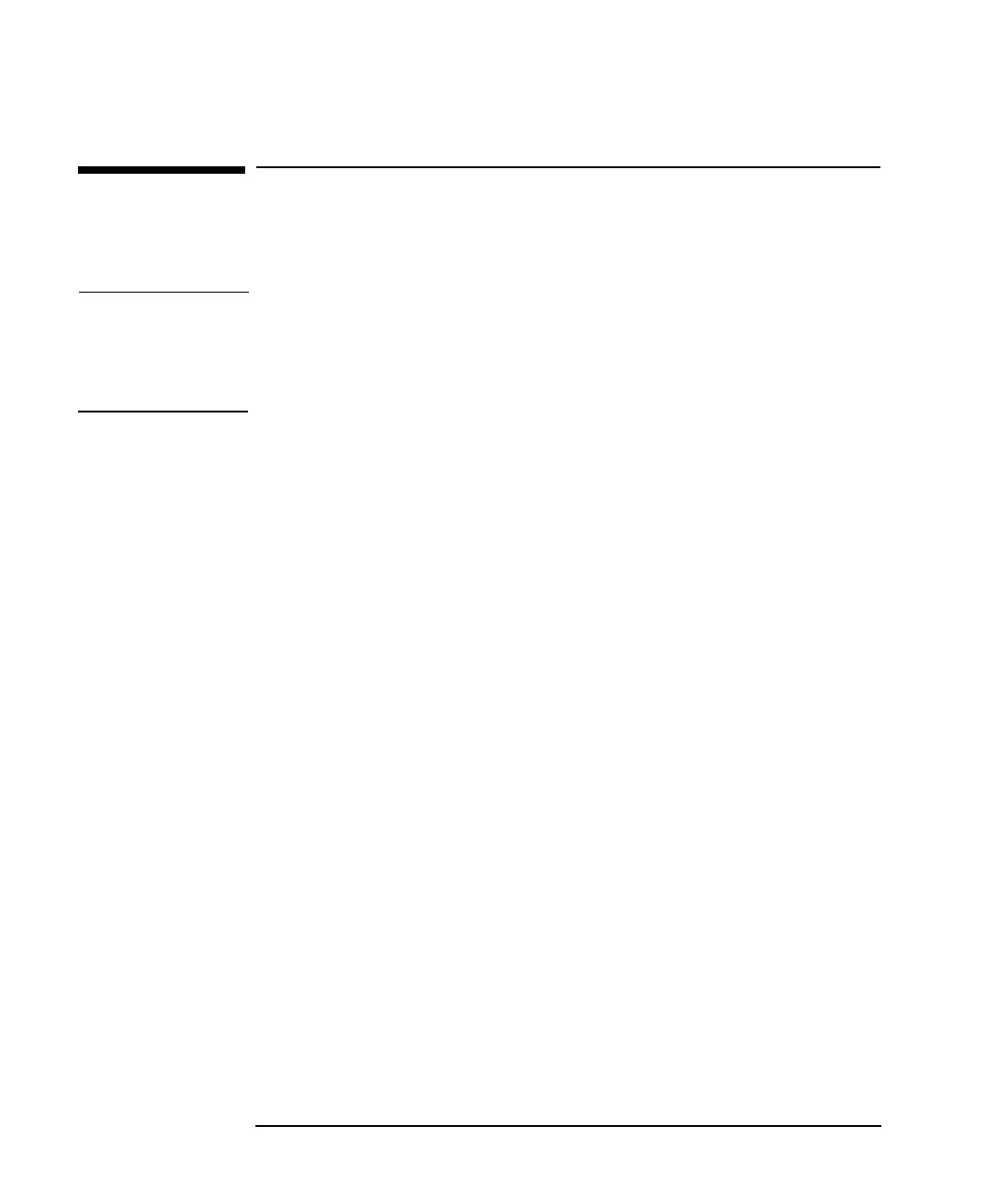20 Chapter1
Installing and Configuring 10/100Base-TX/9000
Step 1: Check the 10/100Base-TX Installation Prerequisites
Step 1: Check the 10/100Base-TX Installation
Prerequisites
NOTE The 10/100Base-TX card is a combination card that allows you to connect
to a 10Mbit/s 10Base-T or 100 Mbit/s 100Base-TX network. The
hardware card will be referred to as a 10/100Base-TX card throughout
this manual.
Prior to loading the 10/100Base-TX product onto your system, check that
you have met the following hardware and software prerequisites:
1. Check that the /usr/bin,/usr/sbin, and /sbin directories are in your
PATH using the command:
echo $PATH
2. The operating system should have been upgraded to 10.20 or later
software.
To obtain this information, execute the command:
/bin/uname -a
3. You have a twisted pair cable to connect your 10/100Base-TX card to
your hub. (The cable and hub do not come with the HP
10/100Base-TX product.) A hardware checklist is shown below:
A. Cable: category 5 unshielded twisted pair (UTP).
B. Card: HP 9000 10/100Base-TX card.
C. Hub or switch: 100Base-TX hub for 100 Mbit/s speed
10Base-T hub for 10 Mbit/s speed.
4. Ensure that there is at least one HP-PB slot available in the system
backplane for the HP-PB 10/100Base-TX card.
5. You have an IP/Internet address, alias, and subnet mask (optional),
for your new 10/100Base-TX card. After you have obtained the
information, fill out the Network Card Configuration worksheet in
your 10/100Base-TX quick installation card.
A summary of the major characteristics of the 10/100Base-TX card is
Download from Www.Somanuals.com. All Manuals Search And Download.
