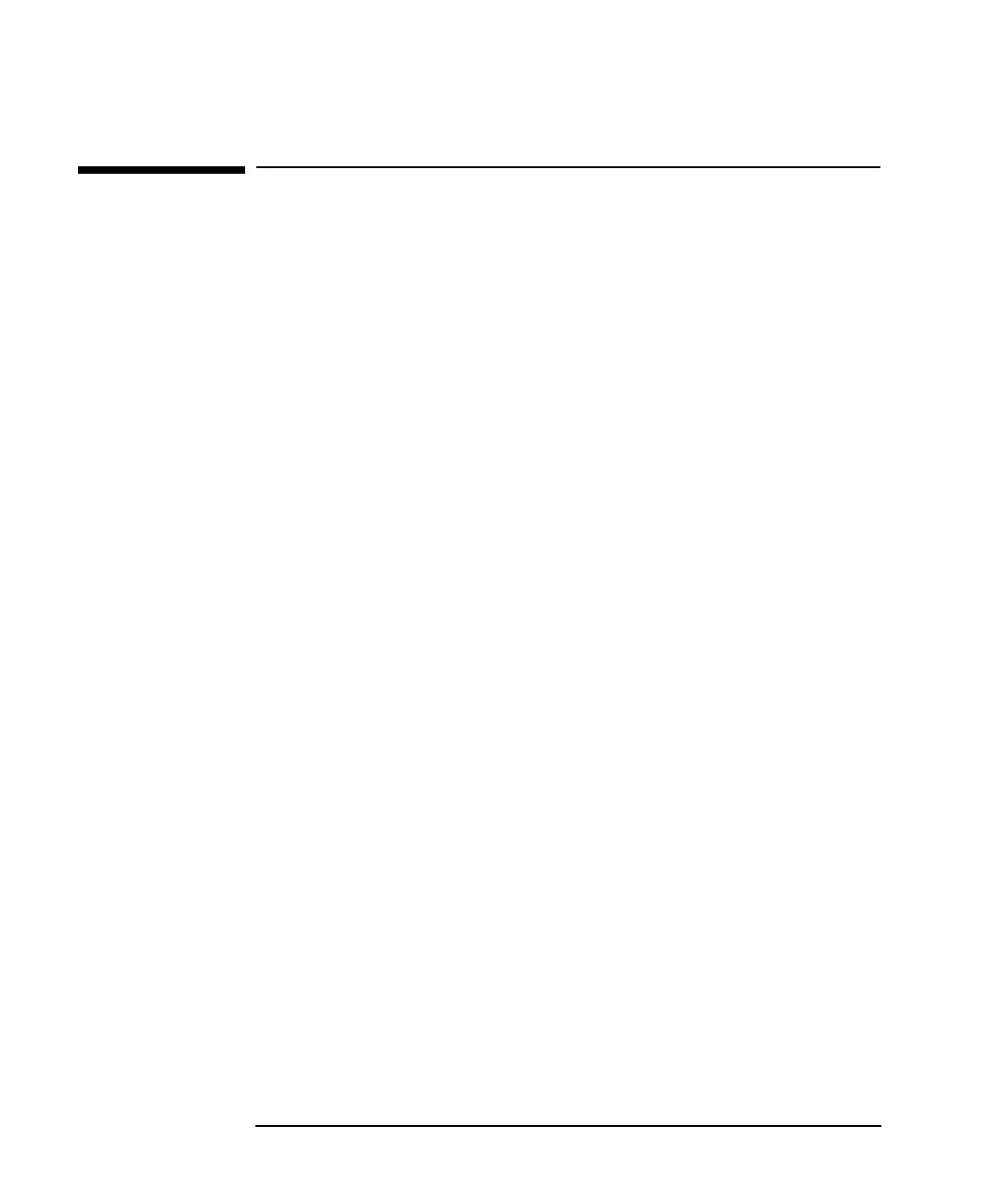98 AppendixB
Hardware Reference Information
Meaning of LEDs
Meaning of LEDs
Following is a summary of the purpose of the front-panel LEDs.
If this LED is ON... It means this ...
Power The card’s power is on.
Test The card has not passed its initialization
sequence.
10 Operating at 10 Mbit/s
100 Operating at 100 Mbit/s
Link Link established with hub or switch.
Activity Data transmitted/received.
Download from Www.Somanuals.com. All Manuals Search And Download.
