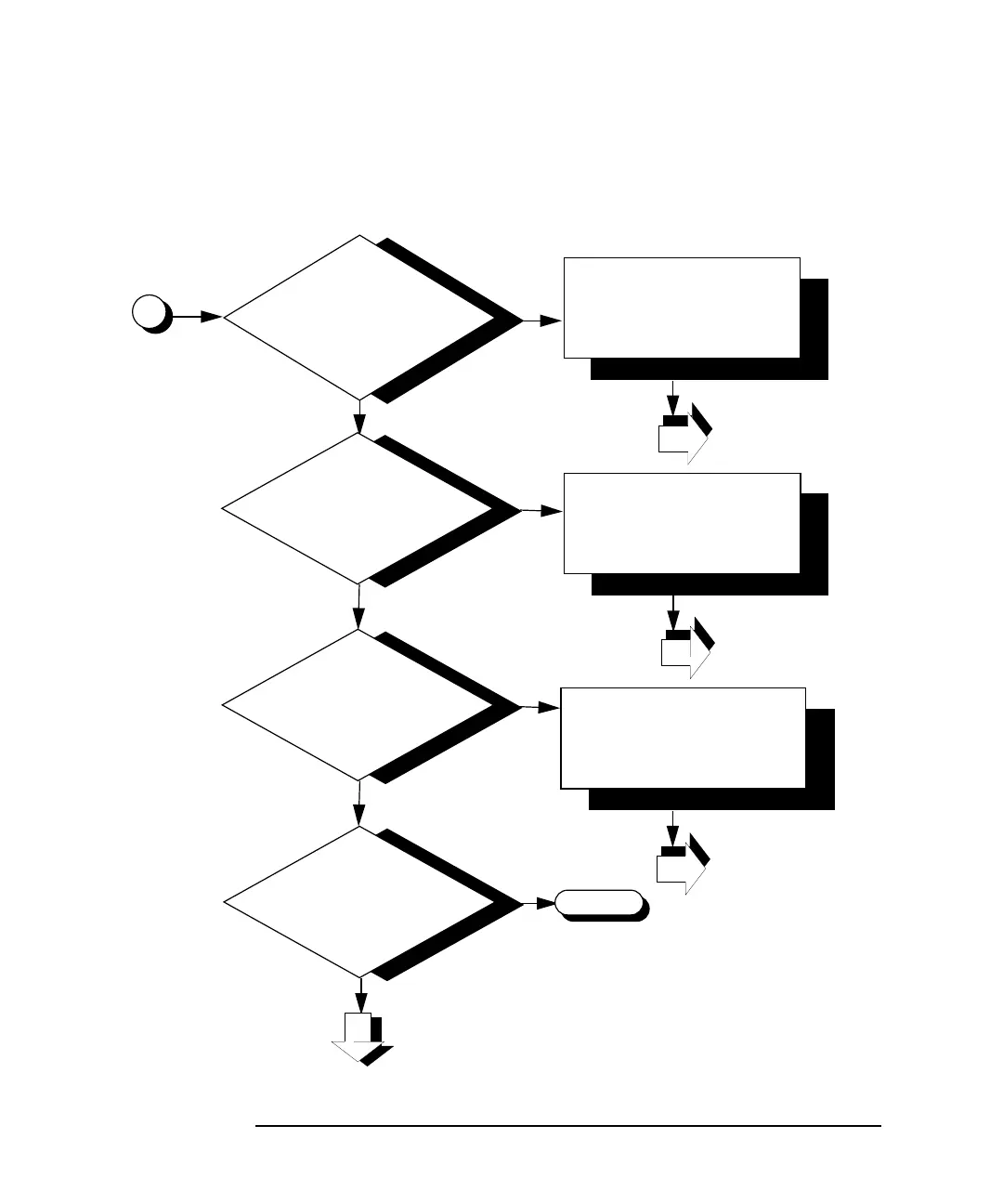62 Chapter4
Troubleshooting 10/100Base-TX/9000
Diagnostic Flowcharts
Flowchart 2a: 10/100Base-TX Connections/LED Test
Figure 4-3
2a
100 Mbit port LED=ON
10 Mbit port LED=OFF
LED Display:
Does link speed match
?
Is either
10 Mbit or 100 Mbit LED=ON
?
I
K
O
no
yes
yes
yes
what you expect
3
no
Check connection to hub
1
or switch.
Reset card.
100 Mbit port LED=ON
10 Mbit port LED=OFF
LED Display:
Check duplex mode
?
M
yes
on switch. Same mode
Does Activity LED
come on during test
?
Call HP
Set attached hub or switch
1
to correct speed.
Reset card.
no
Set attached switch
1
to correct speed, and duplex,
mode.
Reset card.
yes
J
L
N
Download from Www.Somanuals.com. All Manuals Search And Download.
