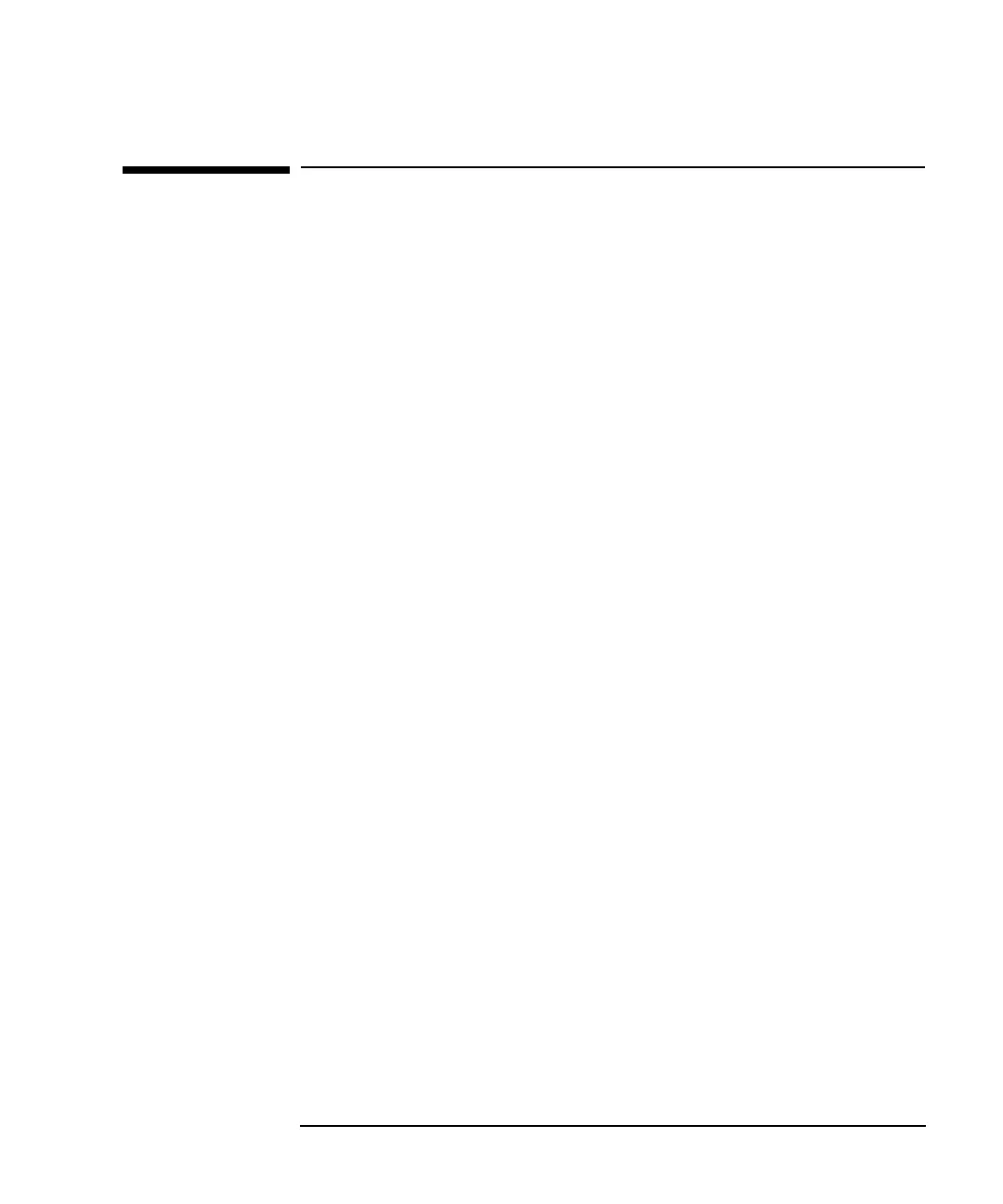Chapter 2 39
Configuring Network Connectivity Using SAM
Step 2: Deleting a Default Gateway
Step 2: Deleting a Default Gateway
To delete a default gateway that you have added with SAM, do the
following:
1. Enter the following command at the HP-UX prompt:
route delete default gateway_hostname
where gateway_hostname is the hostname of the default gateway you
want to delete.
2. Edit the /etc/rc.config.d/netconf file to remove the corresponding
internet routing configuration parameter values for the gateway. For
example:
ROUTE_DESTINATION [0] =
ROUTE_GATEWAY [0] =
ROUTE_COUNT [0] =
Download from Www.Somanuals.com. All Manuals Search And Download.
