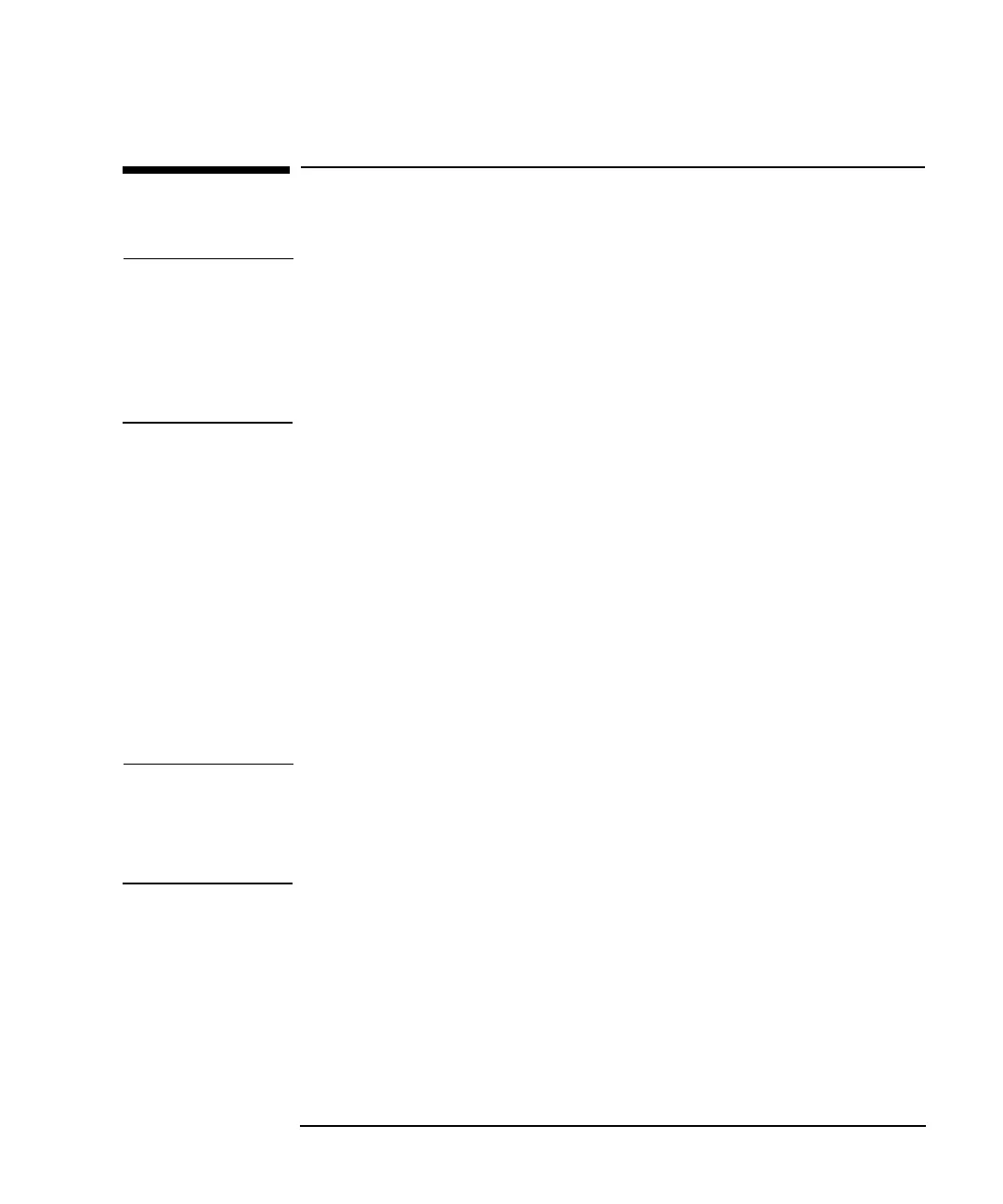Chapter 1 19
Installing and Configuring 10/100Base-TX/9000
Overview of Installation Steps
Overview of Installation Steps
NOTE The HP 9000 10/100Base-TX/9000 Quick Installation guide lists the
steps required to install your 10/100Base-TX/9000 hardware and
software. The quick installation guide refers you to complete
descriptions of the software installation steps in this manual. Use the
quick installation guide as your primary reference to installation and
configuration procedures.
This chapter describes the procedures to load 10/100Base-TX software
and hardware onto your system. It contains the following sections:
• Step 1: Check the 10/100Base-TX Installation Prerequisites.
• Step 2: Load the 10/100Base-TX Software.
• Step 3: Access the system Card Bay.
• Step 4: Install the 10/100Base-TX Card.
• Step 5: Attach the system to the Network.
• Step 6: Configure the 10/100Base-TX Link.
• Step 7: Verify the Installation.
NOTE Prior to installing 10/100Base-TX/9000, HP recommends that you create
a network map or update the existing map of your 10/100Base-TX
network. Refer to appendix B for an example 10/100Base-TX network
map.
Download from Www.Somanuals.com. All Manuals Search And Download.
