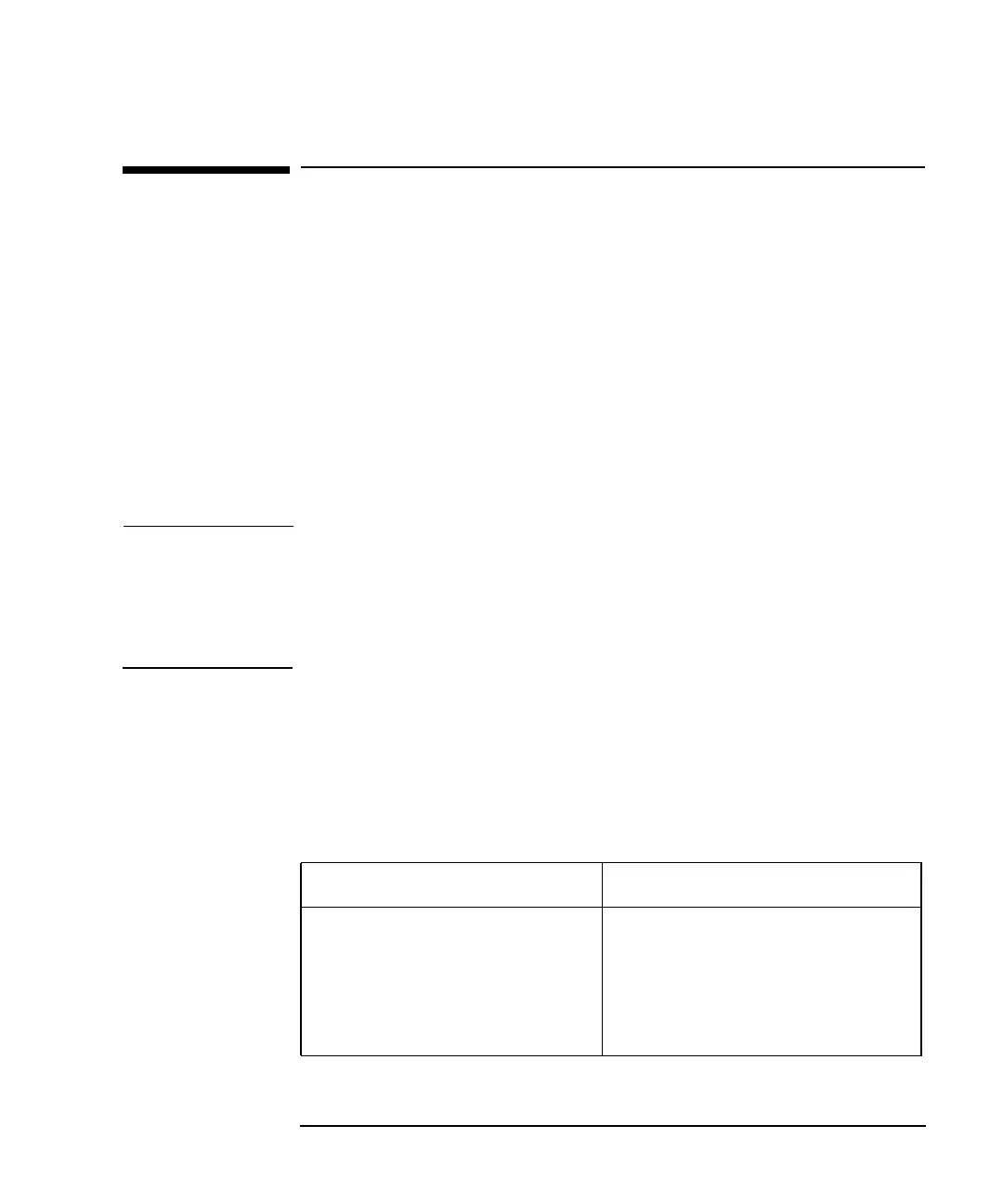Chapter 4 53
Troubleshooting 10/100Base-TX/9000
Troubleshooting Overview
Troubleshooting Overview
10/100Base-TX problems can be caused by problems in a variety of
hardware and software components. The problem impacting your system
may originate in another part of the 10/100Base-TX network.
As with any troubleshooting, a systematic approach is helpful. The
following two tables and the following flowcharts provide a logical
sequence of steps to follow when troubleshooting 10/100Base-TX/9000.
Using the diagnostic flowcharts provided in this chapter, identify
whether the problem is with 10/100Base-TX/9000 or any of the
connections to the hub or switch, or whether it is in some other part of
the network, verify your assumptions and, if it is limited to
10/100Base-TX/9000 software or hardware, correct the problem.
NOTE To quickly isolate and diagnose 10/100Base-TX/9000 problems,follow the
steps in the troubleshooting flowcharts, beginning with Flowchart 1, and
stay with the flowcharts until the problems are resolved. Continue
sequentially through flowcharts 2, 3, 4, 5, 6, and 7, referring back to
flowchart 1 (ping) until you have corrected the problems.
If you cannot solve the problem on your own, contact your HP
representative. Use the guidelines at the end of chapter 3 to help you
effectively communicate what is wrong. T he 10/100Base-TX product
uses diagnostic tools compatible with the HP LAN/9000 Link product.
Table 4-1 Troubleshooting Information
Symptom Corrective Action
The system does not recognize the
card; the HP-PB Test LED is off.
Ensure that the card is seated in the
system backplane. Check for boot-time
error messages by typing the dmesg
command at the HP-UX prompt.
Ensure that kernel contains driver by
issuing what command on kernel.
Download from Www.Somanuals.com. All Manuals Search And Download.
