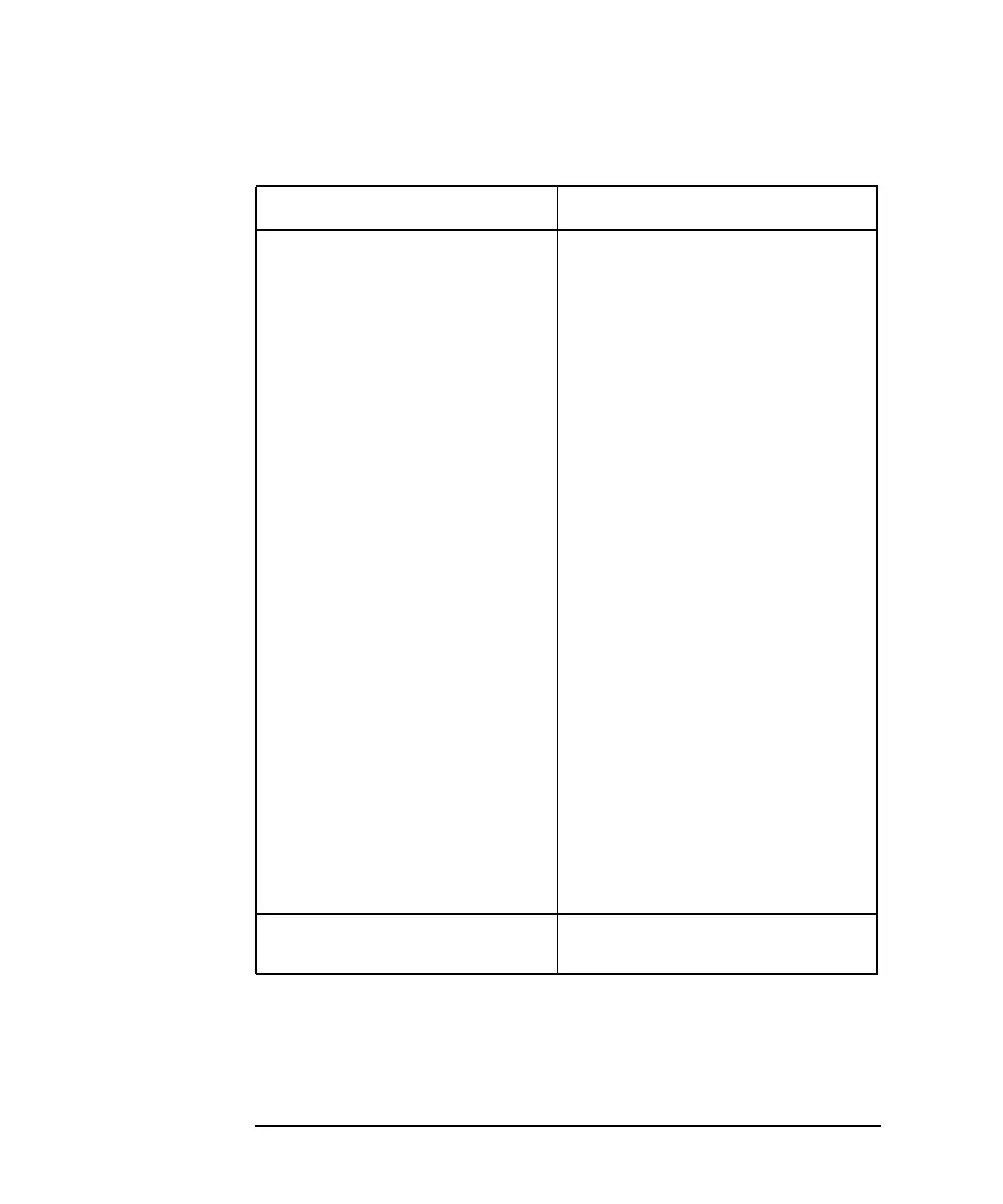54 Chapter4
Troubleshooting 10/100Base-TX/9000
Troubleshooting Overview
The card LEDs are okay, but you
can’t communicate with other
systems.
If the card LEDs appear to be okay:
1) Verify that the cable being used
complies with the IEEE 802.3u-1995
standard.
2) Ping the broadcast address for the
card, and check to see if the activity
light on the hub blinks. Other active
hosts must be connected to the hub or
else the activity light will not blink.
3) If the activity light on the hub does
not blink, and there are other active
hosts connected to the hub, open
another window and enter: netstat
-i 1
Try the broadcast ping again. The
transmitted packets counter should start
to increment. If the counter does not
increment, then there is an IP
configuration problem.
4) If the counter does increment, but the
activity light on the hub does not blink,
check the card’s activity light. If it is
blinking, the problem is likely with the
hub or connection to the hub. If the
activity light on the adapter is not
blinking, then there may be a problem
with the driver or the card. Contact HP.
Link LED off. Check RJ-45 connector, switch, hub,
and cable.
Table 4-1 Troubleshooting Information
Symptom Corrective Action
Download from Www.Somanuals.com. All Manuals Search And Download.
