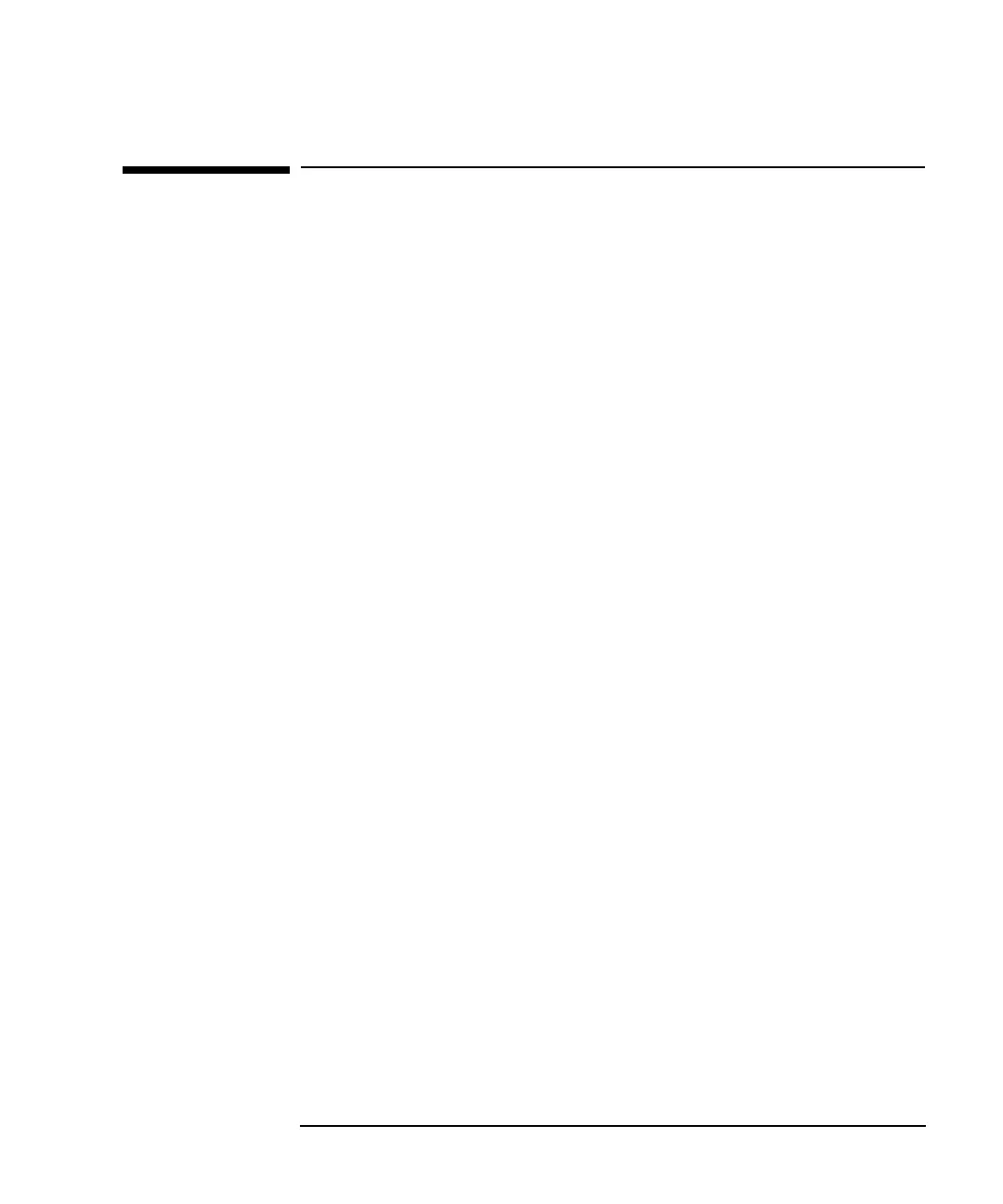Appendix A 93
10/100Base-TX Interface Card Statistics
Create a Record or Map of Your Internetwork
Create a Record or Map of Your Internetwork
Be sure to create or update a record of your network and internetwork
before attempting 10/100Base-TX installation. You may wish to create a
map showing how pieces of your internetwork are related. Your records
should include:
• Approximate dimensions of the building or room containing the
10/100Base-TX network.
• Location of, routers, bridges, and gateways
• Location of nodes and node connections.
• Location of network segments and subnets within each segment
• Hostname of each node.
• Internet Address and Alias of each node (in the case of gateways, each
10/100Base-TX card has its own Internet Address and Alias).
• Hardware Path of each card in the system including 10/100Base-TX
cards. You can use this information as part of a disaster recovery
plan.
• Version number of the operating system installed on each node.
Download from Www.Somanuals.com. All Manuals Search And Download.
