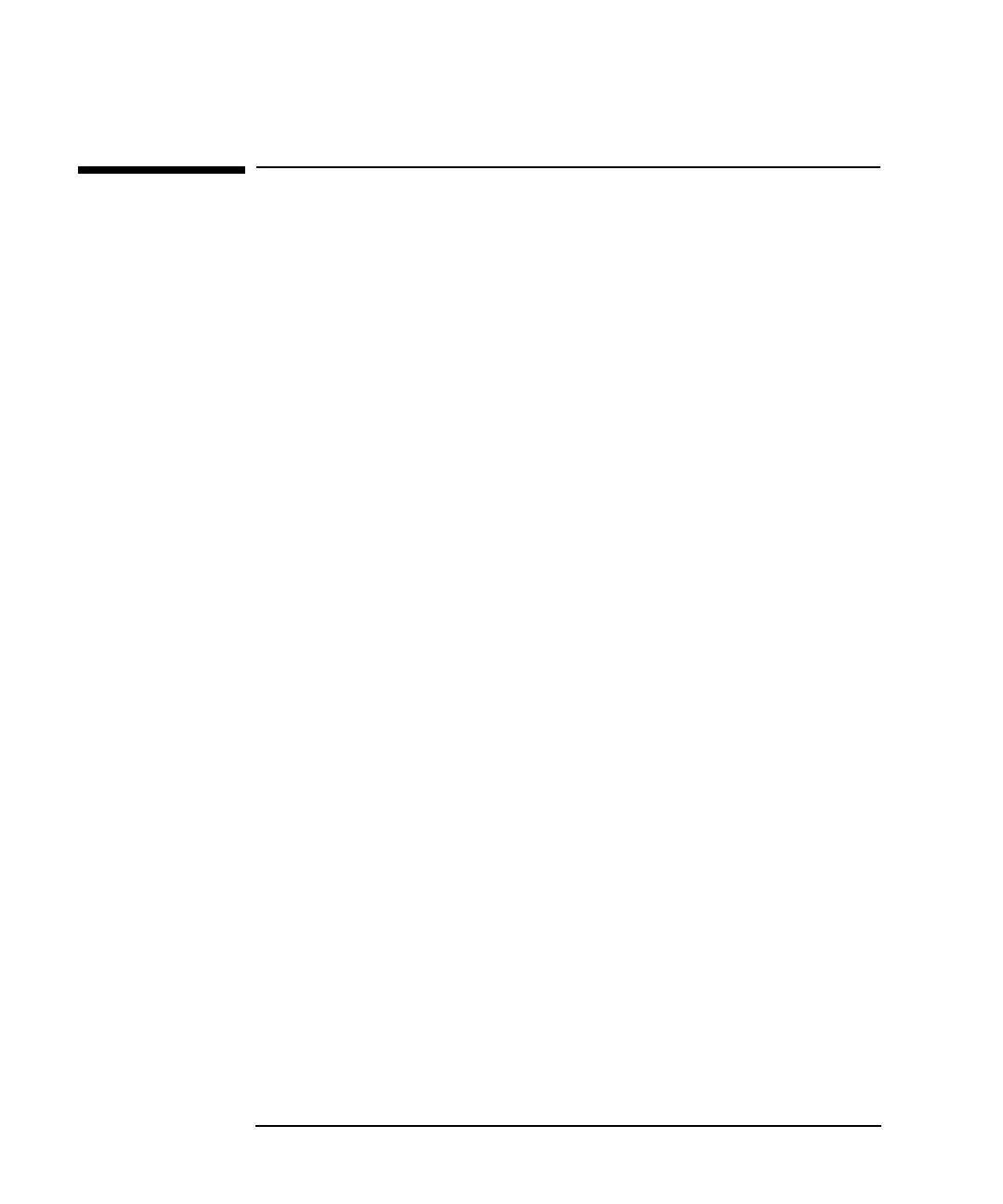12 Chapter1
Installing and Configuring 10/100Base-TX/9000
Compatibility and Installation Requirements
Compatibility and Installation Requirements
Following are the compatibility requirements of the HP-PB
10/100Base-TX/9000:
• The HP-PB 10/100Base-TX/9000 card supports autonegotiation and
autosensing. You should not normally need to manually configure the
speed, autonegotiation, or duplex mode of the card. If your switch does
not support autonegotiation but is set to full-duplex mode, there may
be a mismatch between the card and the switch, because the card
defaults to half-duplex for switches that do not support
autonegotiation. You can determine what the card is set to using
lanadmin -x and reset it if necessary using lanadmin -X. See
“Manual Speed and Duplex Mode Configuration” for details.
• Both full- and half-duplex modes are supported. Ensure that your
hub or switch is set to the desired duplex mode.
• The HP-PB 10/100Base-TX/9000 LAN software is for use with only
the following protocols: TCP/IP, UDP/IP, ARPA, NFS, and Advanced
Server/9000.
Download from Www.Somanuals.com. All Manuals Search And Download.
