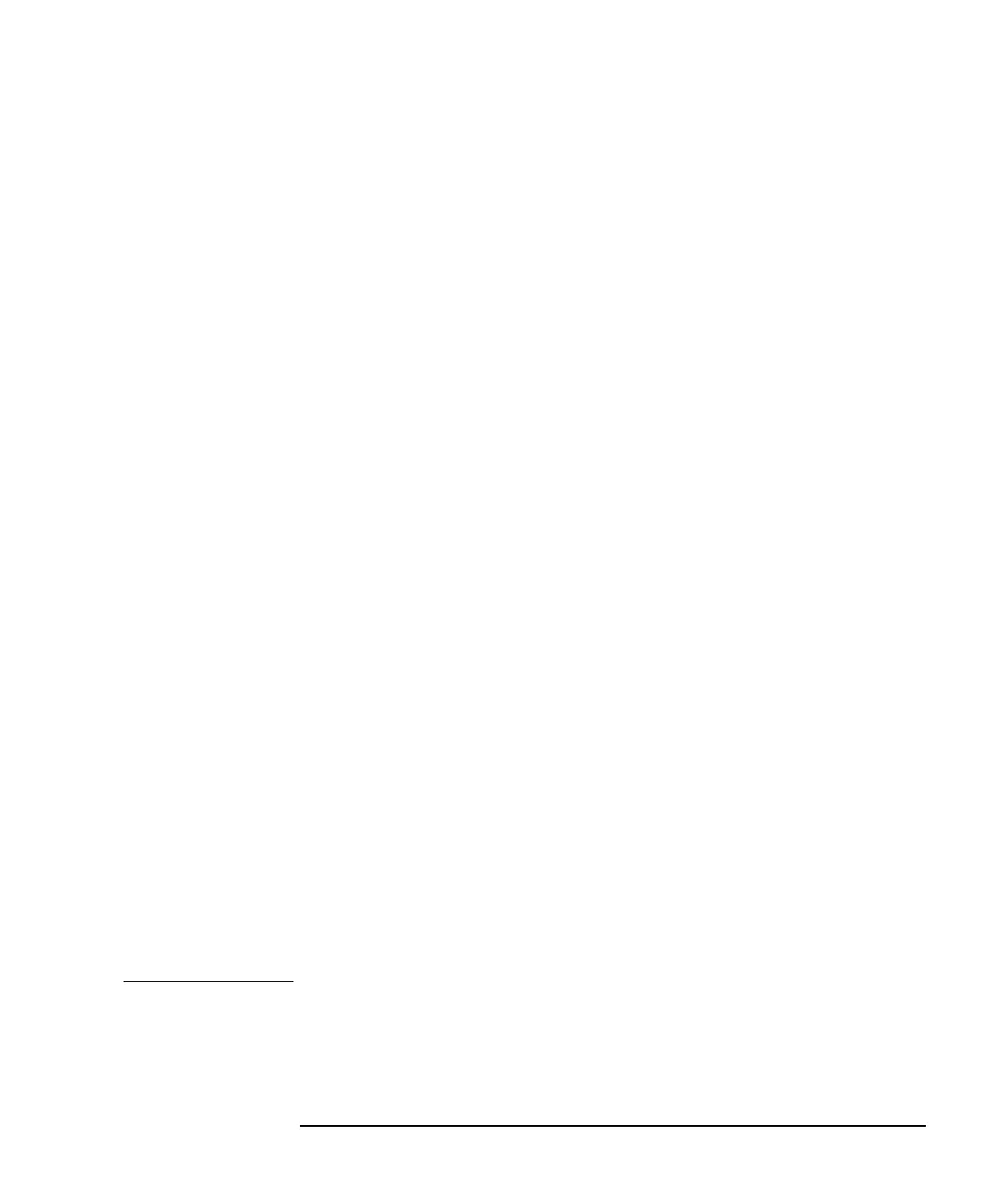Chapter 1 27
Installing and Configuring 10/100Base-TX/9000
Step 5: Attach the System to the Network
6, Configure the 10/100Base-TX Link” to configure the card.
NOTE For HP 9000 HP-PB systems, the hardware path is in the format, a/b.
For 10/100Base-TX/9000, a is the address of the optional bus converter,
and b is the slot number where the card is installed. To determine the
hardware path of an HP-PB LAN card, multiply the system bus slot
Class I H/W Path Driver S/W State H/W Type Description
========================================================================
bc 0 root CLAIMED BUS_NEXUS
bc 1 8 ccio CLAIMED BUS_NEXUS I/O Adapter
bc 2 10 ccio CLAIMED BUS_NEXUS I/O Adapter
ext_bus 0 10/0 c720 CLAIMED INTERFACE GSC built-in
Fast/Wide SCSI Interface
target 0 10/0.5 tgt CLAIMED DEVICE
disk 0 10/0.5.0 sdisk CLAIMED DEVICE SEAGATE ST31230W
target 1 10/0.6 tgt CLAIMED DEVICE
disk 1 10/0.6.0 sdisk CLAIMED DEVICE SEAGATE ST31230W
bc 3 10/4 bc CLAIMED BUS_NEXUS Bus Converter
tty 0 10/4/0 mux2 CLAIMED INTERFACE MUX
lan 2 10/4/4 btlan1 CLAIMED INTERFACE HP HP-PB 100 Base TX
card
lanmux 0 10/4/8 lanmux0 CLAIMED INTERFACE HP J2146A - 802.3 LAN
lan 0 10/4/8.1 lan3 CLAIMED INTERFACE
lan 3 10/4/16 btlan1 CLAIMED INTERFACE HP HP-PB 100 Base
TXcard
ba 0 10/12 bus_adapter CLAIMED BUS_NEXUS Core I/O Adapter
ext_bus 2 10/12/0 CentIf CLAIMED INTERFACE Built-in Parallel
Interface
ext_bus 1 10/12/5 c700 CLAIMED INTERFACE Built-in SCSI
target 2 10/12/5.0 tgt CLAIMED DEVICE
tape 0 10/12/5.0.0 stape CLAIMED DEVICE HP HP35480A
target 3 10/12/5.2 tgt CLAIMED DEVICE
disk 2 10/12/5.2.0 sdisk CLAIMED DEVICE TOSHIBA CD-ROM
XM-5401TA
lan 1 10/12/6 lan2 CLAIMED INTERFACE Built-in LAN
ps2 0 10/12/7 ps2 CLAIMED INTERFACE Built-in
Keyboard/Mouse
processor 0 32 processor CLAIMED PROCESSOR Processor
memory 0 49 memory CLAIMED MEMORY Memory
Download from Www.Somanuals.com. All Manuals Search And Download.
