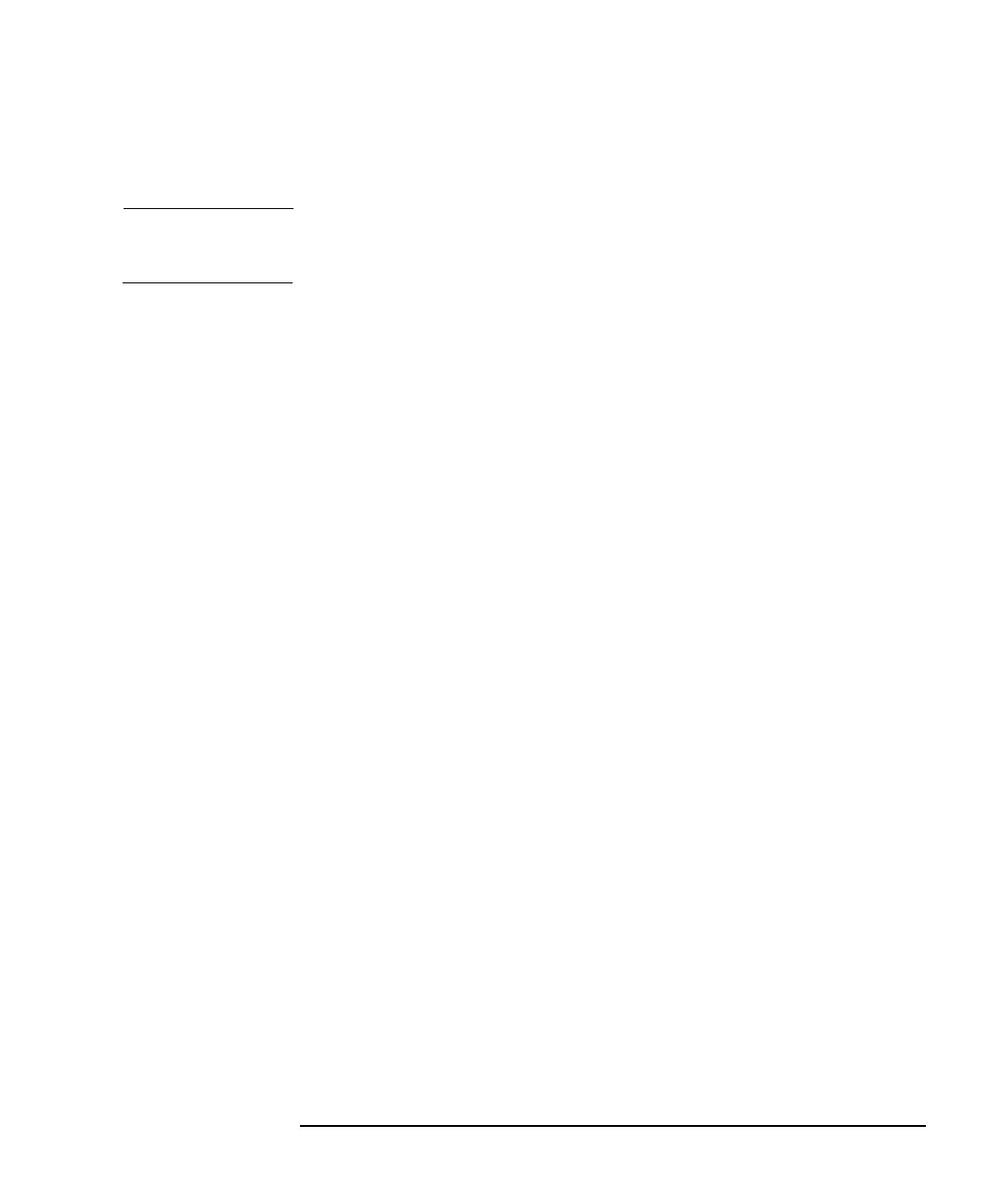Chapter 4 65
Troubleshooting 10/100Base-TX/9000
Diagnostic Flowcharts
Flowchart 3 Procedures
NOTE Check that your 10/100Base-TX connectors to the card and hub (or wall
plug) are fully connected before beginning this flowchart.
A. Execute: lanscan. Enter the lanscan command to
display information about LAN cards that are
successfully bound to the system. See the lanscan
online manpage for more detailed information.
B. Is your interface displayed? lanscan shows
information about every LAN card in the system
backplane. The Hardware Path of one of the entries
should correspond to the HP-PB 10/100Base-TX card
slot multiplied times 4. For example, a hardware path
of 32 corresponds to an HP-PB 10/100Base-TX card in
slot 8.
C. Hardware up.The hardware state is operational if up is
displayed for the 10/100Base-TX card under the
Hardware State heading. If it is, continue to flowchart
5. If not, go to D.
D. Run ioscan. ioscan will scan the system hardware
and list the results. If you execute ioscan -f, output
similar to the following will be displayed:
Download from Www.Somanuals.com. All Manuals Search And Download.
