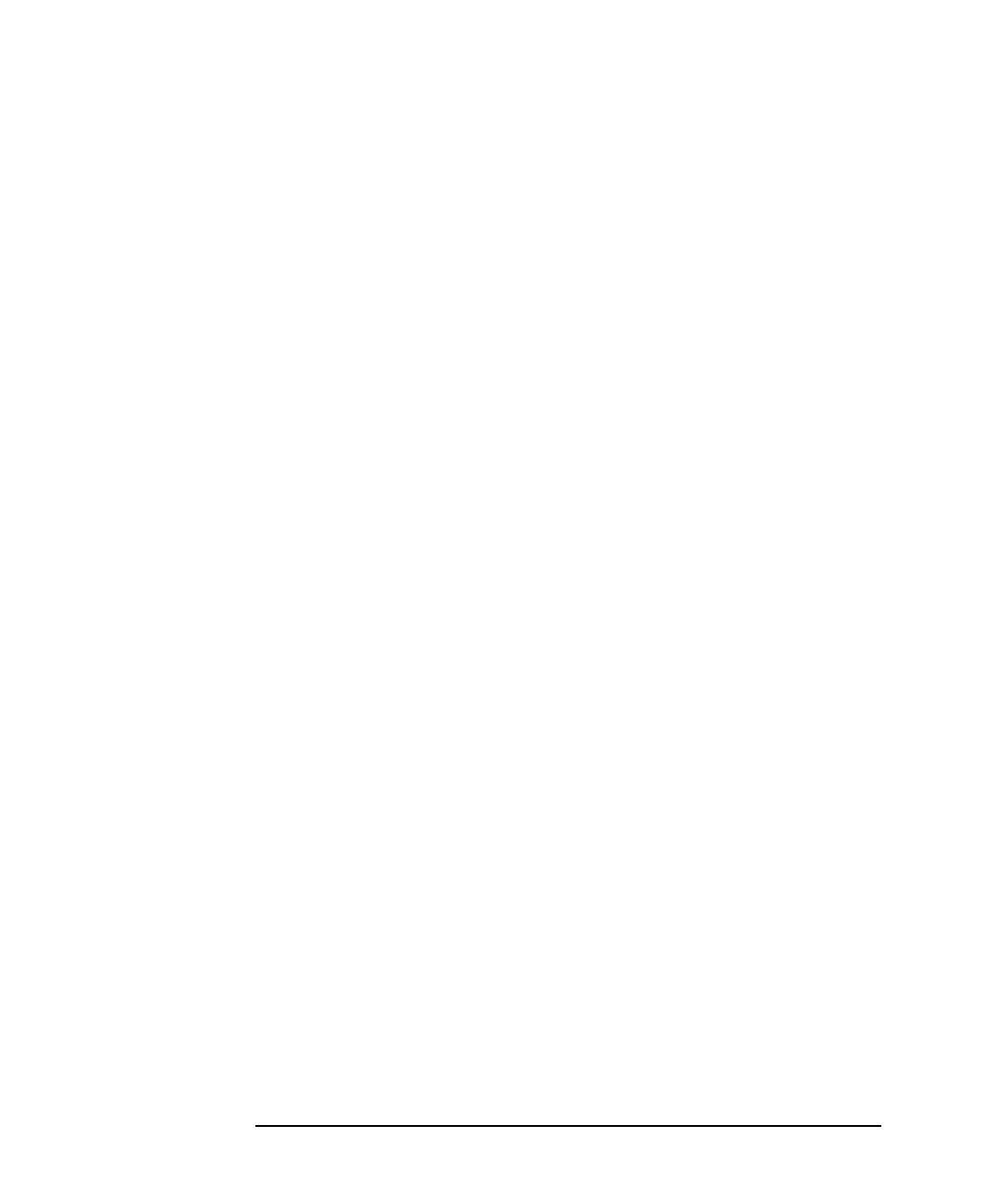86 AppendixA
10/100Base-TX Interface Card Statistics
display command in lanadmin LAN Interface Test Mode. A description of
each field follows the display.
LAN INTERFACE STATUS DISPLAY
Tue , Aug 20,1996 11:45:17
Network Management ID = 5
Description = lan3 Hewlett-Packard
10/100Base-TX Half-Duplex
Hw Rev 0
Type (value) = ethernet-csmacd(6)
MTU Size = 1500
Speed = 100000000
Station Address = 0x80009d40d69
Administration Status (value) = up(1)
Operation Status (value) = down(2)
Last Change = 0
Inbound Octets = 0
Inbound Unicast Packets = 0
Inbound Non-Unicast Packets = 0
Inbound Discards = 0
Inbound Errors = 0
Inbound Unknown Protocols = 0
Outbound Octets = 0
Outbound Unicast Packets = 0
Outbound Non-Unicast Packets = 0
Outbound Discards = 0
Outbound Errors = 0
Outbound Queue Length = 0
Specific = 655367
Ethernet-like Statistics Group
Index = 3
Alignment Errors = 0
FCS Errors = 0
Single Collision Frames = 0
Multiple Collision Frames = 0
Deferred Transmissions = 0
Late Collisions = 0
Excessive Collisions = 0
Internal MAC Transmit Errors = 0
Carrier Sense Errors = 0
Frames Too Long = 0
Internal MAC Receive Errors = 0
Download from Www.Somanuals.com. All Manuals Search And Download.
