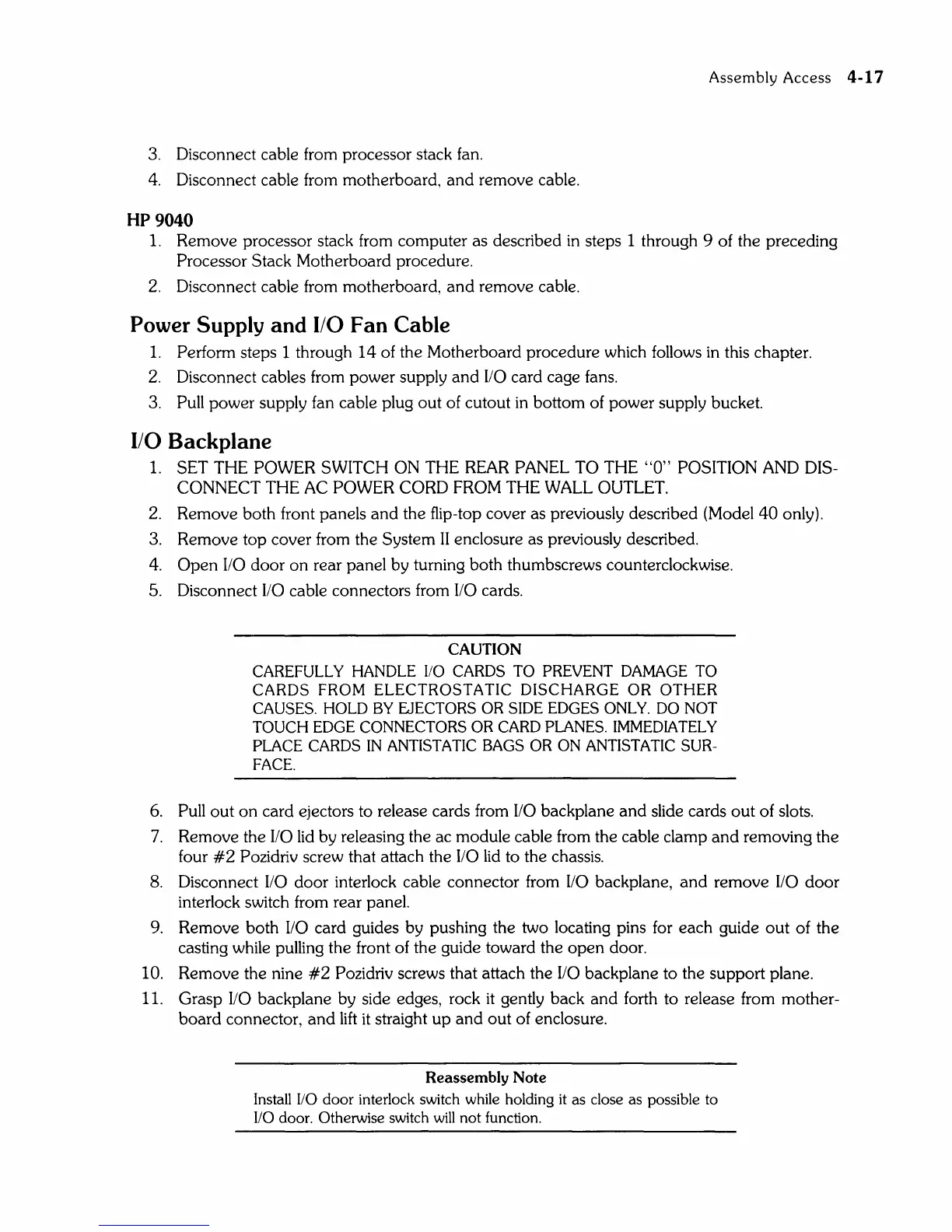Assembly Access 4-17
3.
Disconnect cable from processor stack fan.
4.
Disconnect cable from motherboard,
and
remove cable.
HP 9040
1.
Remove processor stack from computer as described
in
steps 1 through 9 of the preceding
Processor Stack Motherboard procedure.
2.
Disconnect cable from motherboard,
and
remove cable.
Power Supply and I/O Fan Cable
1.
Perform steps 1 through
14
of the Motherboard procedure which follows
in
this chapter.
2.
Disconnect cables from power supply
and
110
card cage fans.
3.
Pull power supply fan cable plug out of cutout
in
bottom of power supply bucket.
I/O
Backplane
1.
SET THE POWER SWITCH ON THE
REAR
PANEL TO THE
"0"
POSITION
AND
DIS-
CONNECT THE
AC
POWER CORD FROM THE WALL OUTLET.
2.
Remove both front panels
and
the flip-top cover as previously described (Model
40
only).
3. Remove top cover from the System
II
enclosure as previously described.
4.
Open
I/O door
on
rear panel by turning both thumbscrews counterclockwise.
5. Disconnect
110
cable connectors from
110
cards.
CAUTION
CAREFULLY HANDLE I/O CARDS TO PREVENT DAMAGE TO
CARDS
FROM
ELECTROSTATIC
DISCHARGE
OR
OTHER
CAUSES. HOLD BY EJECTORS
OR
SIDE EDGES ONLY. DO NOT
TOUCH EDGE CONNECTORS
OR
CARD PLANES. IMMEDIATELY
PLACE CARDS IN ANTISTATIC BAGS
OR
ON ANTISTATIC SUR-
FACE.
6.
Pull
out
on
card ejectors to release cards from
110
backplane
and
slide cards
out
of slots.
7.
Remove the
110
lid
by releasing the ac module cable from the cable clamp
and
removing the
four
#2
Pozidriv screw that attach the
110
lid
to the chassis.
8. Disconnect
110
door interlock cable connector from
110
backplane,
and
remove
110
door
interlock switch from rear panel.
9.
Remove both
110
card gUides by pushing the two locating pins for each
gUide
out
of the
casting while pulling the front of the
gUide
toward the
open
door.
10. Remove the nine
#2
Pozidriv screws that attach the
110
backplane to the support plane.
11. Grasp
110
backplane by side edges, rock
it
gently back
and
forth to release from mother-
board
connector,
and
lift
it
straight up
and
out
of enclosure.
Reassembly Note
Install I/O door interlock switch while holding it
as
close
as
possible to
I/O door. Otherwise switch will not function.