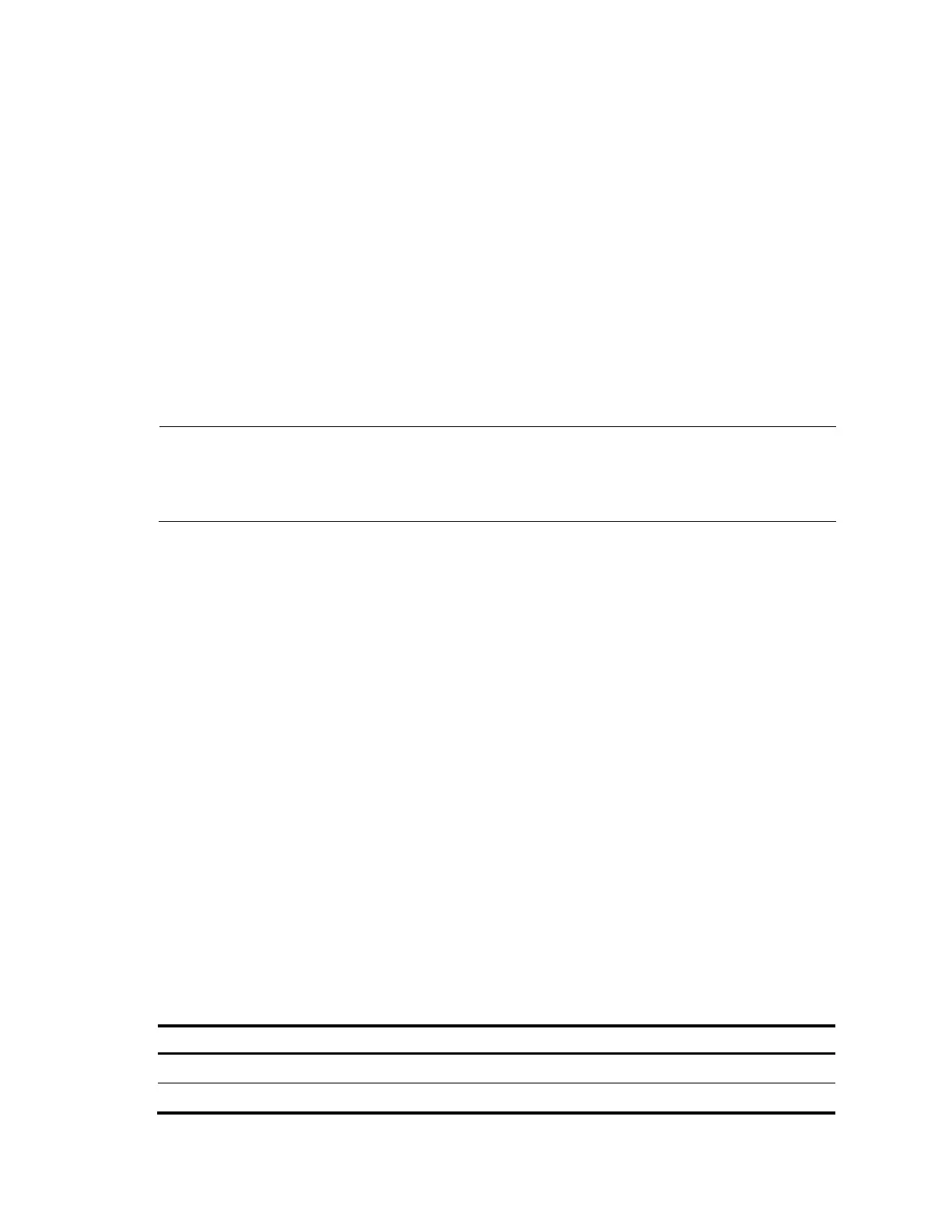33
* HP A5120-24G-PoE+ EI TAA Switch with 2 Interface Slots BOOTROM, Version 205 *
* *
********************************************************************************
Copyright (c) 2010-2011 Hewlett-Packard Development Company, L.P.
Creation date : Feb 23 2011, 09:36:58
CPU Clock Speed : 264MHz
BUS Clock Speed : 33MHz
Memory Size : 128MB
Mac Address : 3ce5a62f8dde
Press Ctrl-B to enter Boot Menu... 1
2. Press Ctrl + B at the prompt within one second to access the Boot menu, or wait for the system to
automatically start up.
NOTE:
The system has two startup modes: full startup and fast startup. By default, the system starts up in fast
mode and the waiting time is one second. In full startup mode, the waiting time is five seconds. To
change the startup mode, see "Changing the startup mode."
3. If you press Ctrl + B within one second:
a. the system displays a prompt for password:
Password:
b. Press Enter at the prompt the first time you access the switch and you can see the following Boot
menu:
BOOT MENU
1. Download application file to flash
2. Select application file to boot
3. Display all files in flash
4. Delete file from flash
5. Modify bootrom password
6. Enter bootrom upgrade menu
7. Skip current configuration file
8. Set bootrom password recovery
9. Set switch startup mode
0. Reboot
Enter your choice(0-9):
The options in the Boot menu are described in Table 10:
Table 10 Boot menu options
1. Download application file to flash
Download a system software image file to the Flash memory.
2. Select application file to boot
Select the system software image file to boot.
