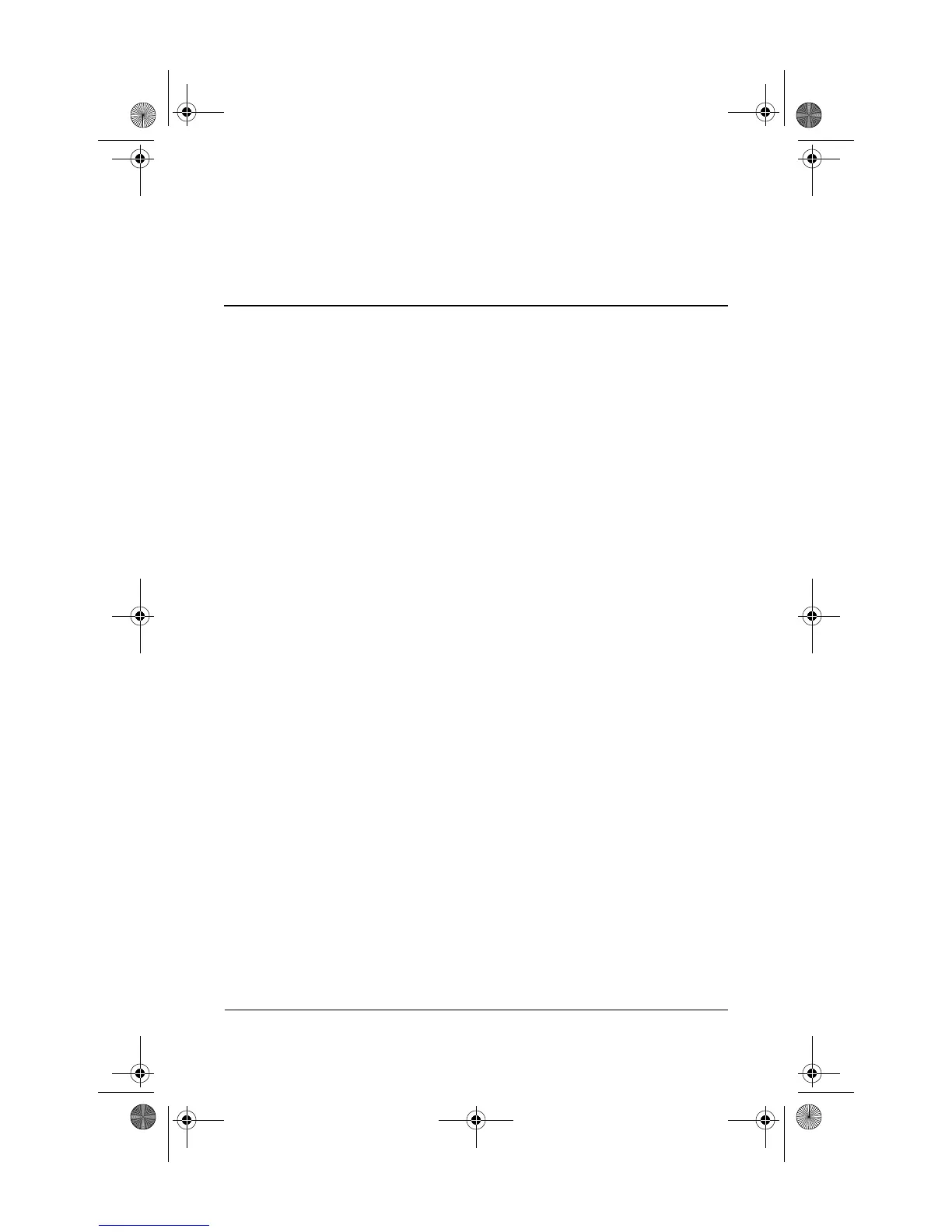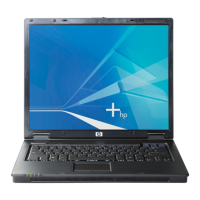Startup and Reference Guide—Part 2 8–1
8
Hardware Options and
Upgrades
Contents
Connecting a Powered Device . . . . . . . . . . . . . . . . . . . . . 8–2
Connecting a USB Device . . . . . . . . . . . . . . . . . . . . . . . . 8–2
Using a PC Card. . . . . . . . . . . . . . . . . . . . . . . . . . . . . . . . 8–3
Selecting a PC Card. . . . . . . . . . . . . . . . . . . . . . . . . . 8–3
Configuring a PC Card . . . . . . . . . . . . . . . . . . . . . . . 8–4
Inserting a PC Card . . . . . . . . . . . . . . . . . . . . . . . . . . 8–4
Stopping and Removing a PC Card. . . . . . . . . . . . . . 8–5
Using an SD Card or MMC . . . . . . . . . . . . . . . . . . . . . . . 8–6
Using the SD Card Light . . . . . . . . . . . . . . . . . . . . . . 8–6
Inserting an SD Card or MMC . . . . . . . . . . . . . . . . . 8–7
Removing an SD Card or MMC . . . . . . . . . . . . . . . . 8–8
Disabling or Restarting an SD Card or MMC . . . . . . 8–8
Increasing Memory . . . . . . . . . . . . . . . . . . . . . . . . . . . . . 8–9
Displaying Memory Information. . . . . . . . . . . . . . . . 8–9
Removing or Inserting a Memory Module . . . . . . . 8–10
Connecting an Optional Cable Lock . . . . . . . . . . . . . . . 8–15
CPQ-311245-001.book Page 1 Tuesday, April 1, 2003 3:55 PM
