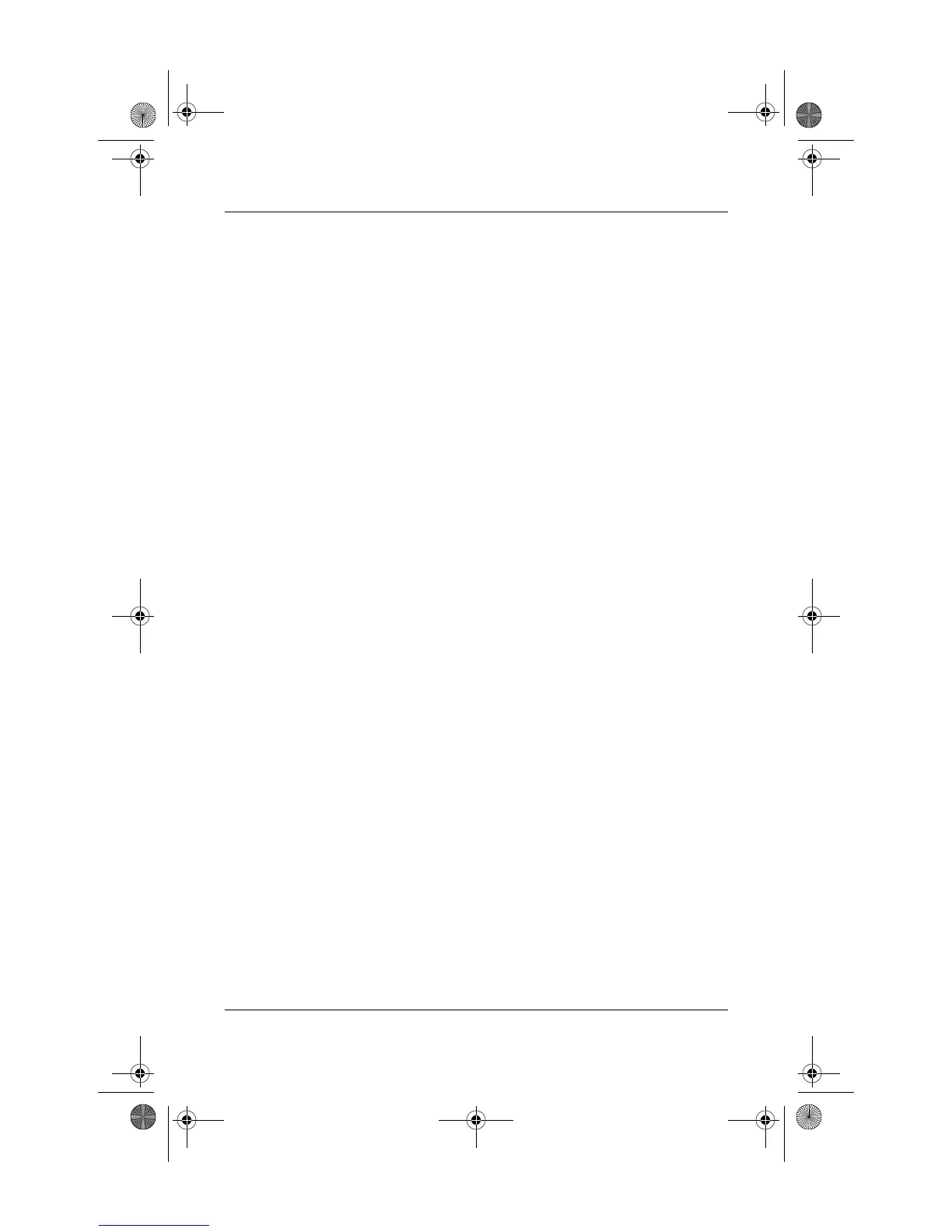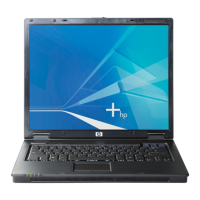Software Updates, Restorations and Utilities
Startup and Reference Guide—Part 2 9–13
Using the Support Utilities
If you cannot solve a notebook problem by using this guide or the
supplementary information, including the Troubleshooting guide,
on the Documentation Library CD, you may need to contact
Compaq.
Using the Help and Support Window
Select Start > Help and Support or press the Fn+F1 hotkeys.
The Help and Support window provides access to information
about using your operating system and to support areas of the
Compaq Web site.
Most of the support areas are available in several languages, but
some links may be unavailable in some regions. You can use the
links in the Help and Support window to:
■ Initiate an online service event with a support specialist.
■ Download the latest drivers, utilities, and software updates
for your notebook.
■ Obtain information about your notebook such as
specifications, white papers, customer advisories, and all
documentation included with your notebook.
■ Subscribe to the Compaq Support Software CD, if available
for your model.
CPQ-311245-001.book Page 13 Tuesday, April 1, 2003 3:55 PM