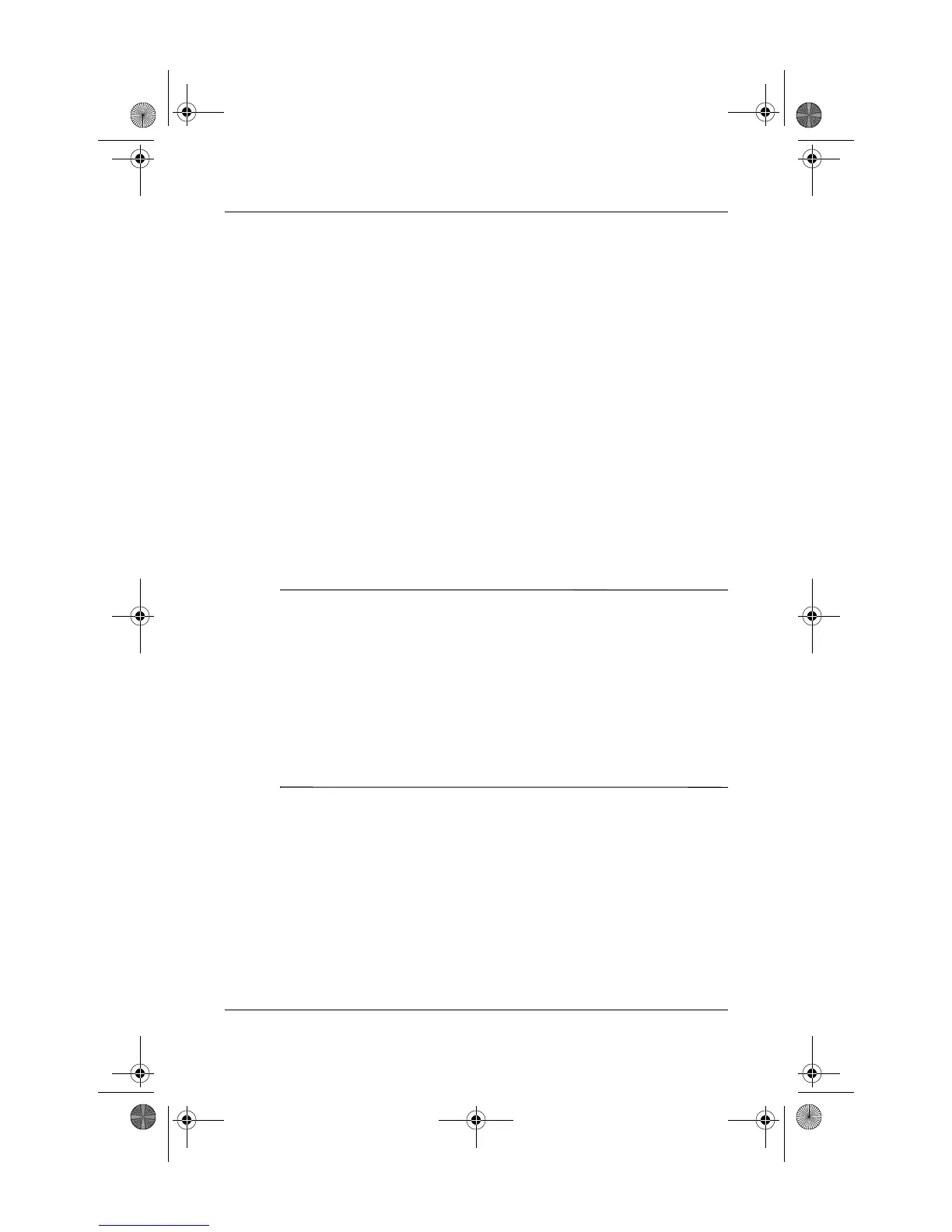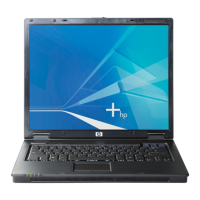9–4 Startup and Reference Guide—Part 2
Software Updates, Restorations and Utilities
Downloading and Installing an Update
Most software at the Compaq Web site is packaged in a
compressed file called a SoftPaq. Some ROM updates may be
packaged in a compressed file called a RomPaq. Other ROM
updates may be provided as a CPQFlash SoftPaq.
Most download packages contain a file named Readme.txt. A
Readme.txt file contains detailed descriptive, installation, and
troubleshooting information about the download. The Readme.txt
files included with RomPaqs are English only.
The following sections provide instructions for downloading and
installing:
■ A ROM update.
■ A SoftPaq containing an update other than a ROM update.
Downloading and Installing a ROM Update
Ä
CAUTION: To prevent serious damage to the notebook or an unsuccessful
installation, download and install a ROM update only while the notebook
is connected to reliable external power using the AC adapter or a DC
cable. (Do not download or install a ROM update while the notebook is
docked or running on battery power.) During the download and
installation:
■ Do not unplug the notebook from the electrical outlet.
■ Do not shut down the notebook or initiate Standby or Hibernation.
■ Do not insert, remove, connect, or disconnect any device, cable,
or cord.
Downloading a ROM Update:
1. Access the page at the Compaq Web site that provides
software for your notebook: Select Start > Help and Support,
then select a software update link. Or, visit the Compaq
Web Site at:
http://www.compaq.com/consumersupport
CPQ-311245-001.book Page 4 Tuesday, April 1, 2003 3:55 PM
