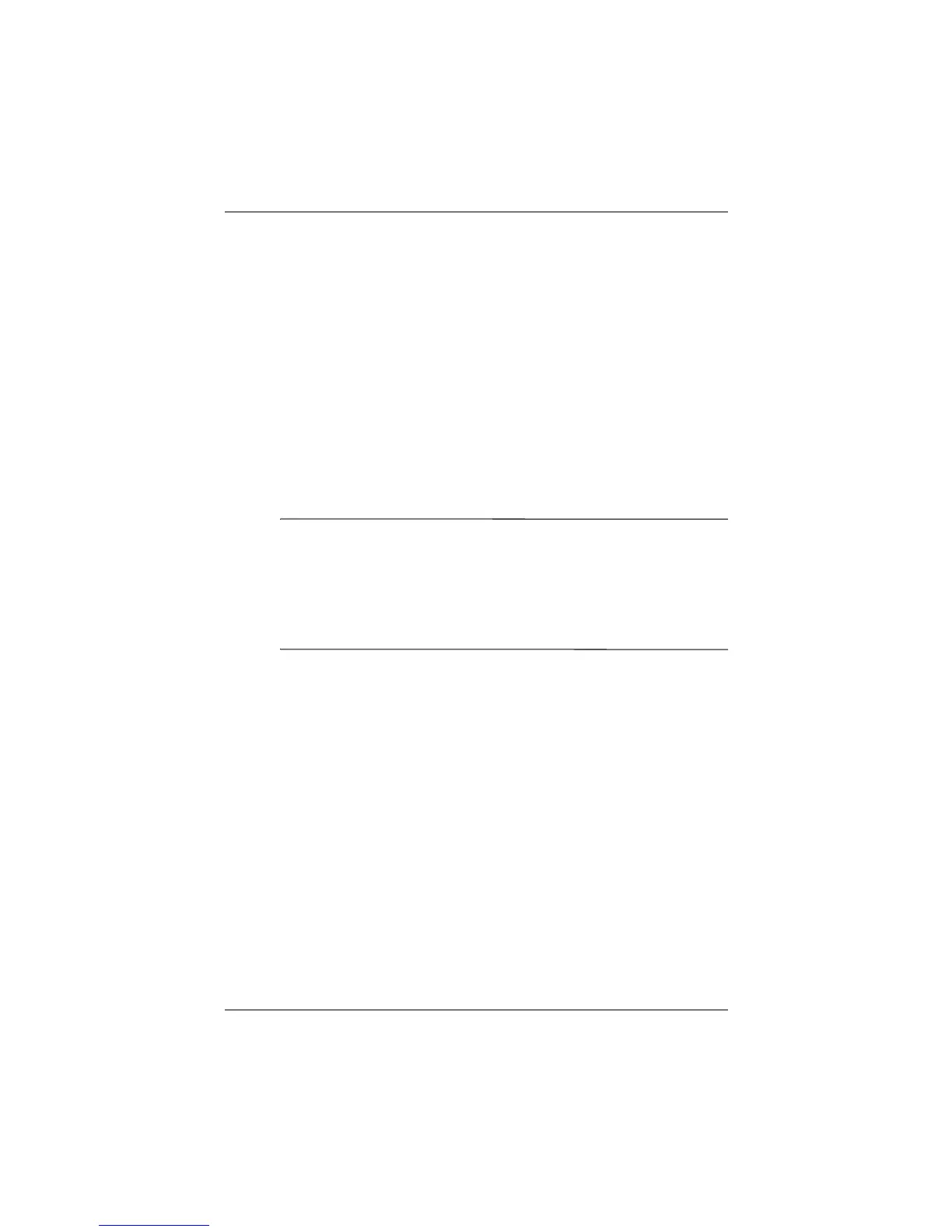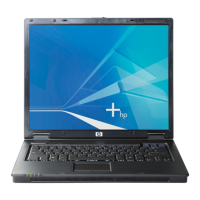Power
Startup and Reference Guide—Part 2 4–3
■ To determine whether the notebook is in Hibernation or
turned off, press the power button:
❏ If the notebook is in Hibernation, your work returns to
the screen.
❏ If the notebook is off, Windows loads.
■ Hibernation is enabled by default, but can be disabled. To
prevent loss of work during a critical low-battery condition,
disable Hibernation only during a battery pack calibration.
To verify that Hibernation is enabled, select Start > Control
Panel > Performance and Maintenance > Power Options
icon > Hibernate tab. If Hibernation is enabled, the Enable
Hibernation check box is selected.
Ä
CAUTION: If the configuration of the notebook system is changed during
Hibernation, it may not be possible to resume from Hibernation. When the
notebook is in Hibernation:
■ Do not add or remove a memory module.
■ Do not connect or disconnect an external device.
■ Do not insert or remove a CD, DVD, PC Card, SD Card, or MMC.
Shutdown
Shutdown procedures turn off the notebook. Whether to leave
a battery pack in the notebook or in storage depends on how
you work:
■ Leaving the battery pack in the notebook enables the battery
pack to charge whenever the notebook is connected to
external power and also protects your work during a power
outage.
■ A battery pack in the notebook discharges more quickly, even
when the notebook is turned off, than a battery pack that has
been removed from the notebook and stored in a cool, dry
location.
CPQ-311245-001.book Page 3 Tuesday, April 1, 2003 3:55 PM
