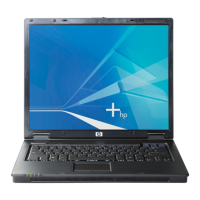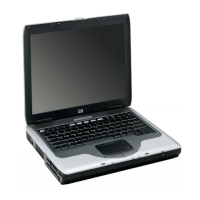2–6 Startup and Reference Guide—Part 2
Hardware
Lights
Top: Lights
1
Num lock light On: Num lock or the internal keypad is on.
2
Caps lock light On: Caps lock is on.
3
Mute light On: Volume is muted.
4
Wireless device light
(available on select
models)
On: An optional internal wireless device is
turned on.
5
Battery light On: The notebook is receiving adequate
external power.
■ On amber: A battery pack is charging.
■ On green: A battery pack is fully charged.
■ Flashing: A battery pack is malfunctioning
and may need to be replaced.
6
IDE (Integrated Drive
Electronics) drive light
On: The internal hard drive or optical drive is
being accessed.
7
Power/standby light On: Notebook is turned on.
Flashing: Notebook is in Standby.
CPQ-311245-001.book Page 6 Tuesday, April 1, 2003 3:55 PM
