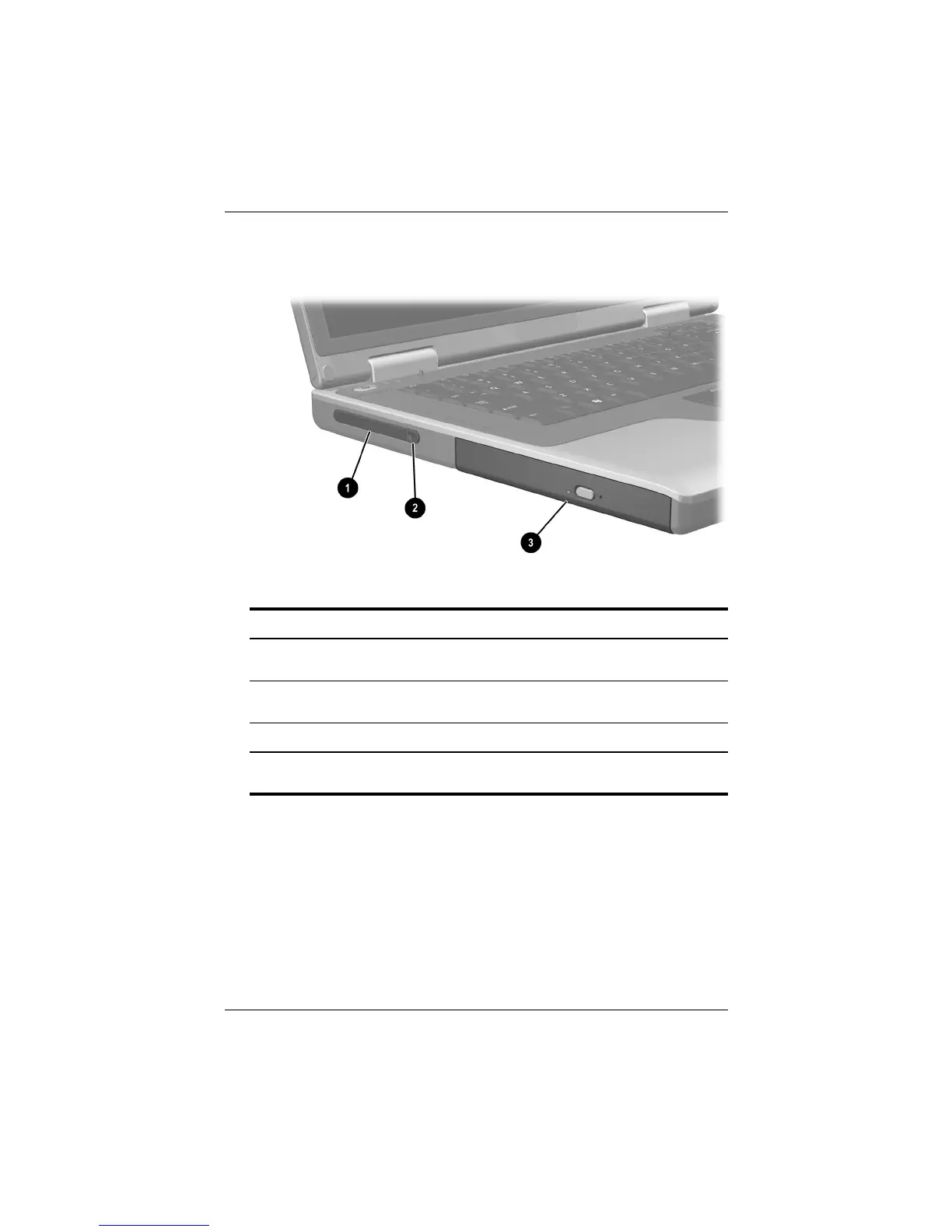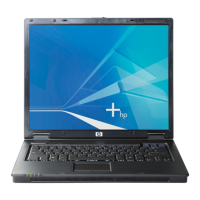Hardware
Startup and Reference Guide—Part 2 2–11
Left Side
Left Side
1
PC Card slot Supports an optional Type I or Type II
32-bit (CardBus) or 16-bit PC Card.
2
PC Card eject button Ejects an optional PC Card from the
PC Card slot.
3
Optical drive* Supports an optical disc.
*The type of optical drive, for example a CD, DVD, or combination CD/DVD
drive, varies by model.
CPQ-311245-001.book Page 11 Tuesday, April 1, 2003 3:55 PM
