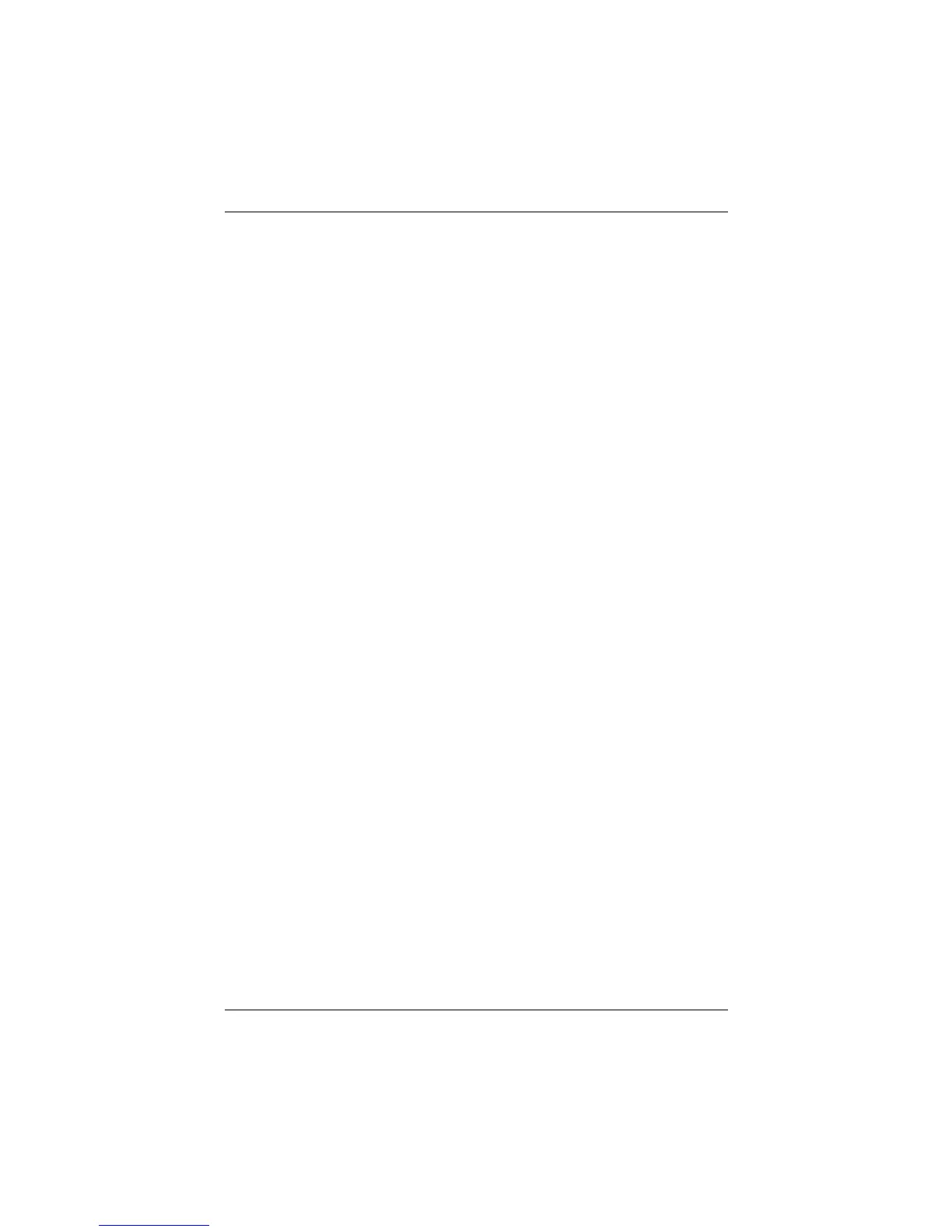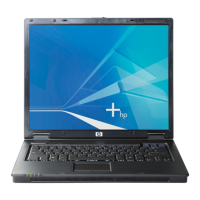Startup
Startup and Reference Guide—Part 1 1–9
Installing Optional Software
Step-by-step instructions for installing and using many of the
applications and utilities included with the notebook are provided
later in this guide. If you prefer to install optional software now,
the following information may be helpful.
To install an application or a utility from a CD, refer to the
instructions included with the CD. If printed instructions are not
included in the CD package, they may be displayed on the screen
when the CD is inserted.
To view or install preloaded utilities or applications, select Start >
All Programs > Software Setup. Then:
■ To display the descriptions and space requirements of a
preloaded item without installing it, select the Next button,
then select an item. After viewing the information that is
displayed, select the Cancel button.
■ To install a preloaded item, select the check box for the item,
select the Next button, then follow the instructions on the
screen.
CPQ-311245-001.book Page 9 Tuesday, April 1, 2003 3:55 PM
