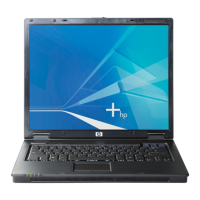Power
Startup and Reference Guide—Part 2 4–7
Initiating or Resuming from Standby
Task Procedure Result
User-initiated
Standby
With the notebook on, use
either of the following
procedures:
■ Press the Fn+F5 hotkeys.
■ Select Start > Turn off
Computer > Stand by.
■ Power/standby light
flashes.
■ Screen clears.
System-initiated
Standby
If the notebook is running on
external power, the system
does not initiate Standby.
If the notebook is running on
battery power, the system
initiates Standby after
10 minutes of notebook
inactivity.
■ Power/standby light
flashes.
■ Screen clears.
Resume from
user-initiated or
system-initiated
Standby.
■ Briefly press the power
button, or move (or click
any button on) an optional
external USB mouse.
■ If the display was closed
while the notebook was in
Standby, open the display.
■ Power/standby light
turns on.
■ Your work returns to the
screen.
CPQ-311245-001.book Page 7 Tuesday, April 1, 2003 3:55 PM

