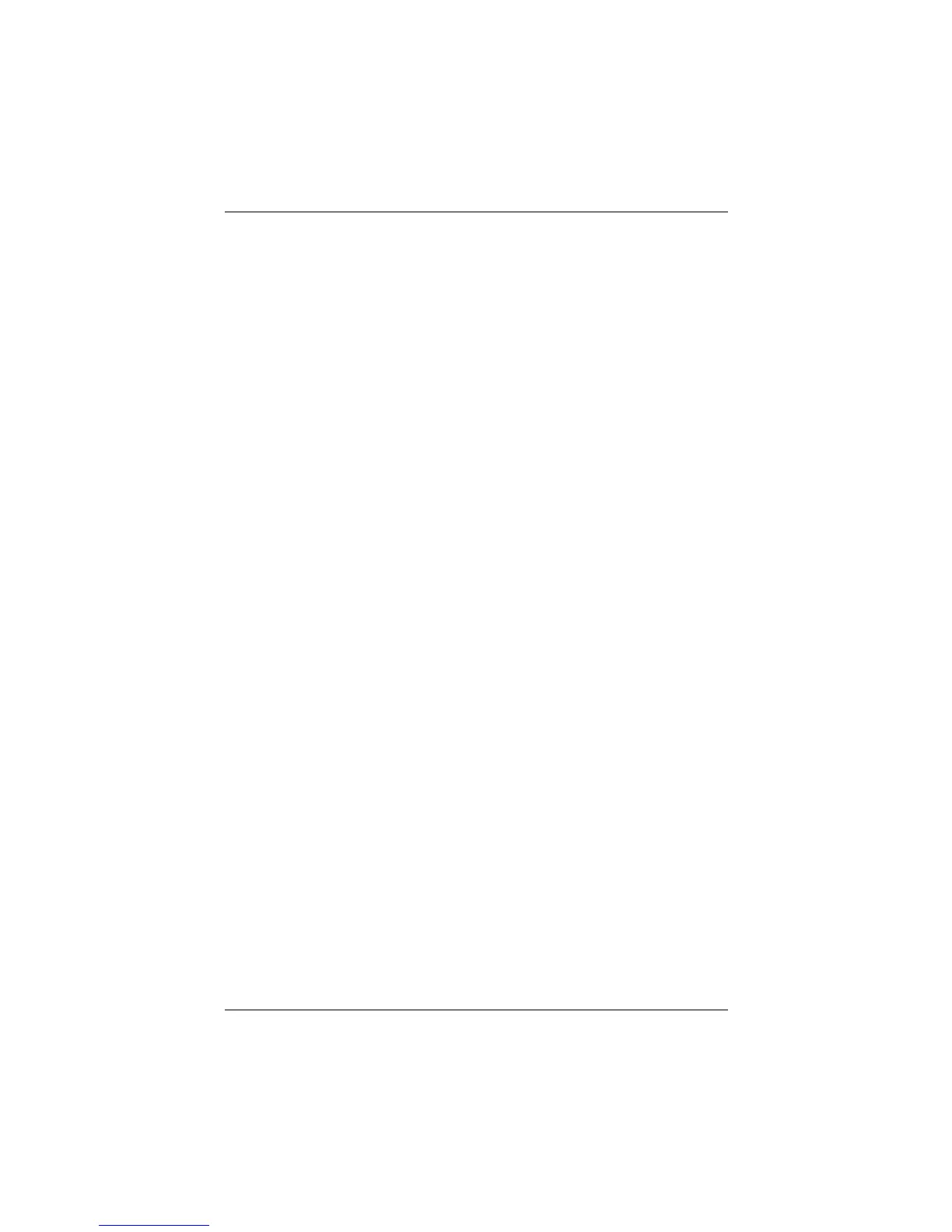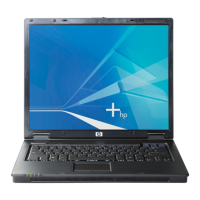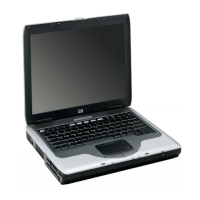4–12 Startup and Reference Guide—Part 2
Power
Monitoring the Charge in a Battery Pack
Obtaining Accurate Charge Information
To increase the accuracy of all battery charge displays:
■ Allow the battery pack to discharge to less than 10 percent of
a full charge through normal use before charging it.
■ Charge the battery pack fully. Even a new battery pack can
display charge information inaccurately if it has not been
fully charged.
■ If a battery pack has not been used for one month or more, the
battery pack may need to be calibrated.
Displaying Charge Information
To display battery charge information on the screen, use the
operating system Power Meter feature. To access Power Meter
displays, select Start > Control Panel > Performance and
Maintenance icon > Power Options icon > Power Meter tab.
Power Meter displays battery status in both percent and time:
■ The percent indicates the amount of charge remaining in the
battery pack.
■ The time indicates the approximate running time remaining
on the battery pack if the battery pack continues to provide
power at the current level. For example, the time remaining
will decrease if you start playing a DVD and will increase if
you stop playing a DVD.
CPQ-311245-001.book Page 12 Tuesday, April 1, 2003 3:55 PM
