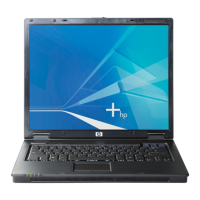9–8 Startup and Reference Guide—Part 2
Software Updates, Restorations and Utilities
Repairing or Reinstalling the
Operating System
The OS CD included with your notebook can be used to repair or
reinstall the operating system. Both operations may take 1 to
2 hours to complete.
■ Repairing the operating system preserves your data and
settings.
■ Reinstalling the operating system deletes all files on the
notebook. After the operating system has been reinstalled, all
device drivers must also be reinstalled.
Compaq recommends that you try to restore your system by using
the System Restore utility before you consider repairing or
reinstalling your operating system. For restoration instructions,
see “Backing Up and Restoring Data” earlier in this chapter.
If a System Restore restoration fails to restore functionality, first
try to repair the operating system. If the repair procedure does not
restore functionality, you may need to reinstall the operating
system.
Repairing the Operating System
To repair the operating system without deleting your
personal data:
1. Connect the notebook to external power and turn on the
notebook.
2. Immediately insert the OS CD (included with the notebook)
into the optical drive.
3. Press and hold the power button for 5 seconds to turn off the
notebook.
4. Briefly press the power button to start the notebook.
5. When prompted, press any key to boot from CD. (After a few
minutes, the Welcome to Setup screen is displayed.)
CPQ-311245-001.book Page 8 Tuesday, April 1, 2003 3:55 PM

