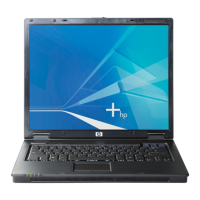4–18 Startup and Reference Guide—Part 2
Power
Replacing a Battery Pack
Ä
CAUTION: To prevent loss of work when removing a battery pack that
is the only power source, initiate Hibernation or turn off the notebook
before removing the battery pack.
To replace the battery pack:
1. Turn the notebook underside up.
❏ To remove a battery pack, slide the battery release
latch 1. (The battery pack tilts upward.) Then pull the
battery pack out of the battery bay 2.
Removing a battery pack
CPQ-311245-001.book Page 18 Tuesday, April 1, 2003 3:55 PM

