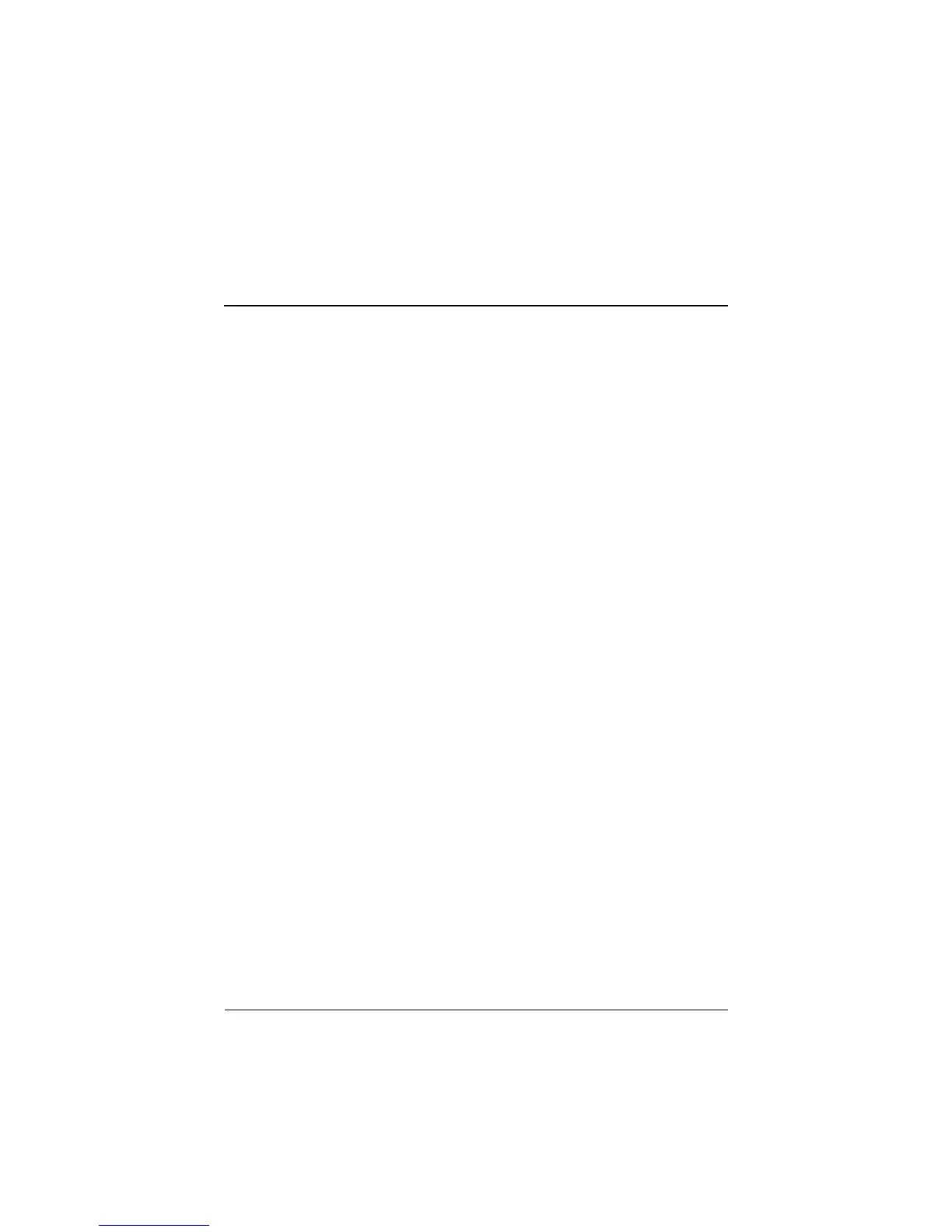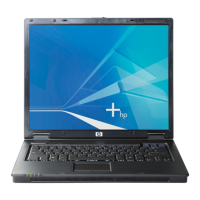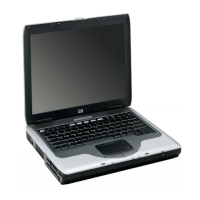Startup and Reference Guide—Part 2 5–1
5
Drives and Drive Media
Contents
Understanding Drive and Drive Media Terms. . . . . . . . . 5–2
Caring for Drives and Drive Media . . . . . . . . . . . . . . . . . 5–3
Adding a Drive to the System . . . . . . . . . . . . . . . . . . . . . 5–4
Using the IDE Drive Light. . . . . . . . . . . . . . . . . . . . . . . . 5–4
Inserting or Removing a Disc . . . . . . . . . . . . . . . . . . . . . 5–5
Inserting a Disc . . . . . . . . . . . . . . . . . . . . . . . . . . . . . 5–5
Removing a Disc (With Power). . . . . . . . . . . . . . . . . 5–6
Removing a Disc (Without Power) . . . . . . . . . . . . . . 5–7
Playing a Disc . . . . . . . . . . . . . . . . . . . . . . . . . . . . . . . . . 5–8
Displaying Media Contents . . . . . . . . . . . . . . . . . . . . 5–8
Protecting Playback . . . . . . . . . . . . . . . . . . . . . . . . . . 5–9
Observing the Copyright Warning . . . . . . . . . . . . . . 5–9
Setting the Boot Order . . . . . . . . . . . . . . . . . . . . . . . . . . 5–10
Replacing the Internal Hard Drive . . . . . . . . . . . . . . . . . 5–10
CPQ-311245-001.book Page 1 Tuesday, April 1, 2003 3:55 PM