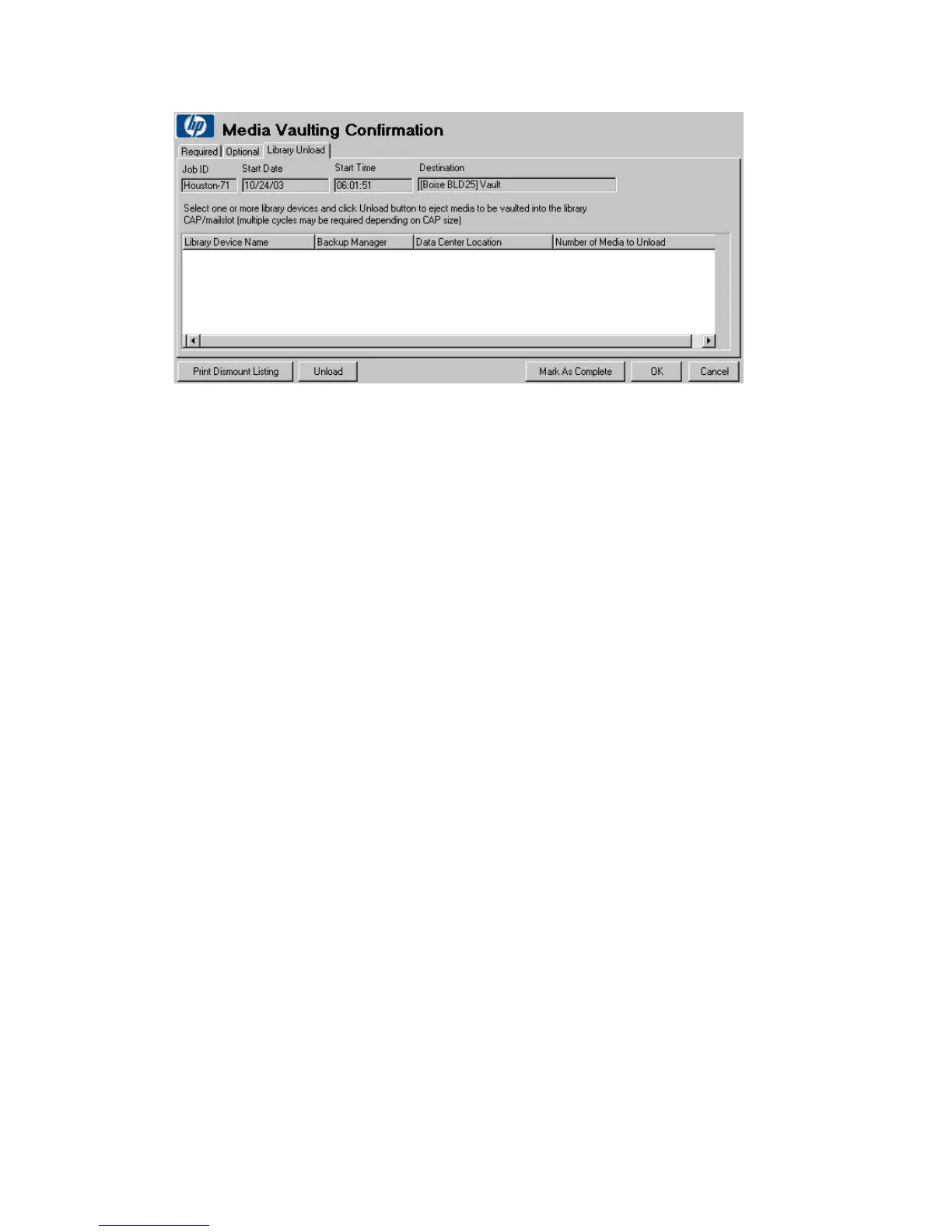Figure 38 Media vaulting confirmation - library unload
.
Select one or more library devices and click Unload to eject media to be vaulted into
the library CAP/mail slot (multiple cycles may be required depending on the CAP
size).
Verifying media
After the media are ejected, you can verify the ejected media under Required and
Optional tabs. Click:
• Verify Piece to verify the medium entered using the Media Name field.
• >> to verify the pending media and move them to the Verified Media list.
• << to remove the verified media and return them to the Pending Media list.
• View Source to print media from each source location. It also allows you to re-
notify a source location at another site.
• Print Remaining to print all pending media.
• OK to save the job.
• Cancel to cancel any actions completed since opening the job for processing.
• Mark As Complete to close the job and mark any remaining pending media as
vaulting exceptions.
• Change Container to move any highlighted media in the Verified Media list to
another specified container.
Containers
The containers used in vaulting jobs are:
User guide 105