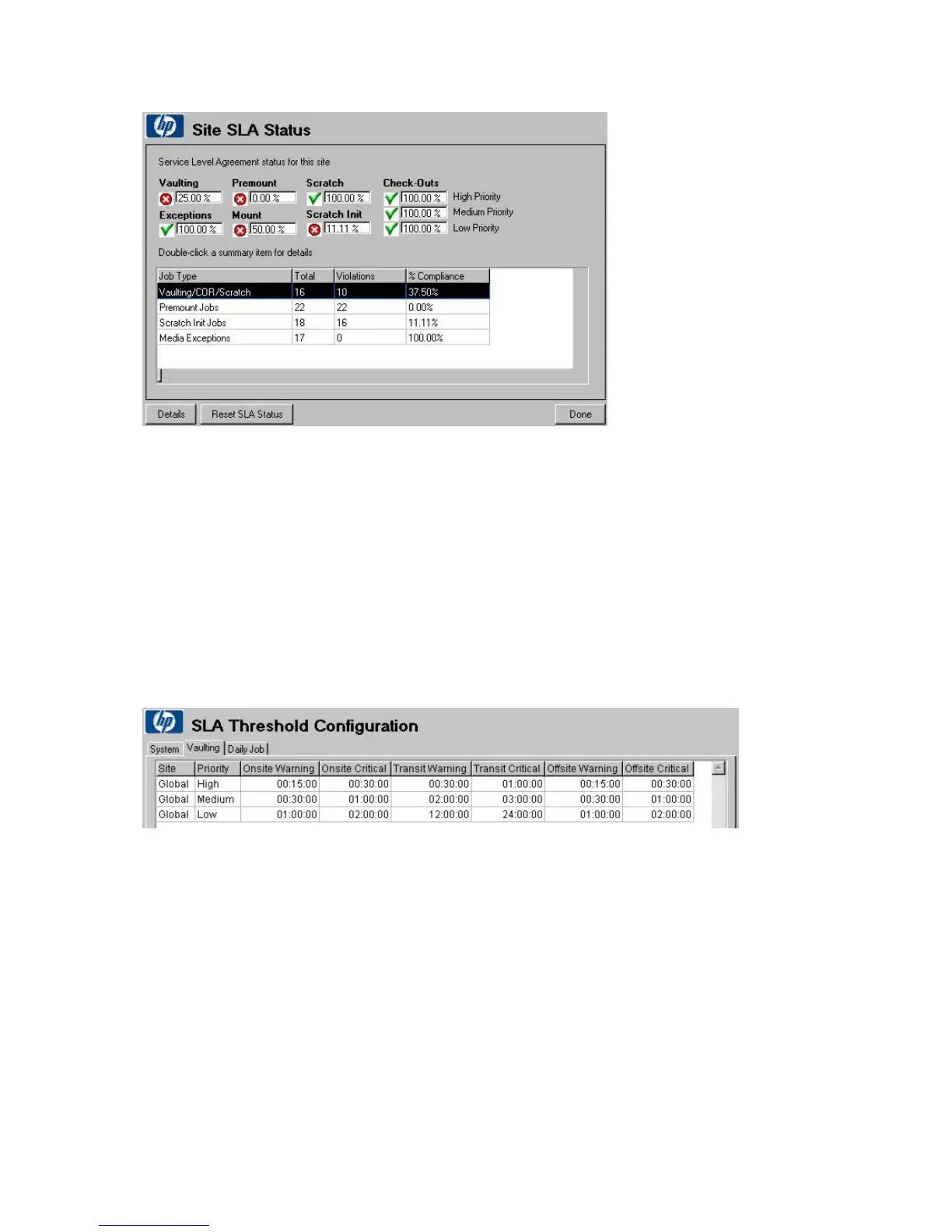Figure 53 Site SLA status
.
The summary list shows how many jobs were overdue in the main job types for a
selected site. To list all overdue jobs for a selected category, click a required job
type. Detailed job information is displayed.
SLA status configuration
Use Global Configuration Options -> SLA Configuration to set SLA status thresholds
for all sites. You can also change thresholds that determine how SLAs are measured
against media activities.
Figure 54 SLA threshold configuration
.
System tab Current settings for SLA status indicators representing various
job types. These settings are based on the percentage of each
job type completed successfully (within due time) over the
defined time period. For example, if the warning is set to 99%
and the timeframe is 30, the SLA indicator is set to warning
Status and reporting interfaces126