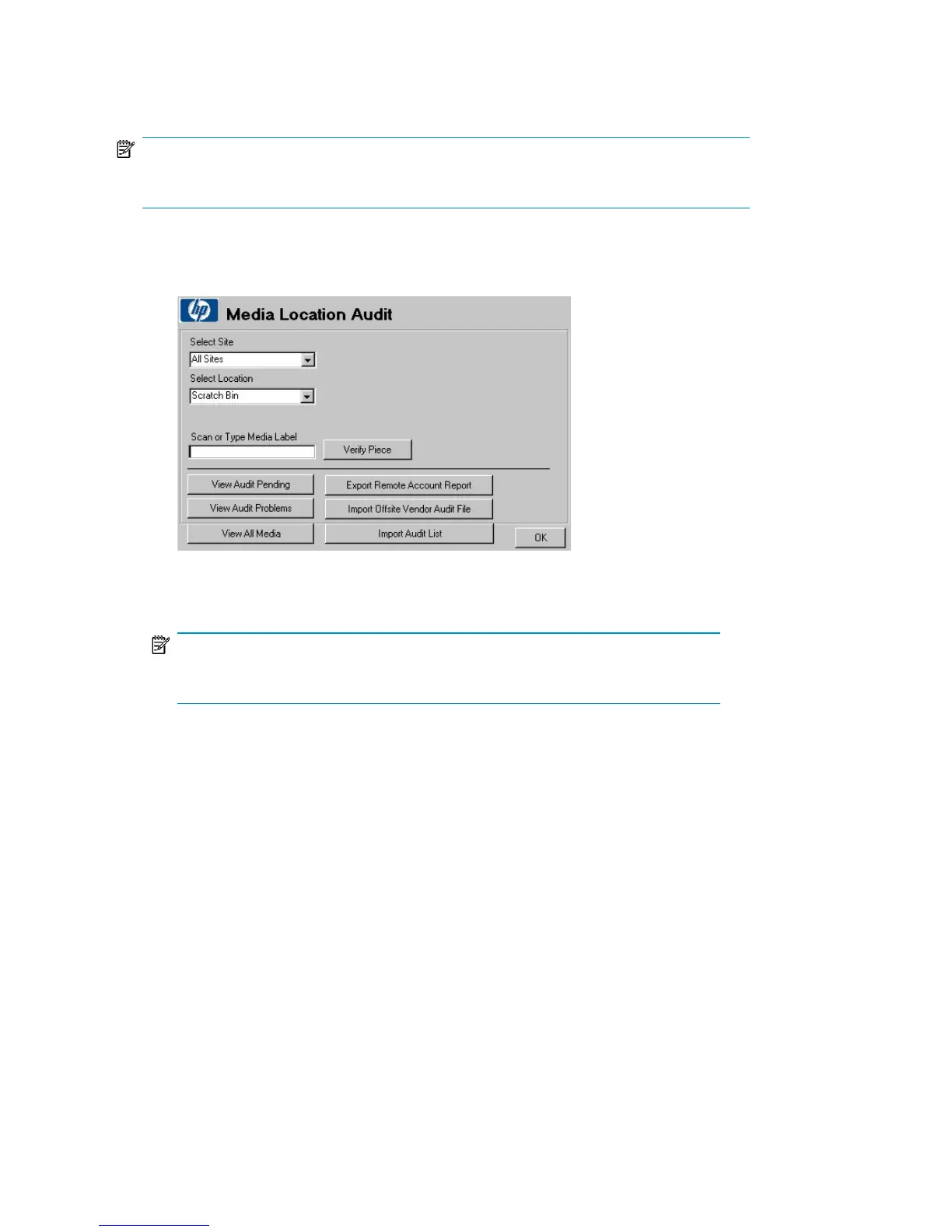NOTE:
Poor quality media cannot be used.
To start a location audit:
1. Go to Utilities -> Location Audit.
Figure 62 Media location audit
.
NOTE:
The bottom six buttons are only displayed for top-level administrators.
2. Select a site and location. The following locations are available:
• Scratch Bin
• COR Holding Area
• Device
• Vault
• Holding Bin
3. For most locations, scan the medium or type the media label, then click Verify
Piece.
For Device/Vault, go to step 4.
Status and reporting interfaces138