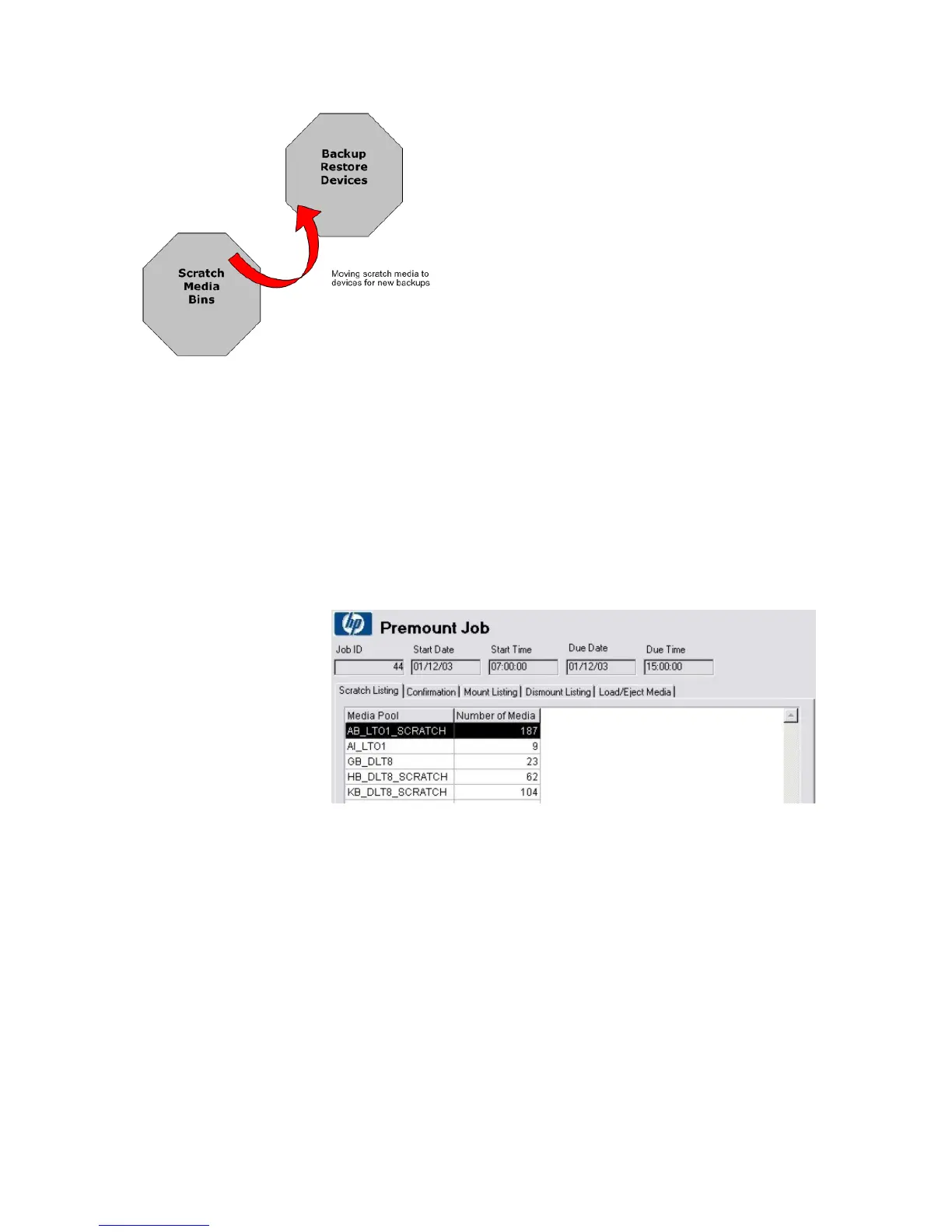Figure 33 Scratch media movement
.
Viewing Premount Jobs:
To view a list of active premount jobs, double-click Premount Jobs on the Daily
Operations menu on the shortcut bar. Double-click a job or click Edit to get the
premount job properties.
Displays the total number of media required from each scratch
bin to complete the mount process.
Figure 34 Premount job - scratch listing
.
Scratch Listing tab
Performing daily Media Operations98
