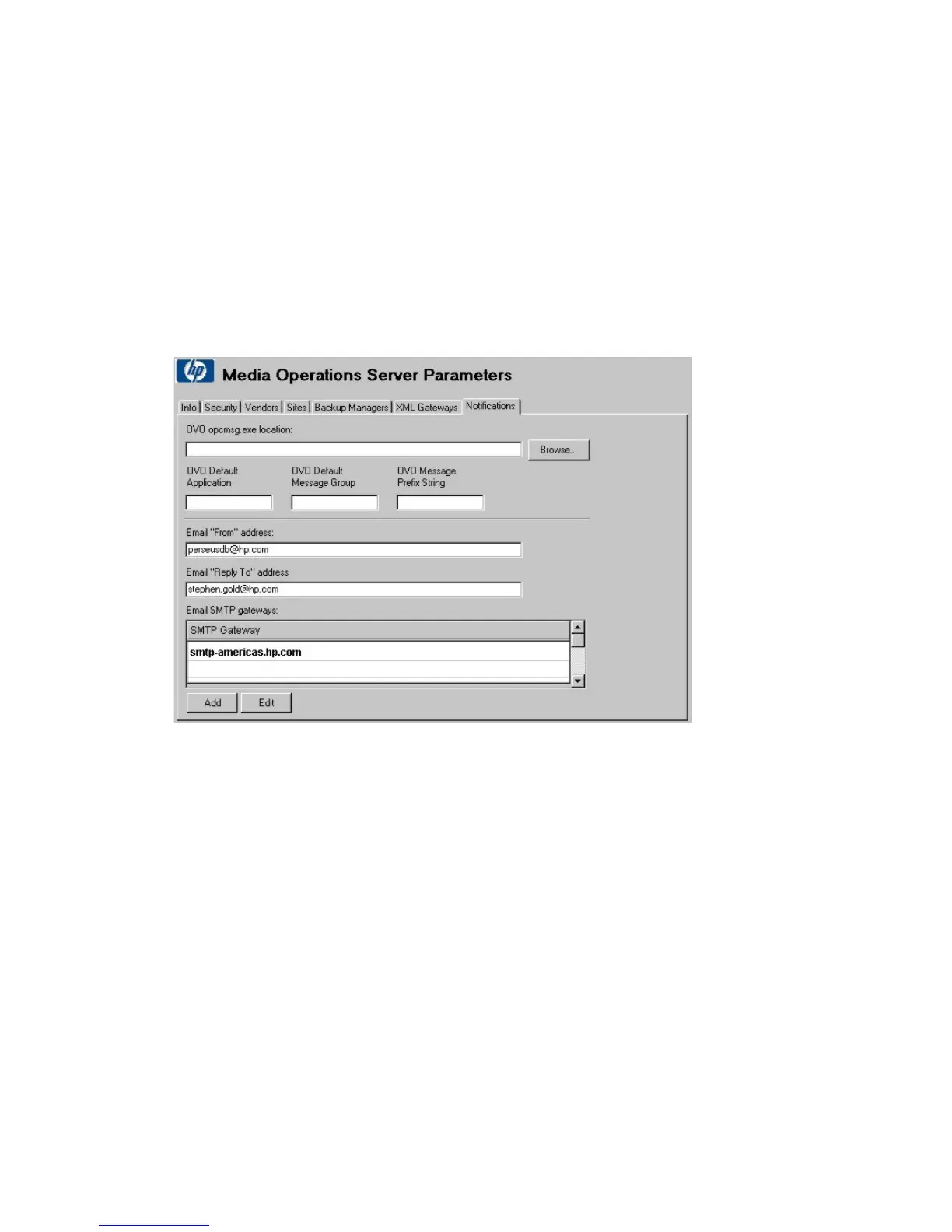Notifications
You can configure automatic notifications for key events, such as alerts, job creation,
SLA warnings, and metrics.
Configuring notification interfaces
Before configuring notifications, configure the notification interface in the Server
Parameters - Notification window:
Figure 57 Server parameters - notifications
.
Two types of notification interfaces are:
• E-mail
• HP Operations Manager
E-mail interface configuration
Configure the following e-mail interface options to enable e-mail notification:
• E-mail “From” Address—shown in the From field in all messages sent by the no-
tification system.
User guide 131
