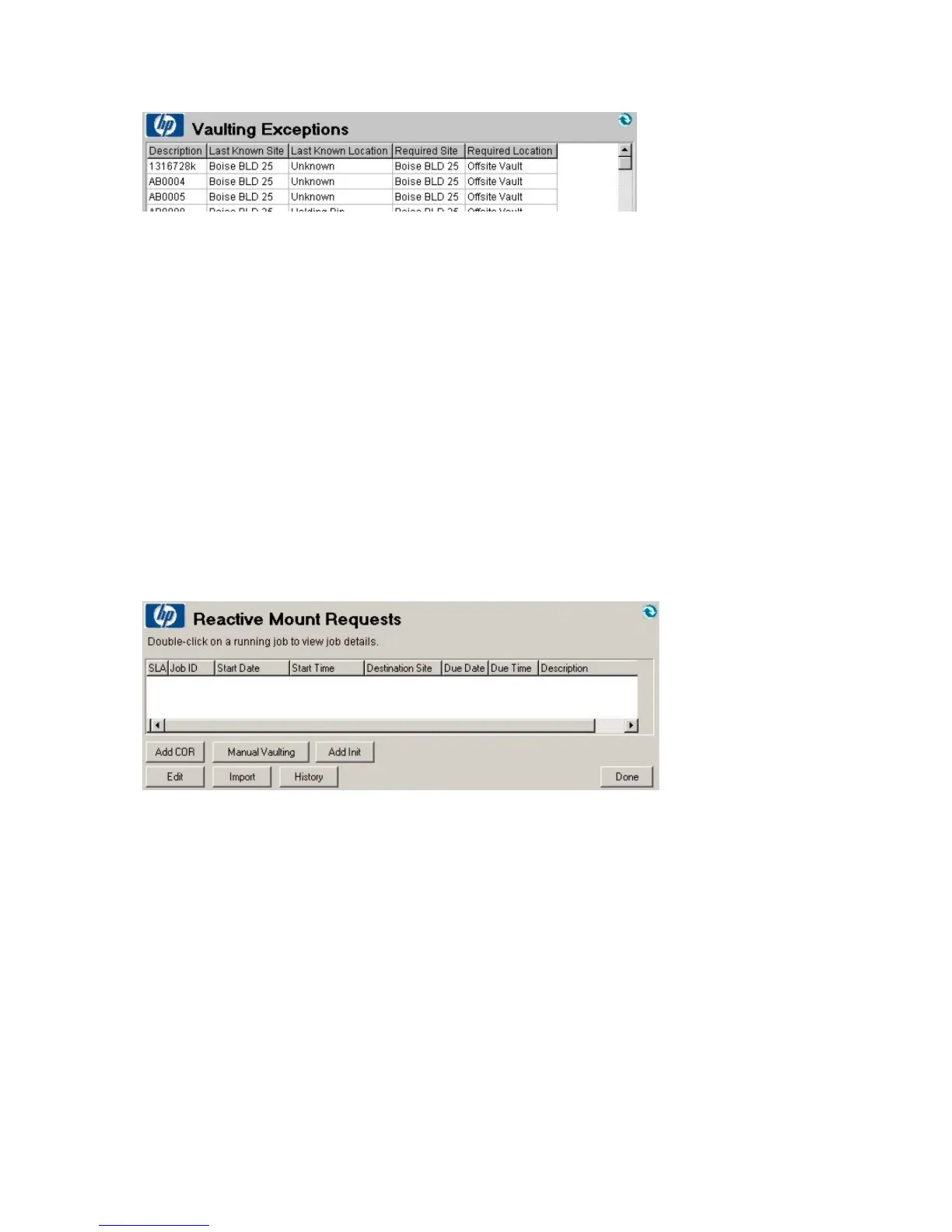Figure 47 Vaulting exceptions
.
Mount requests
An asynchronous mount request mounts one medium at a time using the Interactive
Mount Request window.
A reactive mount request is an ad hoc mount request that reacts to unforeseen demand
for backup media by loading scratch media into a specified drive. The Java-based
command-line utility allows you to submit reactive mount requests from any client
system into the Media Operations Server. See
“Reactive mount request utility” on page 148 for additional information.
Listing mount requests
To view a list of mount requests, double-click Mount Requests under Daily Operations.
Figure 48 Reactive mount requests
.
In this window, click:
• Edit or double-click the job to view job details and process the requested media
movements.
• Add COR to create a new checkout request. See “Checkout requests” on page
116 for details.
Performing daily Media Operations120