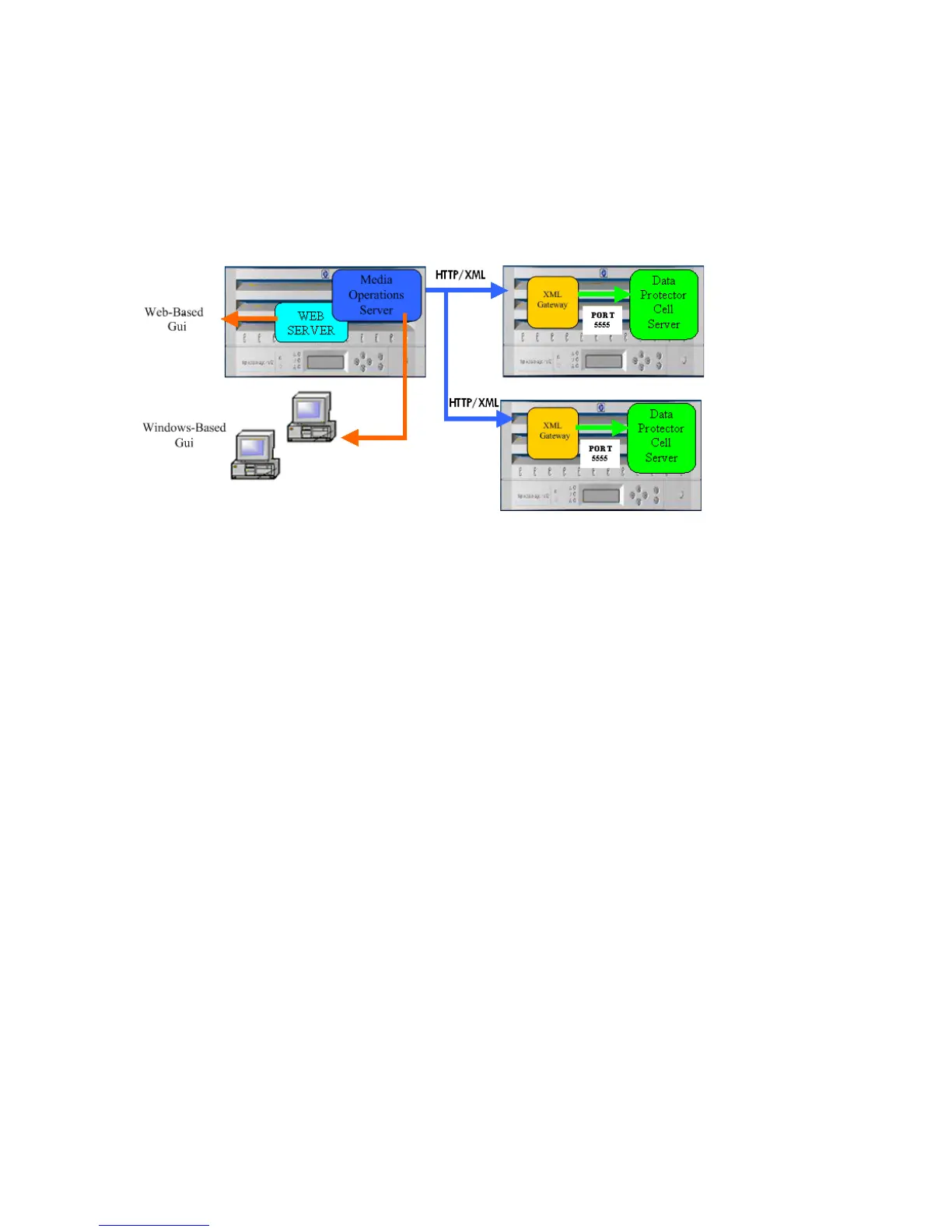“Installing XML Gateway” on page 31. The XML file import interface facilitates
integration of Backup Managers not currently supported by XML Gateway.
• Backup Manager—such as HP Data Protector, controlling backup functions. Media
Operations interacts with Backup Managers to track and provide medium use.
After installing Media Operations on Media Operations Server, you can track
media from a variety of Backup Managers.
Figure 2 Components
.
Integration with backup manager
Media Operations integrates with the Backup Manager via:
• XML Gateway
• XML file import, allowing integration with Backup Servers not supported by XML
Gateway
Media Operations uses these to extract configuration information from the Backup
Manager, which autoconfigures devices, media pools, systems, and backup
specifications. It also extracts current media information. XML Gateway interface
allows Media Operations to trigger barcode and media scans in any of the Backup
Server’s tape libraries/devices. This provides up-to-date information on the contents
of these devices.
For more information about supported interfaces, see “Backup managers” on page 68.
Media Operations overview20