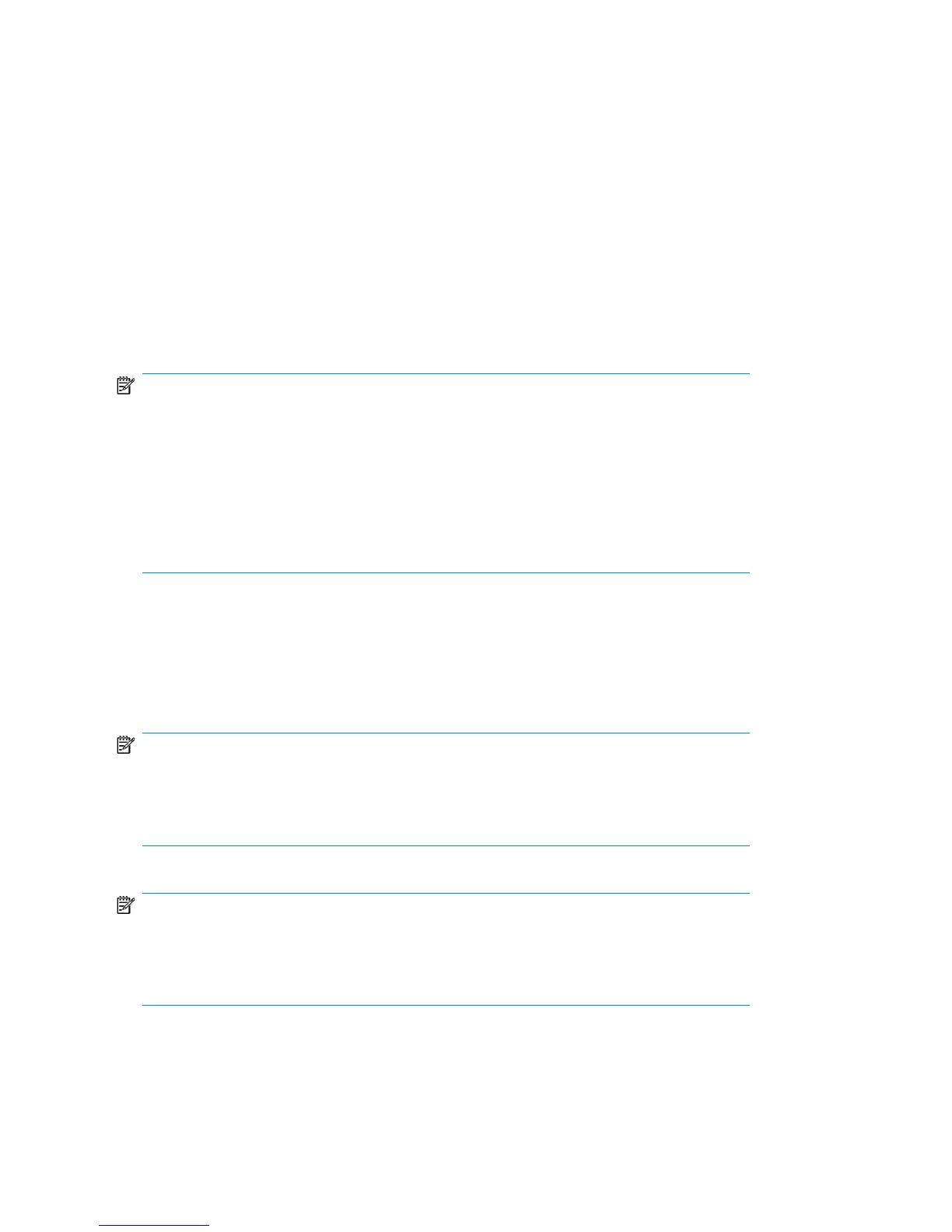• After the upgrade, the Media Operations Server and all XML Gateways must
have Media Operations version A.06.11 installed.
• If you have a permanent license for Media Operations A.05.50, A.06.00, or
A.06.10, you can use it with Media Operations A.06.11.
For details about licensing, see “Licensing Media Operations” on page 38.
Before you begin
Back up the existing Media Operations Server system and the Media Operations
database.
NOTE:
It is mandatory to back up the Media Operations database. You can manually save
the data files available in the location <MediaOperations_install_dir>\
MediaOps\DBServer\MediaDB to a temporary location. After upgrading the
Media Operations Server version, copy back the saved data files to
<MediaOperations_install_dir>\MediaOps\DBServer\MediaDB. (This
backup procedure helps in restoring data files in cases where the upgrade fails and
you have to reinstall the product).
Upgrading Media Operations Server and Manager to A.06.11
Use the following procedure if Media Operations Server version A.06.00 or A.06.10
is installed on your system.
NOTE:
If the services are manually stopped before the upgrade, you must ensure that the
Services window is closed before starting the upgrade, otherwise the upgrade will
fail.
NOTE:
If the Media Operations Server and XML Gateway are installed on the same system,
stop all Media Operations services before starting the upgrade. This avoids re-starting
the system when the upgrade is complete.
Installing and licensing36
