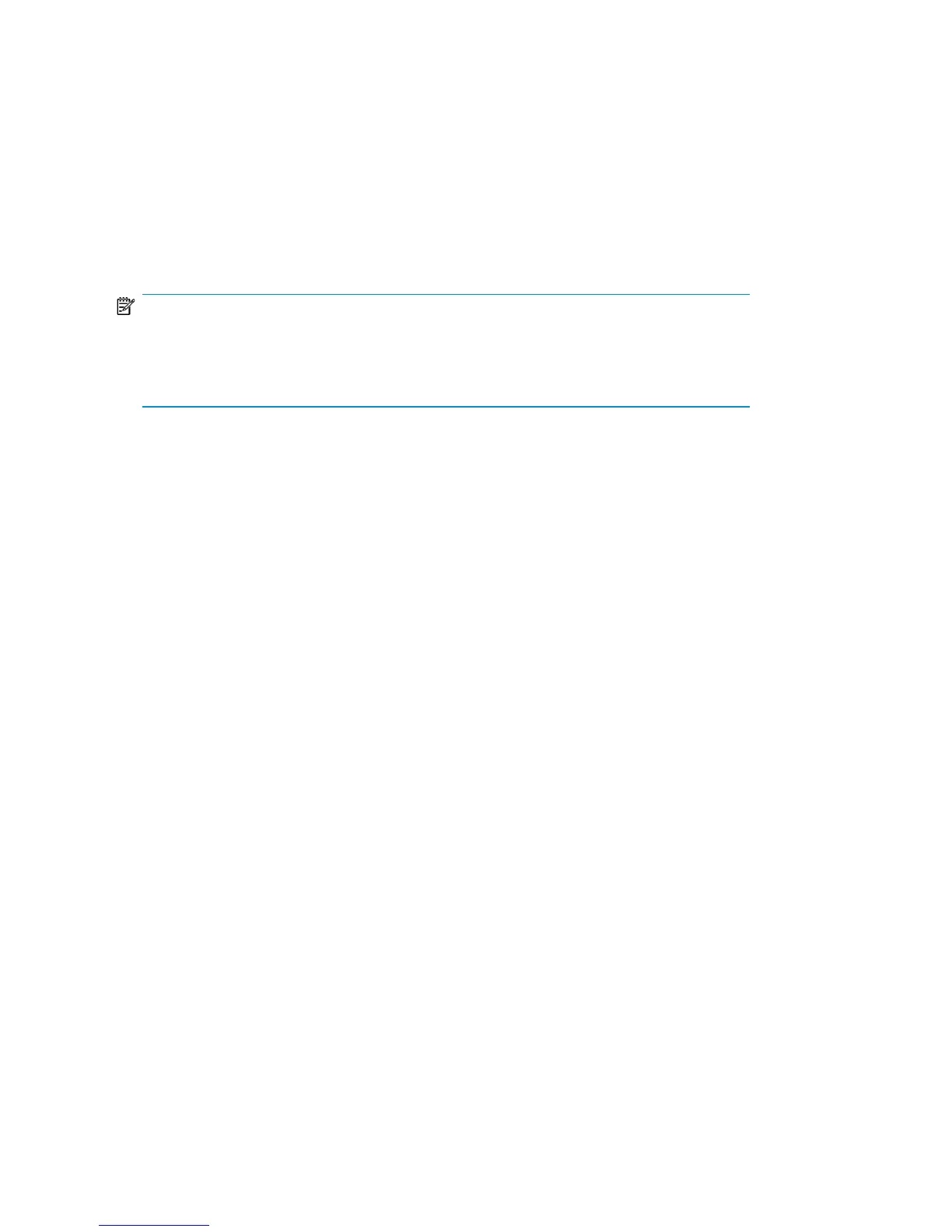Automatic backup
Automatic backup processes and objects are configured through integration with
supported Backup Managers. Automatic copy processes (such as scheduled copy
jobs) and objects are configured through integration with those Backup Managers
that support copy operation.
NOTE:
Currently, the XML Gateway supports copy operation available on HP Data Protector
A.06.00, A.06.10, and A.06.11, and the Inline copy feature of Symantec NetBackup
6.0.
There are two ways of integrating with Backup Managers:
• Through XML Gateway, linking Media Operations directly with a supported
Backup Manager. This interface provides fast response time and does not require
any complex communication path setup. It runs over a standard HTTPS connection,
which normally passes through firewalls without any special configuration. XML
Gateway passes requests to Backup Managers and receives responses from them.
This allows it to initiate device actions (such as device scans, media initialization,
library load/eject of media) through the Backup Manager.
XML Gateway requires no configuration because Media Operations specifies the
Backup Manager to connect to and all required security parameters.
If XML Gateway supports remote connectivity, you can install it directly on the
Backup Manager, on the Media Operations Server, or on another server.
The following diagram shows the various deployment options for the XML Gateway
with a Media Operations Server managing media from multiple site locations
(each site with its own firewall).
Configuring Media Operations64