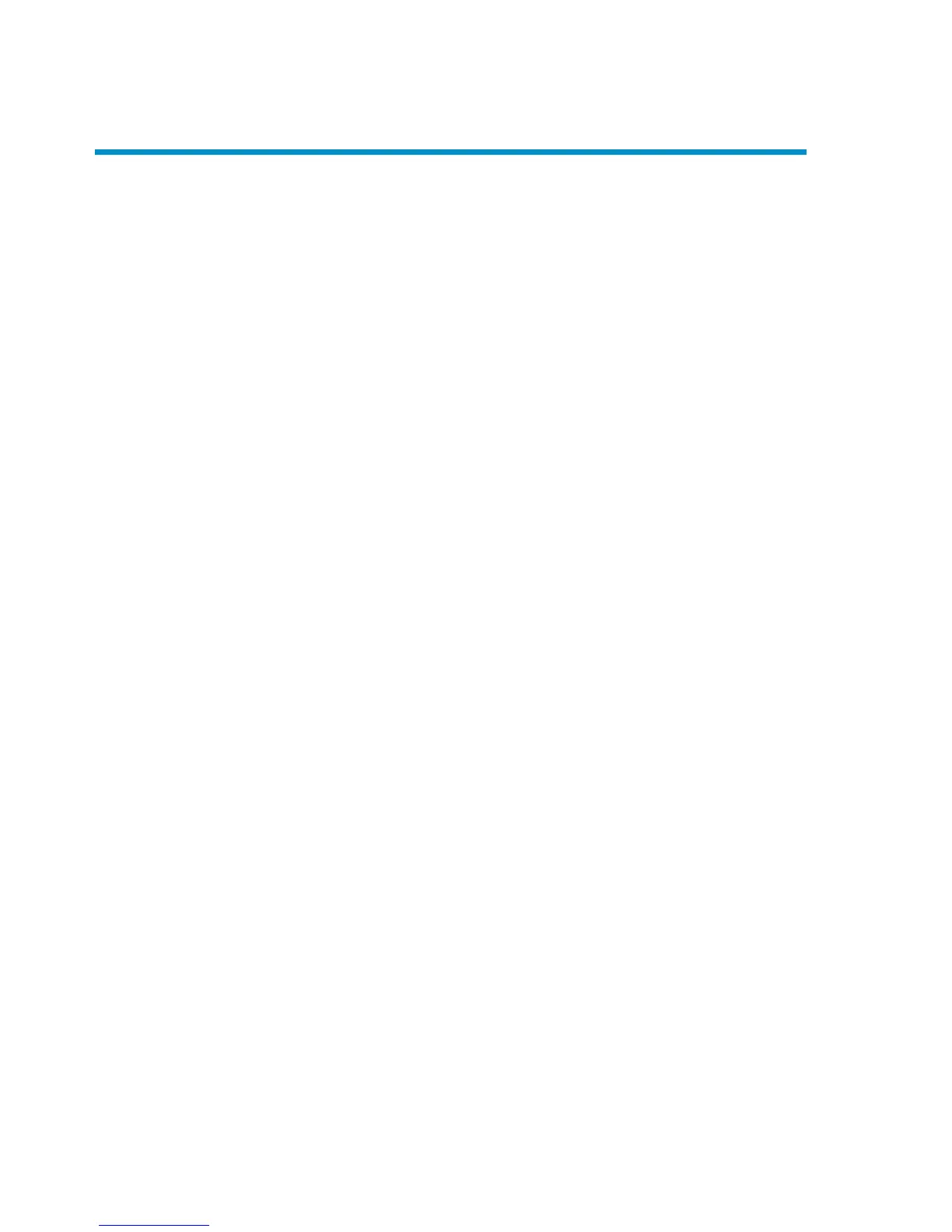Contents
About this guide ................................................................. 13
Intended audience ............................................................................................. 13
Related documentation ....................................................................................... 13
Document conventions and symbols ..................................................................... 14
General Information ........................................................................................... 15
HP technical support .......................................................................................... 15
Subscription service ........................................................................................... 15
HP websites ...................................................................................................... 16
Documentation feedback .................................................................................... 16
1 Media Operations overview ............................................. 17
In this chapter ................................................................................................... 17
Media Operations concepts ............................................................................... 17
Media lifecycle ........................................................................................... 18
Components ............................................................................................... 19
Integration with backup manager ................................................................. 20
Logging on to Media Operations ........................................................................ 21
Connecting to a server ................................................................................ 21
Using Media Operations graphical user interface ........................................... 22
Windows client .................................................................................... 22
Web client .......................................................................................... 23
Using the CLI .............................................................................................. 23
Environmental requirements ................................................................................ 24
Platform support .......................................................................................... 24
Barcode scanner support ............................................................................. 25
Barcode printer support ............................................................................... 26
Offsite vendor support ................................................................................. 26
Supported languages .................................................................................. 26
2 Installing and licensing .................................................... 29
Installing Media Operations ............................................................................... 29
Installing Media Operations Server ............................................................... 30
User guide 3