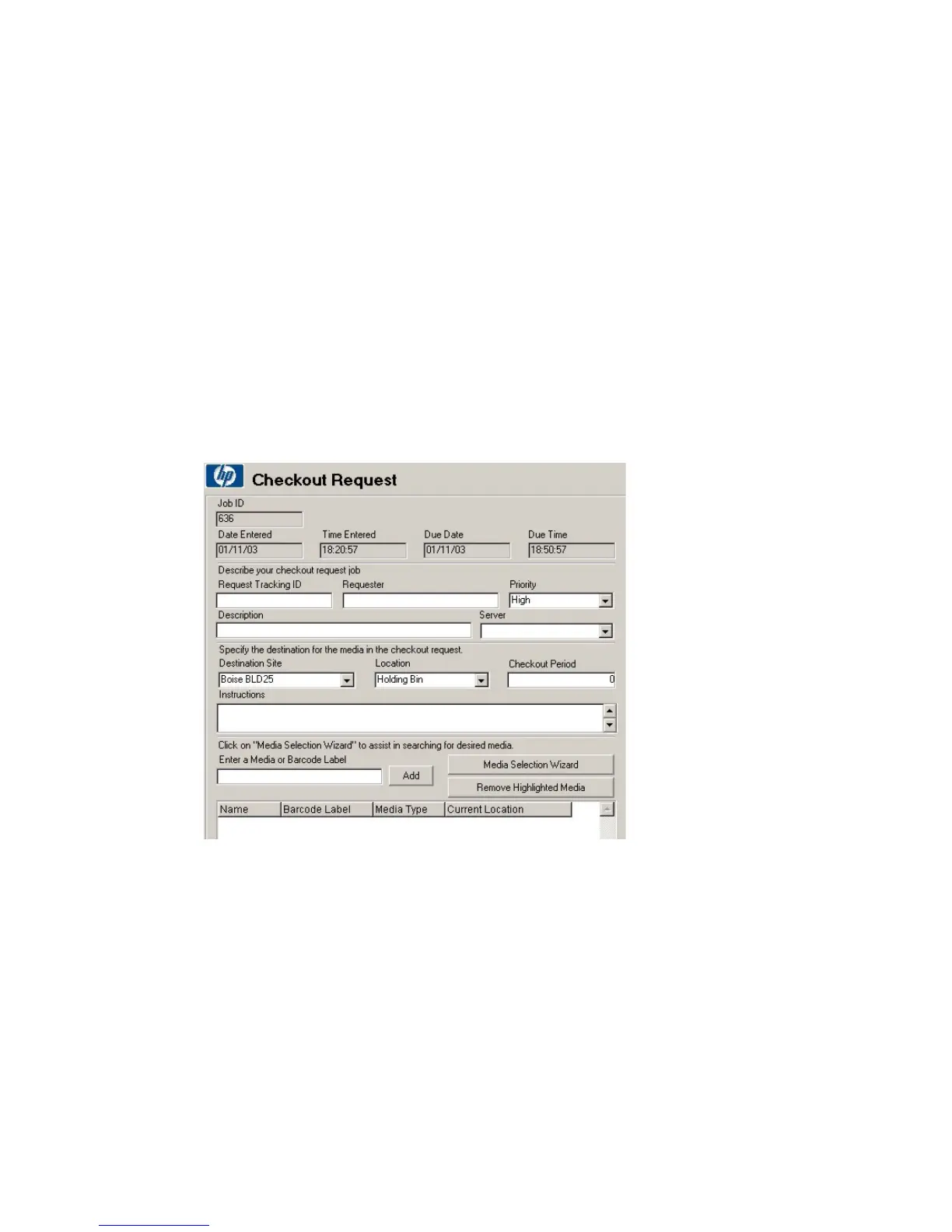Checkout requests (CORs)
Submitting checkout requests
1. In the Checkout Request window:
• Type either the tracking ID from the initiator (OpenView Solutions ID, Remedy
ID) or NONE.
• Type the name of the person who placed the request, select the priority, and
type a job description.
• Optionally, select the server the media will be used on, destination site and
location, and type the number of days the media need to be removed from
their vaulting cycle for this request.
• Type any special instructions.
Figure 45 Checkout request
.
• Specify the medium required by either typing a number and clicking Add (if
more than one match, you are prompted to select the correct medium), or
click Media Selection Wizard.
Performing daily Media Operations116
