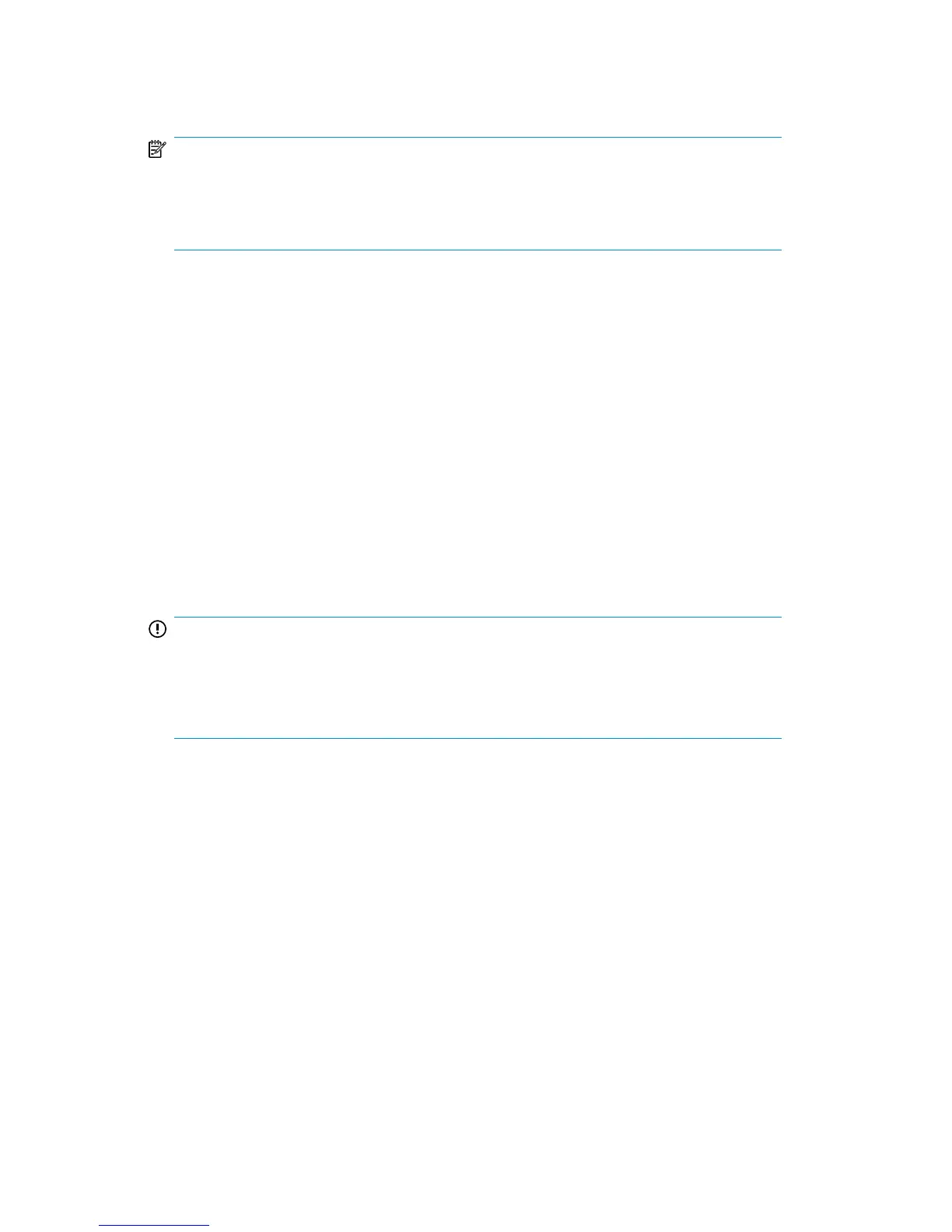NOTE:
If you are running Media Operations in “demo” mode and you have media
configured, an alert tells you how many days are left before the product switches to
“expired” mode (see “Licensing Media Operations” on page 38).
Web client
The web-based GUI provides operator functions only. You must perform site
configuration functions from the Windows client.
To log to Media Operations web GUI:
1. Start Media Operations.
2. From another computer, launch a web browser (such as Netscape or Microsoft
Internet Explorer).
3. Type the network name or IP address of your Media Operations Server in the
Location area. The web version of Media Operations appears.
4. Type your login name and password on the web browser.
IMPORTANT:
If the Media Operations Server is running on a system that hosts another web server,
type the network name or IP address followed by “:3612”. For example:
http://worker.xyz.ab.com:3612
Using the CLI
You can start Media Operations jobs through the command line interface (CLI). See
“Running jobs through the CLI” on page 95 for the syntax.
User guide 23