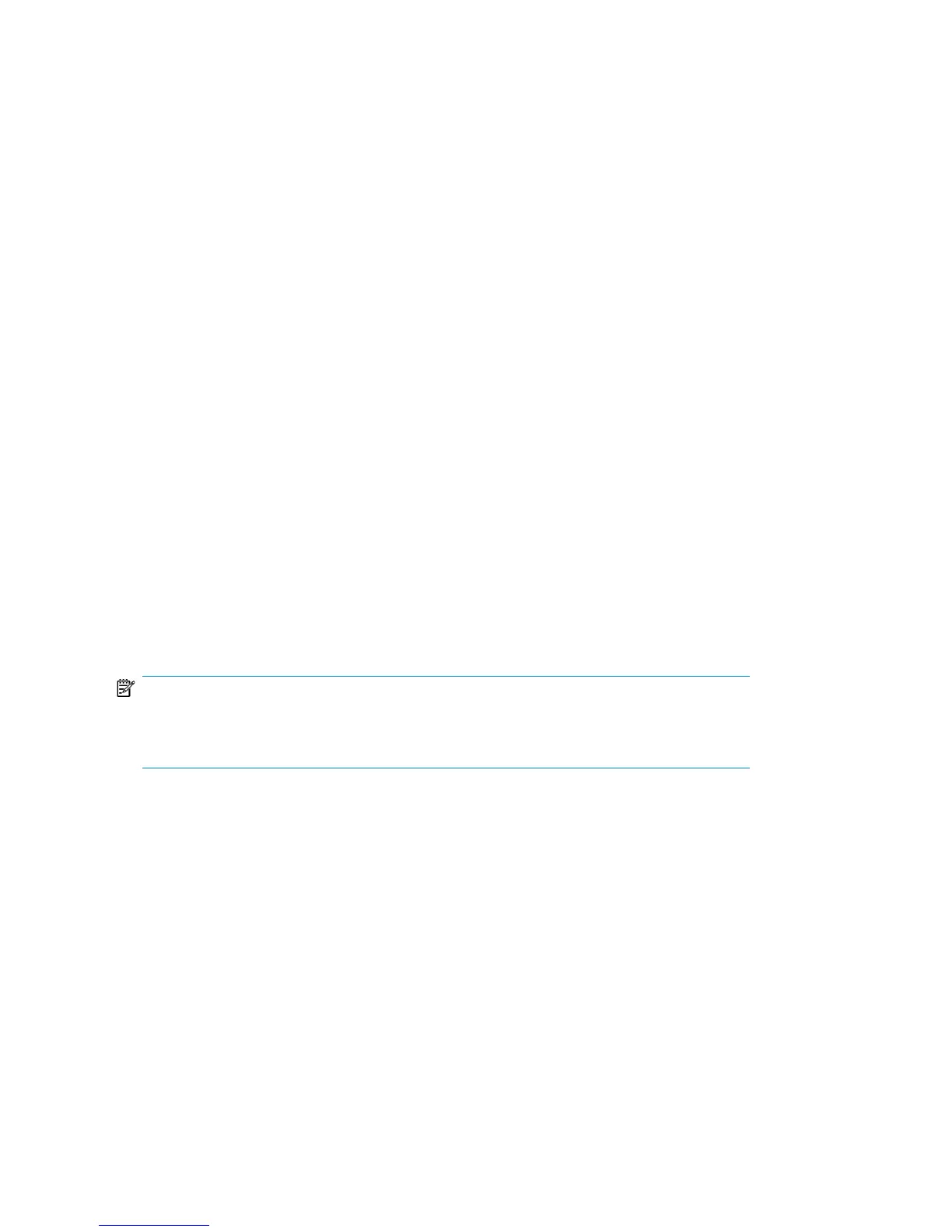$USER.$GROUP@$HOSTNAME,
You are the owner of the Data Protector session that is now in a mount
request state. In order for the session to proceeed, please
insert/load the following medium: (If the names are empty, then any)
LABEL: \"$MEDLABEL\"
LOCATION: \"$MEDLOC\"
CLASS: \"$MEDCLASSNAME\"
POOL: \"$POOLNAME\" WITH POLICY: $POLICY
into device:
NAME: $DEVNAME
HOST: $DEVHOST
DRIVE/SLOT: $DEVFILE/$DEVICESLOT
CLASS: $DEVCLASSNAME
`cat $INFO.tmp`
Then confirm the mount request. This can be done with the command
omnimnt with the session key $SESSIONKEY or the GUI xomnimonitor.
This mail has been sent by the script $THIS,
run by Data Protector.
" | mailx -s 'Data Protector Mount Request' $USER@$HOSTNAME
$JAVACMD -cp $RCTMOUNT_JAR com.hp.ov.dm.reactivemount.DoReactiveMount
-m "$MOSERVER" -c "$CELLSERVER" -u "$MOUSER" -p "$MOPWD" -d "$DEVNAME"
-mp "$POOLNAME" -id "$SESSIONID"
exit 0
NOTE:
The reactivemount.jar file is available only in the MO server and client
installation. You need to copy it to a suitable location on the UNIX cell server.
Bulk configuration file import
This bulk loads configuration data. It is accessed via the Import tab on the Site
Definition window.
External interfaces154